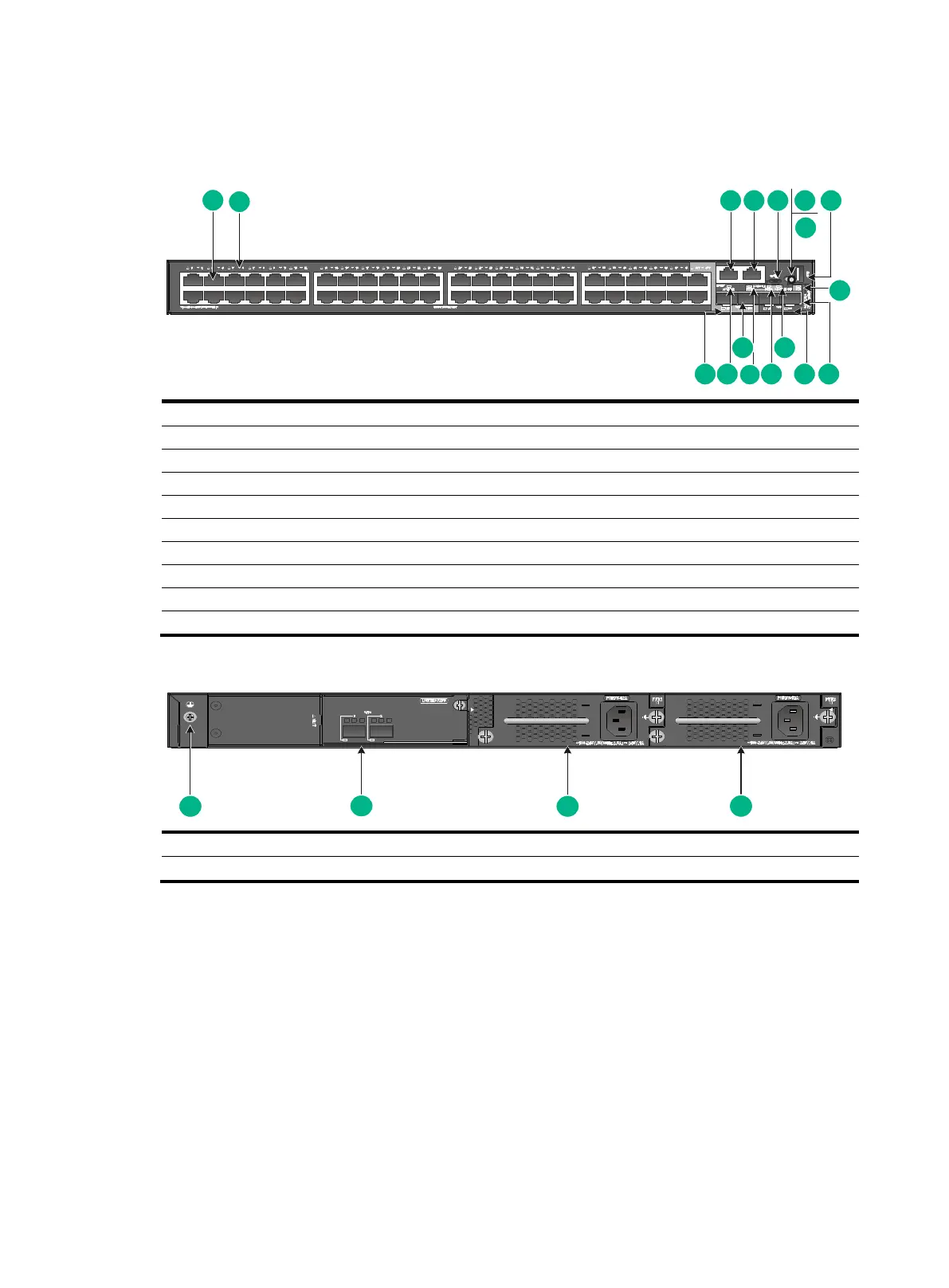2-24
S5130S-52C-HI
Figure2-21 Front panel
(1) 10/100/1000BASE-T autosensing Ethernet port
(2) 10/100/1000BASE-T autosensing Ethernet port LED
(3) Management Ethernet port
(4) Console port (CONSOLE)
(5) Micro USB console port
(6) Port LED mode switching button
(9) System status LED (SYS)
(12) Expansion slot LED (SLOT)
(13) Power supply 2 status LED (PWR2)
(14) Power supply 1 status LED (PWR1)
(16) Management Ethernet port LED (ACT/LINK)
Figure2-22 Rear panel
(3) Power supply 1 (PWR1)
(4) Power supply 2 (PWR2)
The S5130S-52C-HI switch comes with power supply slot 1 empty and power supply slot 2 installed
with a filler panel. You can install one or two power supplies for the switch as required. In this figure,
two PSR75-12A AC power supplies are installed in the power supply slots.
The S5130S-52C-HI switch provides an expansion slot at the rear panel. It comes with this
expansion slot installed with a filler panel. You can install one expansion module as needed. In this
figure, an LSWM2SP2PB interface module is installed.
1
3 54 6
7
8
9
2
13
14
16 101117
15 12
