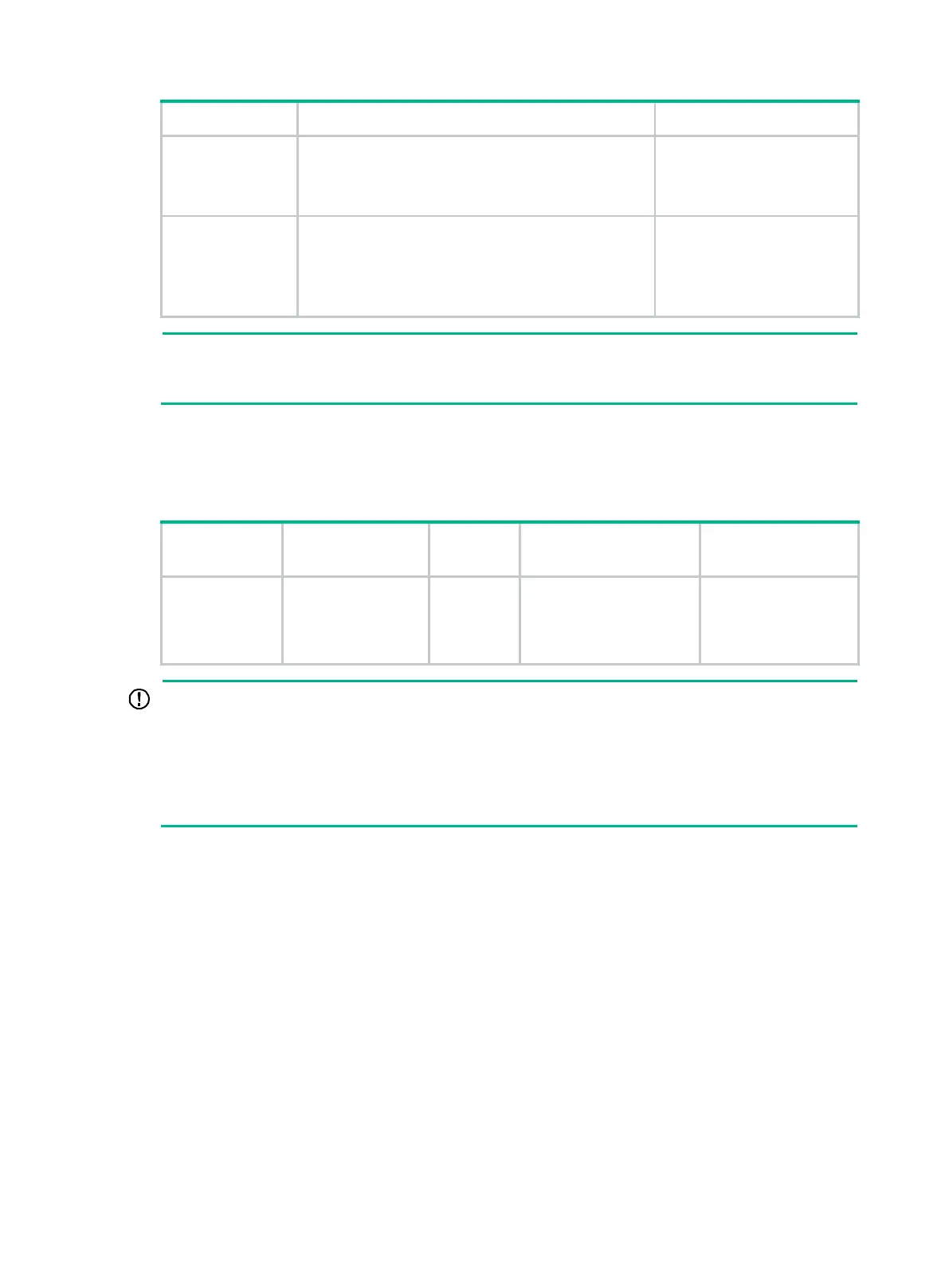3-33
Power supply Specifications Reference
• Max input voltage range: 90 VAC to 264 VAC @
47 Hz to 63 Hz
• Max output power: 720 W
PSR1110-56A
• Rated input voltage range: 115 VAC to 240 VAC
@ 50 Hz or 60 Hz
• Max input voltage range: 102.5 VAC to 264 VAC
@ 47 Hz to 63 Hz
• Max output power: 1110 W
H3C PSR1110-56A Power
Module User Manual
PSR1110-56A power supply adds 64 mm (2.52 in) to the total depth of the switch, which
includes the power supply handle.
Expansion modules
Table3-4 Expansion modules
Model Description
Port
quantity
Available transceiver
modules and cables
Reference
LSWM2SP2PB
2-port 10-Gigabit
SPF+ fiber Ethernet
interface module
2
• 10-GE SFP+ module
• 10-GE SFP+ cable
• GE SFP module
• GE SFP cable
H3C LSWM2SP2PB
& LSWM2SP4PB
Interface Cards User
Manual.
he operating mode is 0 for the expansion module on an S5130S-28C-HI or
-28C-PWR-HI switch. In this mode, ports 26 and 28 on the front panel are available, and
ports on the expansion module is available. To use ports on the expansion module,
the port-configuration-mode command to set the operating mode to 1 and then
switch. After the configuration, ports 26 and 28 on the front panel become unavailable.
For more information, see the Layer 2—LAN switching configuration guide of the device.
