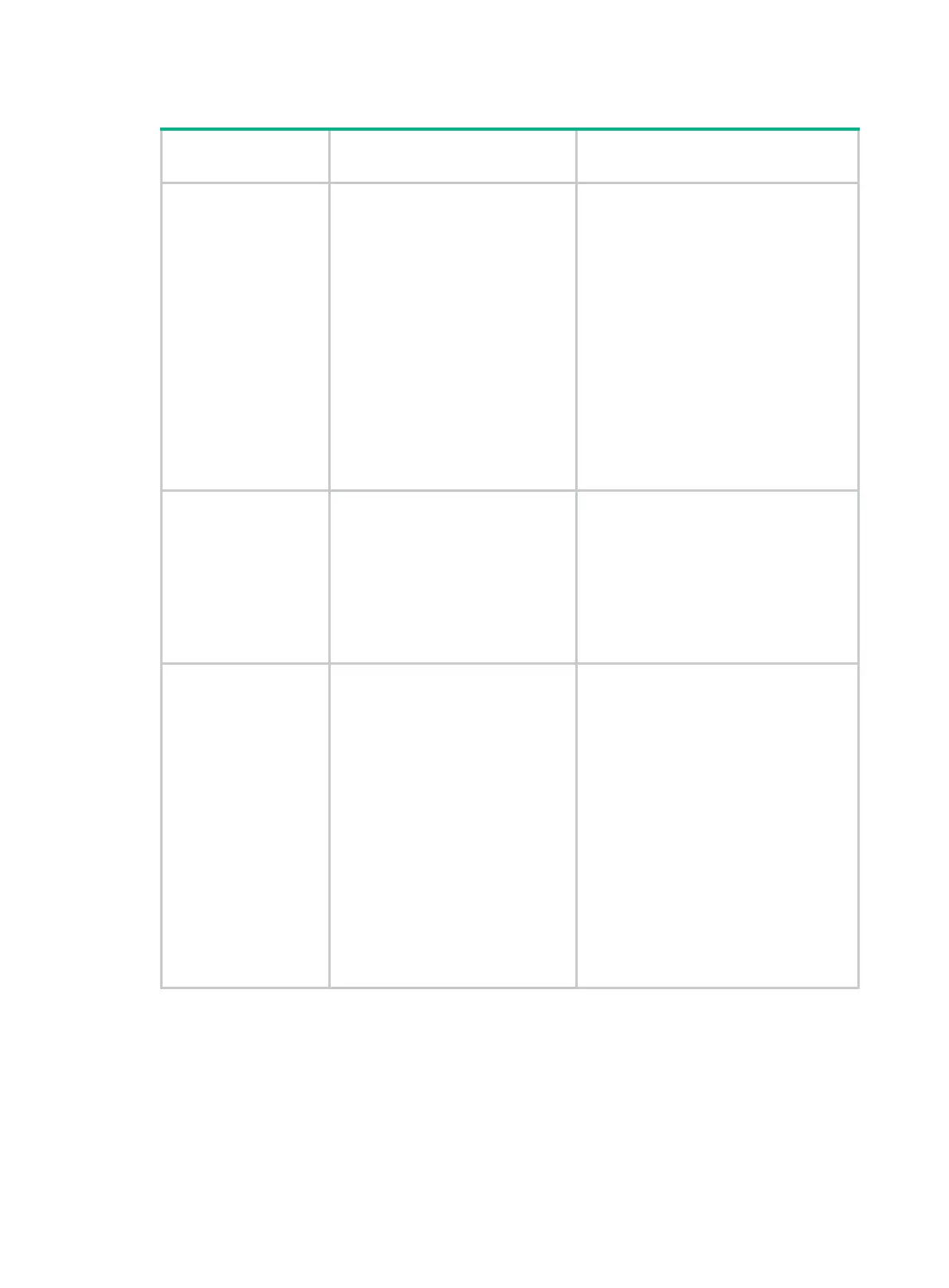4-39
Table 4-1 IRF physical ports and use restrictions
Device model Candidate IRF physical ports
Restrictions for using the ports for
IRF connections
S5560S-28F-EI
S5560S-28S-EI
S5560S-28S-PWR-EI
S5130S-28S-HI
S5130S-28S-PWR-HI
S5130S-28S-UPWR-HI
S5560S-52F-EI
S5560S-52S-EI
S5560S-52S-PWR-EI
S5130S-52S-HI
S5130S-52S-PWR-HI
The following ports on the front
panel:
• Four SFP+ ports
• 10/100/1000BASE-T
autosensing ports (supported
only in F630x and later)
• SFP ports (supported only in
F630x and later)
The port must operate at its highest
speed.
• SFP+ port—10 Gbps
• 10/100/1000BASE-T autosensing
port—1 Gbps
• SFP port—1 Gbps
All physical ports to be bound to an IRF
port must have the same data rate.
For a 52-port switch model, the 52 ports
are divided into two groups: ports 1 to 24,
port 51, and port 52 in one group and
ports 25 to 50 in the other group.
To bind multiple ports to an IRF port,
make sure the ports are in the same
group. The ports in one group can be
bound to different IRF ports.
S5560S-28P-EI
S5560S-52P-EI
The following ports on the front
panel:
• 10/100/1000BASE-T
autosensing Ethernet ports
• SFP ports
The ports must operate at 1 Gbps.
For a 52-port switch model, the 52 ports
are divided into two groups: ports 1 to 24,
port 51, and port 52 in one group and
ports 25 to 50 in the other group.
To bind multiple ports to an IRF port,
make sure the ports are in the same
group. The ports in one group can be
bound to different IRF ports.
S5130S-28C-HI
S5130S-28C-PWR-HI
S5130S-52C-HI
S5130S-52C-PWR-HI
The following ports on the front
panel and the expansion module:
• 10/100/1000BASE-T
autosensing Ethernet ports
• SFP ports
• SFP+ ports
The port must operate at its highest
speed.
• SFP+ port—10 Gbps
• 10/100/1000BASE-T autosensing
port—1 Gbps
• SFP port—1 Gbps
All physical ports to be bound to an IRF
port must have the same data rate.
For a 52-port switch model, the 52 ports
are divided into two groups: ports 1 to 24,
port 51, and port 52 in one group and
ports 25 to 48 and ports on the expansion
module in the other group.
To bind multiple ports to an IRF port,
make sure the ports are in the same
group. The ports in one group can be
bound to different IRF ports.
Planning the cabling scheme
Use the following cables to connect the IRF physical ports on the switches:
10/100/1000BASE-T autosensing Ethernet port—Category 5 or above twisted-pair cable.
SFP port—GE SFP fiber transceiver module and optical fiber, GE SFP copper transceiver
module and twisted pair cable or GE SFP cable. For the available transceiver models and
cables, see ports in Hardware Information and Specifications.
