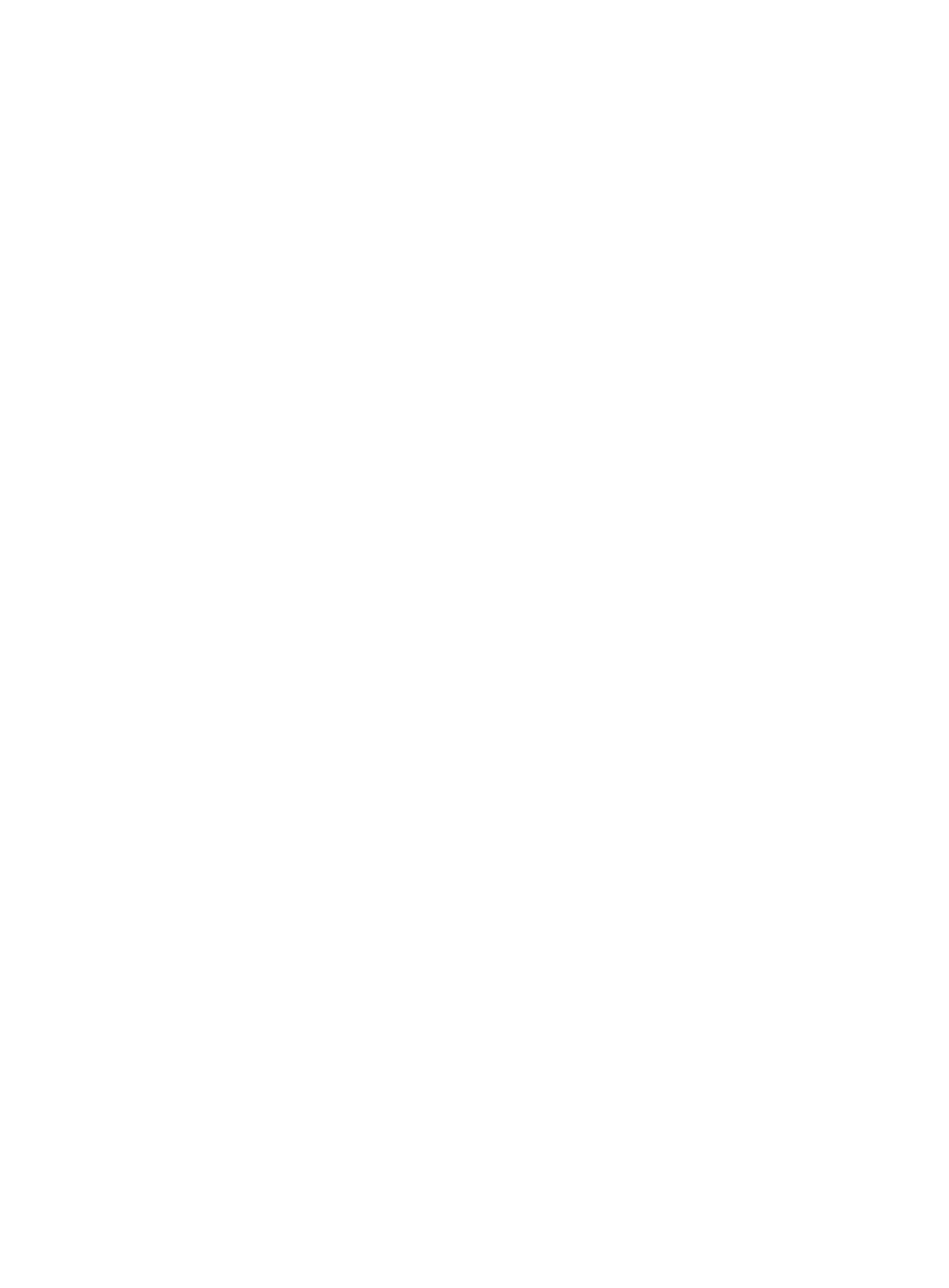17
Use undo mac-address static vsi to remove a static MAC address entry for a VXLAN VSI.
Syntax
mac-address static mac-address { interface interface-type
interface-number
service-instance instance-id | interface tunnel
tunnel-number } vsi vsi-name
undo mac-address static
[ mac-address ] [ interface interface-type
interface-number
service-instance instance-id | interface tunnel
tunnel-number ] vsi vsi-name
Default
VXLAN VSIs do not have static MAC address entries.
Views
System view
Predefined user roles
network-admin
Parameters
mac-address: Specifies a MAC address in H-H-H format. Do not specify a multicast MAC address
or an all-zeros MAC address. You can omit the consecutive zeros at the beginning of each segment.
For example, you can enter f-e2-1 for 000f-00e2-0001.
interface interface-type interface-number service-instance instance-id:
Specifies an Ethernet service instance on an interface. The
interface-type
interface-number
argument specifies the interface by its type and number. The instance-id
argument specifies the Ethernet service instance by its ID in the range of 1 to 4096. This option
applies to local MAC addresses.
interface tunnel tunnel-number
: Specifies a VXLAN tunnel interface by its tunnel interface
number. The specified tunnel interface must already exist.This option applies to remote MAC
addresses.
vsi vsi-name: Specifies a VSI name, a case-sensitive string of 1 to 31 characters.
Usage guidelines
A local MAC address is the MAC address of a VM in the local site. Local MAC entries include
manually added entries and dynamically learned entries.
A remote MAC address is the MAC address of a VM in a remote site. Remote MAC entries include
manually added MAC entries, dynamically learned MAC entries, and MAC entries advertised
through BGP EVPN.
When you add a local MAC address entry, make sure the specified Ethernet service instance has
been mapped to the VSI. When you add a remote MAC address entry, make sure the VSI's VXLAN
has been specified on the VXLAN or VXLAN-DCI tunnel.
Do not configure static remote-MAC entries for tunnels that are automatically established by using
EVPN.
EVPN re-establishes tunnels if the transport-facing interface goes down and then comes up. If
you have configured static remote-MAC entries, the entries are deleted when the tunnels are
re-established.
EVPN re-establishes tunnels if you perform configuration rollback. If the tunnel IDs change
during tunnel re-establishment, configuration rollback fails, and static remote-MAC entries on
the tunnels cannot be restored.
The
undo mac-address static vsi vsi-name command removes all static MAC address
entries for a VSI.
