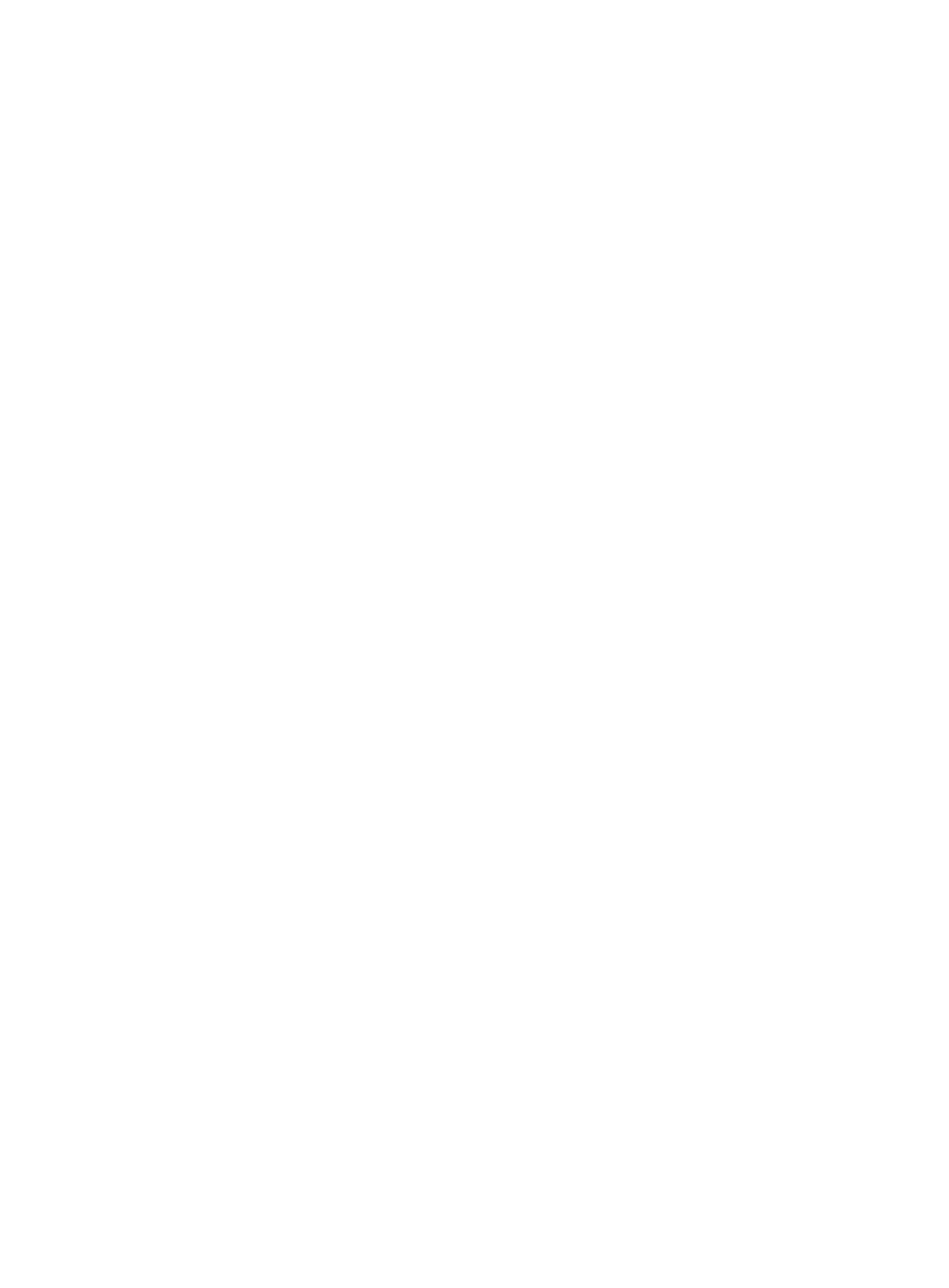19
Examples
# Enable MAC-based traffic match mode for dynamic Ethernet service instances on GigabitEthernet
1/0/1.
<Sysname> system-view
[Sysname] interface gigabitethernet 1/0/1
[Sysname-GigabitEthernet1/0/1] mac-based ac
Related commands
display l2vpn service-instance
reset arp suppression vsi
Use reset arp suppression vsi to clear ARP flood suppression entries on VSIs.
Syntax
reset arp suppression vsi [ name vsi-name ]
Views
User view
Predefined user roles
network-admin
Parameters
name vsi-name: Specifies a VSI by its name, a case-sensitive string of 1 to 31 characters. If you
do not specify a VSI, this command clears ARP flood suppression entries on all VSIs.
Examples
# Clear ARP flood suppression entries on all VSIs.
<Sysname> reset arp suppression vsi
This command will delete all entries. Continue? [Y/N]:y
Related commands
arp suppression enable
display arp suppression vsi
reset ipv6 nd suppression vsi
Use reset ipv6 nd suppression vsi to clear ND flood suppression entries on VSIs.
Syntax
reset ipv6 nd suppression vsi [ name vsi-name ]
Views
User view
Predefined user roles
network-admin
Parameters
name vsi-name: Specifies a VSI by its name, a case-sensitive string of 1 to 31 characters. If you
do not specify a VSI, this command clears ND flood suppression entries on all VSIs.
