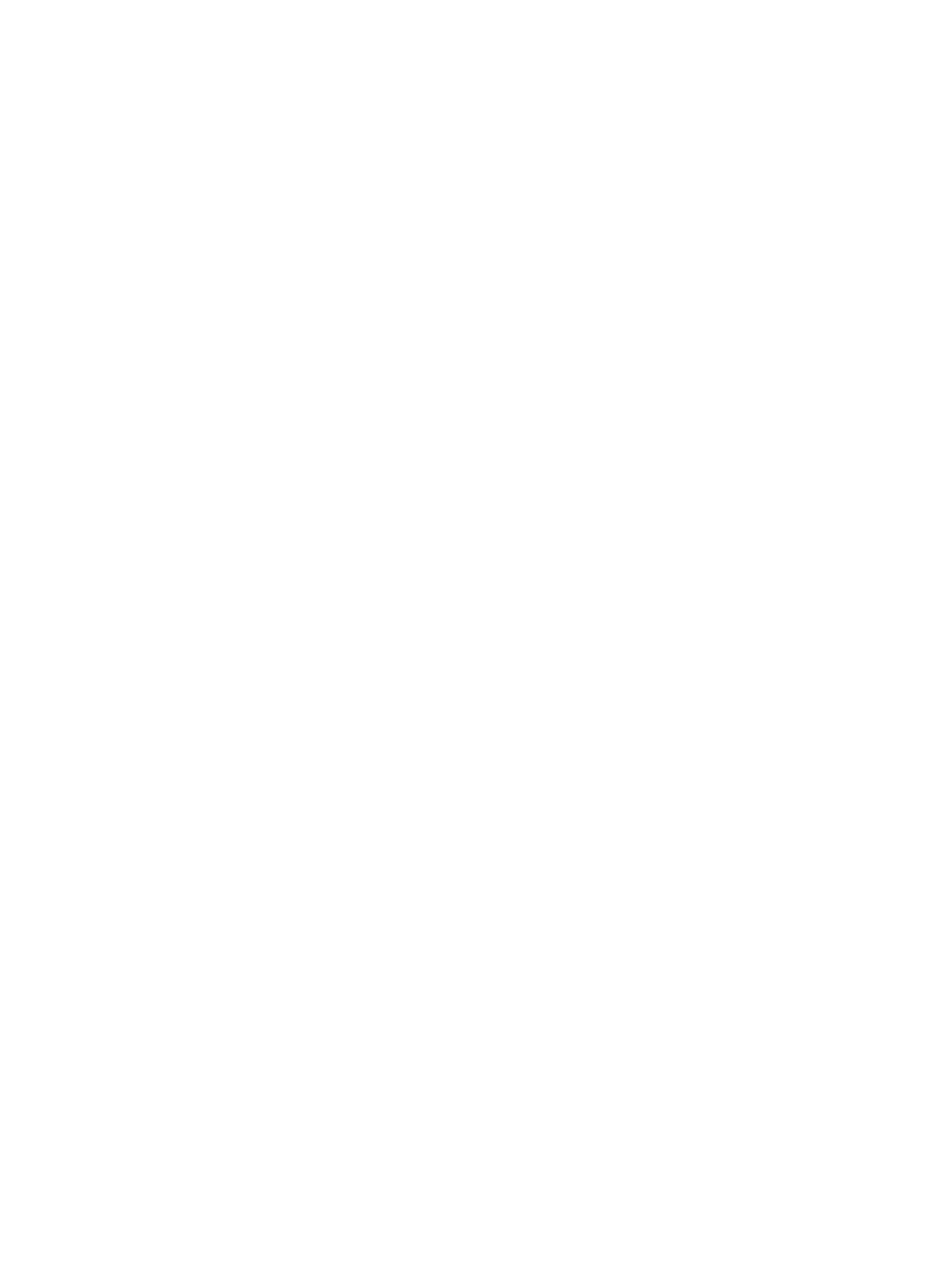23
Related commands
display l2vpn service-instance
shutdown
Use shutdown to shut down a VSI.
Use
undo shutdown to bring up a VSI.
Syntax
shutdown
undo shutdown
Default
VSIs are up.
Views
VSI view
Predefined user roles
network-admin
Usage guidelines
Use this command to temporarily disable a VSI to provide Layer 2 switching services. The shutdown
action does not change settings on the VSI. You can continue to configure the VSI. After you bring up
the VSI again, the VSI provides services based on the latest settings.
Examples
# Shut down VSI vpn1.
<Sysname> system-view
[Sysname] vsi vpn1
[Sysname-vsi-vpn1] shutdown
Related commands
display l2vpn vsi
statistics enable (Ethernet service instance view)
Use statistics enable to enable packet statistics for an Ethernet service instance.
Use
undo statistics enable to disable packet statistics for an Ethernet service instance.
Syntax
statistics enable
undo statistics enable
Default
The packet statistics feature is disabled for an Ethernet service instance.
Views
Ethernet service instance view
Predefined user roles
network-admin
