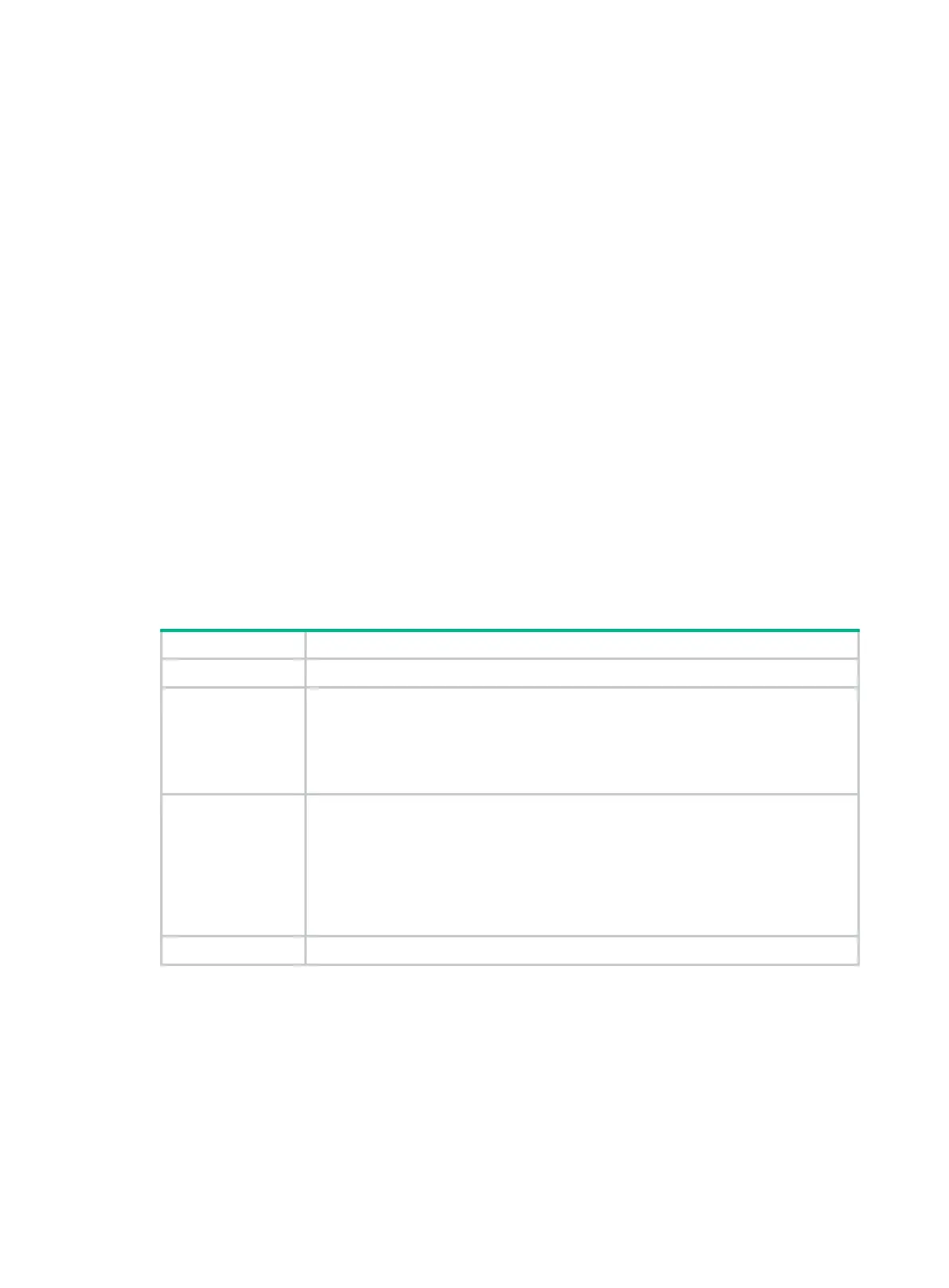13
network-operator
Parameters
vxlan-id: Specifies a VXLAN ID in the range of 0 to 16777215. If you do not specify a VXLAN, this
command displays VXLAN tunnel information for all VXLANs.
Examples
# Display VXLAN tunnel information for all VXLANs.
<Sysname> display vxlan tunnel
Total number of VXLANs: 1
VXLAN ID: 10, VSI name: vpna, Total tunnels: 3 (3 up, 0 down, 0 defect, 0 blocked)
Tunnel name Link ID State Type Flood proxy
Tunnel1 0x5000001 Up Manual Disabled
Tunnel2 0x5000002 Up Manual Disabled
MTunnel0 0x6002710 Up Auto Disabled
# Display VXLAN tunnel information for VXLAN 10.
<Sysname> display vxlan tunnel vxlan-id 10
VXLAN ID: 10, VSI name: vpna, Total tunnels: 3 (3 up, 0 down, 0 defect, 0 blocked)
Tunnel name Link ID State Type Flood proxy
Tunnel1 0x5000001 Up Manual Disabled
Tunnel2 0x5000002 Up Manual Disabled
MTunnel0 0x6002710 Up Auto Disabled
Table 9 Command output
Link ID Tunnel's link ID in the VXLAN.
State
Tunnel state:
• Up—The tunnel is operating correctly.
• Blocked—
The tunnel is a backup tunnel. Its tunnel interface is up, but the tunnel
is blocked because the primary tunnel is operating correctly.
• Down—The tunnel interface is down.
Type
Tunnel assignment method:
• Auto—The tunnel was automatically assigned to the VXLAN:
For an EVPN network, VXLAN tunnels are automatically assigned to
VXLANs.
For a multicast-mode VXLAN, the tunnel (MTunnel) was automatically
created and assigned to the VXLAN to transmit flood traffic.
• Manual—The tunnel was manually assigned to the VXLAN.
Flood proxy Flood proxy state. This field is not supported in the current software version.
Related commands
tunnel
vxlan
encapsulation
Use encapsulation to configure a frame match criterion for an Ethernet service instance.
Use
undo encapsulation to restore the default.
