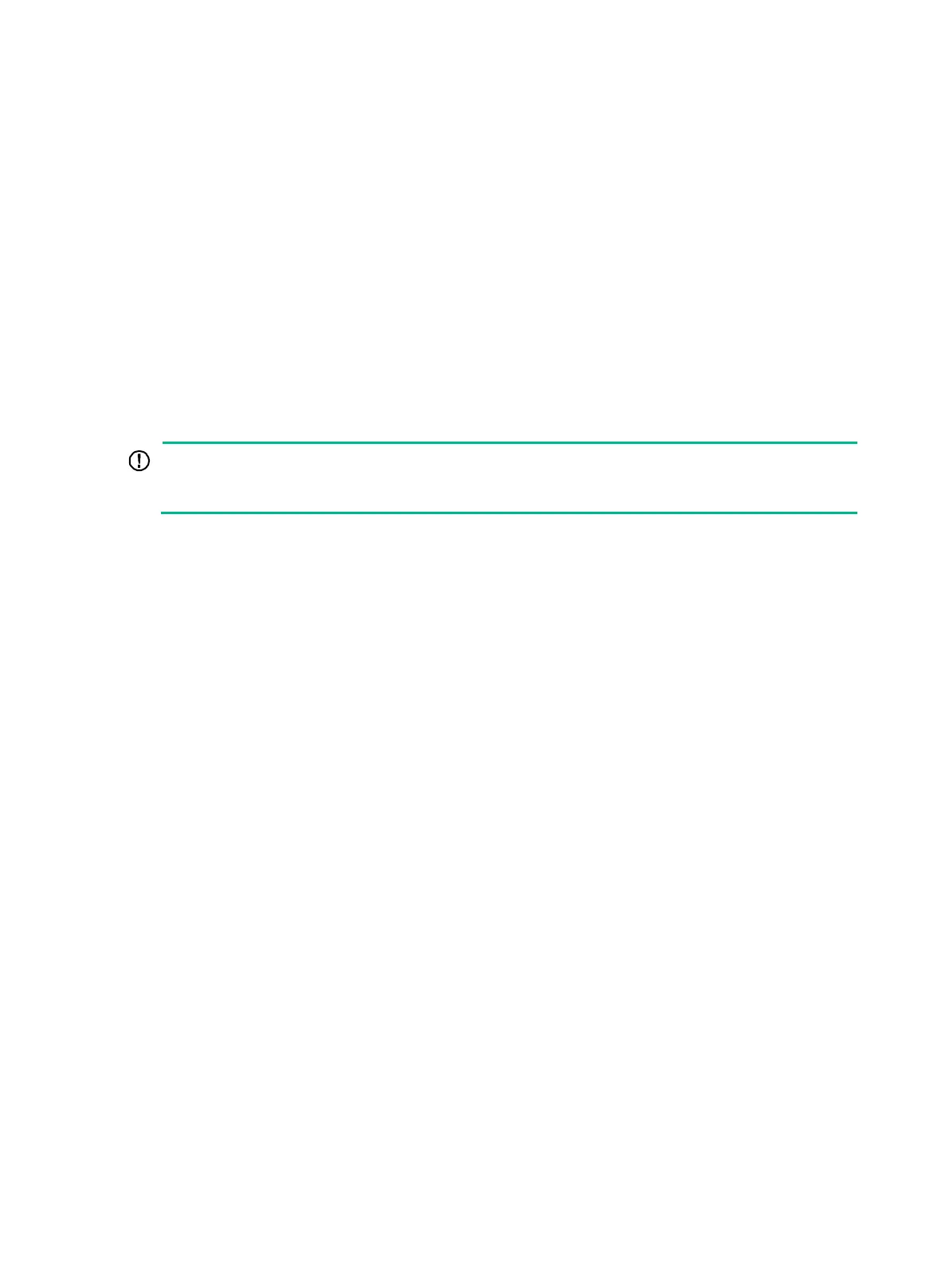26
Syntax
tunnel global source-address ip-address
undo tunnel global source-address
Default
No global source address is specified for VXLAN tunnels.
Views
System view
Predefined user roles
network-admin
Parameters
ip-address: Specifies an IP address.
Usage guidelines
For correct VXLAN deployment and VTEP management
, do not manually specify tunnel-specific
source addresses for VXLAN tunnels if OVSDB is used.
A VXLAN tunnel uses the global source address if you do not specify a source interface or source
address for the tunnel.
The global source address takes effect only on VXLAN tunnels.
Examples
# Specify 1.1.1.1 as the global source address for VXLAN tunnels.
<Sysname> system-view
[Sysname] tunnel global source-address 1.1.1.1
vsi
Use vsi to create a VSI and enter its view, or enter the view of an existing VSI.
Use
undo vsi to delete a VSI.
Syntax
vsi vsi-name
undo
vsi vsi-name
Default
No VSIs exist.
Views
System view
Predefined user roles
network-admin
Parameters
vsi-name: Specifies a VSI name, a case-sensitive string of 1 to 31 characters.
