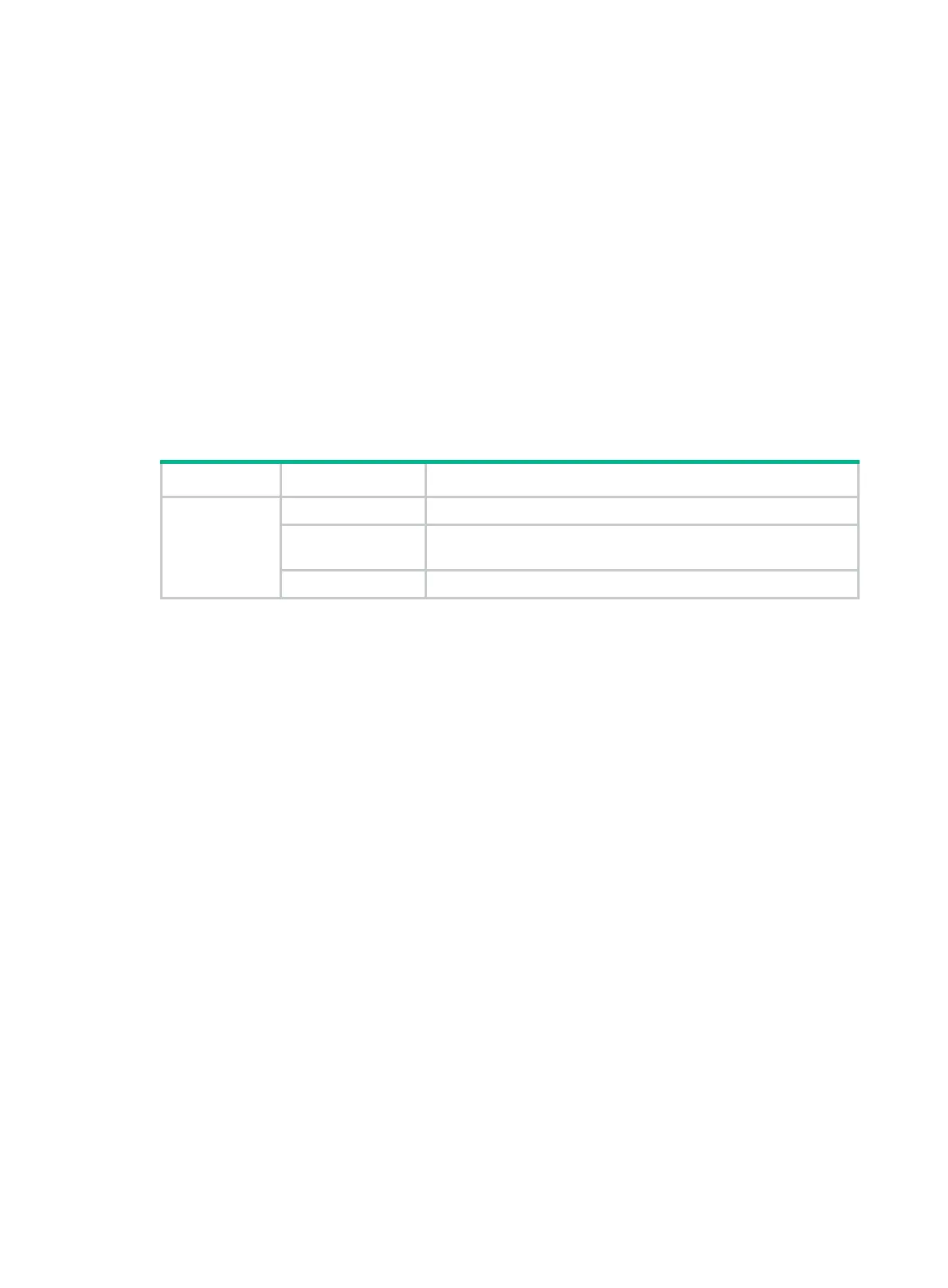80
Port status LED on the expansion card
The expansion cards provide a port status LED for each port. For more information about the LEDs,
see the manuals for the expansion cards.
Input status LED and output status LED on the power module
The PSR360-56A, PSR560-56D, PSR720-56A, and PSR1110-56A power modules each have an
input status LED and an output status LED. For more information about the LEDs, see the manuals
for the power modules.
Fan tray status LED on the fan tray
The LSPM1FANSA and LSPM1FANSB fan trays each have a fan tray status LED. The fan tray
status LED on the fan tray indicates the operating state of the fan tray.
Table 43 Fan tray status LED description
LED mark Status Description
FAN
Steady yellow The fan tray is operating correctly.
Flashing yellow (1
Hz)
The fan tray is faulty.
Off The fan tray is not installed securely or has no power input.
