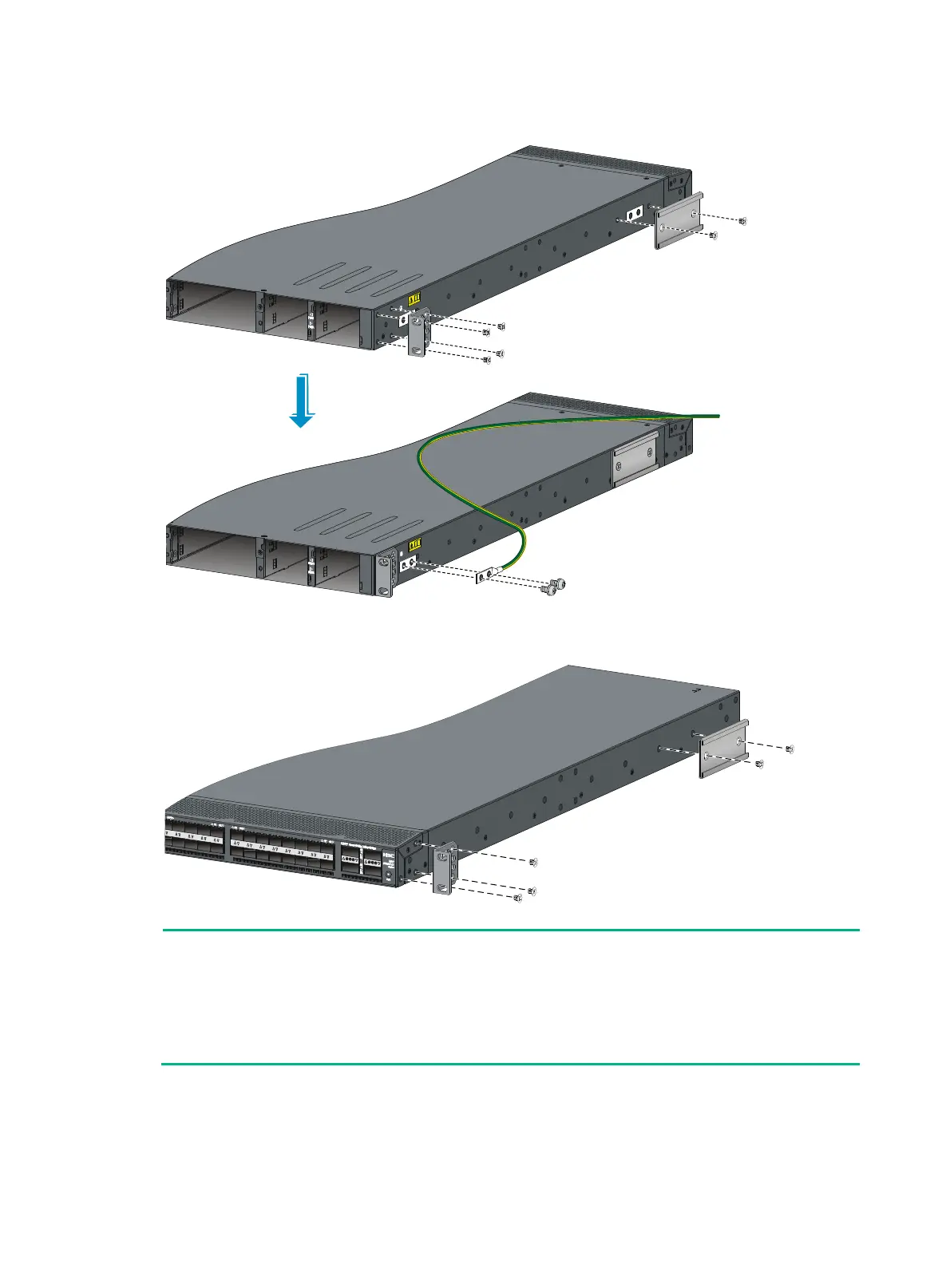9
Figure 8 Attaching the rear mounting brackets/chassis rails/grounding cable to the chassis
Figure 9 Attaching the front mounting brackets/chassis rails to the chassis
NOTE:
• As a best practice, use the primary grounding point or auxiliary grounding point 1 because the
grounding cable and grounding screw that come with the switch are suitable only for these two
grounding points.
• To use auxiliary grounding point 2 on the S5820V2-48S, S5820V2-52QF, S5820V2-52QF-U,
S5820V2-52Q, or S5820V2-54QS-GE switch, prepare a grounding cable yourself.
Attaching the slide rails to the rack
1. Identify the rack attachment position for the slide rails.
2. Install cage nuts (user-supplied) in the mounting holes in the rack posts.
