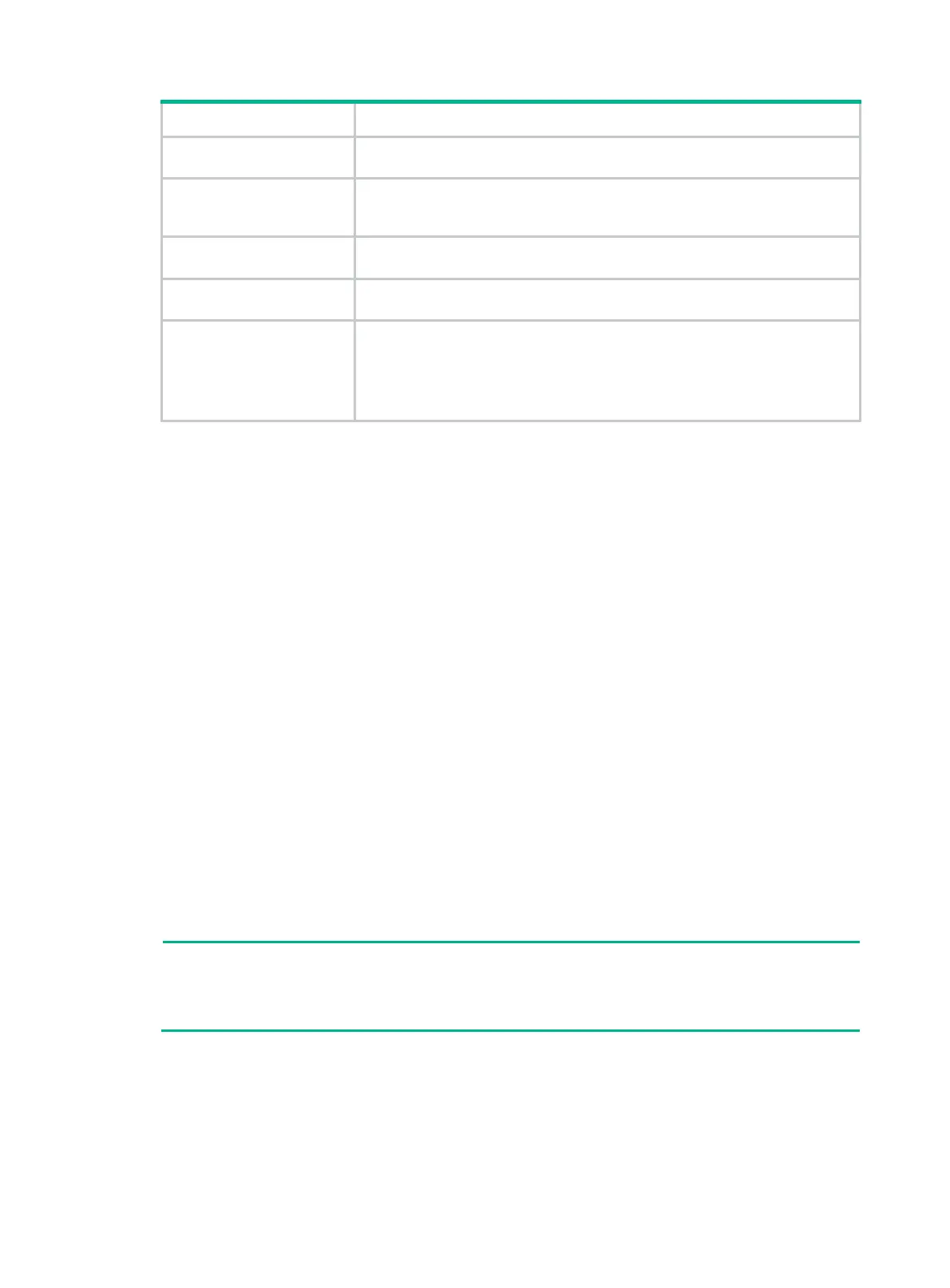25
Step Description
2. Install IRF member
switches.
See "Installing the switch in a 19-inch rack."
3. Connect grounding
cables and power
cords.
See "Grounding the switch" a
nd "Connecting the power cord."
4. Power on the
switches.
N/A
5. Configure basic IRF
settings.
See H3C S5830V2 & S5820V2 Switch Series IRF Configuration Guide.
6. Connect the physical
IRF ports.
Connect the physical IRF ports on switches. Use SFP+ or QSFP+ transceiver
modules and fibers for long-distance connection. Use SFP+ or QSFP+ DAC
cables for short-distance connection.
All switches except the master switch automatically reboot, and the IRF fabric
is established.
Planning IRF fabric setup
This section describes issues that an IRF fabric setup plan must cover.
Planning IRF fabric size and the installation site
Choose switch models and identify the number of required IRF member switches, depending on the
user density and upstream bandwidth requirements. The switching capacity of an IRF fabric equals
the total switching capacities of all member switches.
Plan the installation site depending on your network solution as follows:
• Place all IRF member switches in one rack for centralized high-density access.
• Distribute the IRF member switches in different racks to implement the top-of-rack (ToR) access
solution for a data center.
As your business grows, you can plug H3C S5830V2 or S5820V2 switches into the IRF fabric to
increase the switching capacity without any topology change or replacement.
Identifying the master switch and planning IRF member IDs
Determine which switch you want to use as the master for managing all member switches in the IRF
fabric. An IRF fabric has only one master switch. You configure and manage all member switches in
the IRF fabric at the command line interface of the master switch.
NOTE:
IRF member switches will automatically elect a master. You can affect the election result by
assigning a high member priority to the intended master switch. For more information about maste
election, see H3C S5830V2 & S5820V2 Switch Series IRF Configuration Guide.
Prepare an IRF member ID assignment scheme. An IRF fabric uses member IDs to uniquely identify
and manage its members, and you must assign each IRF member switch a unique member ID.
