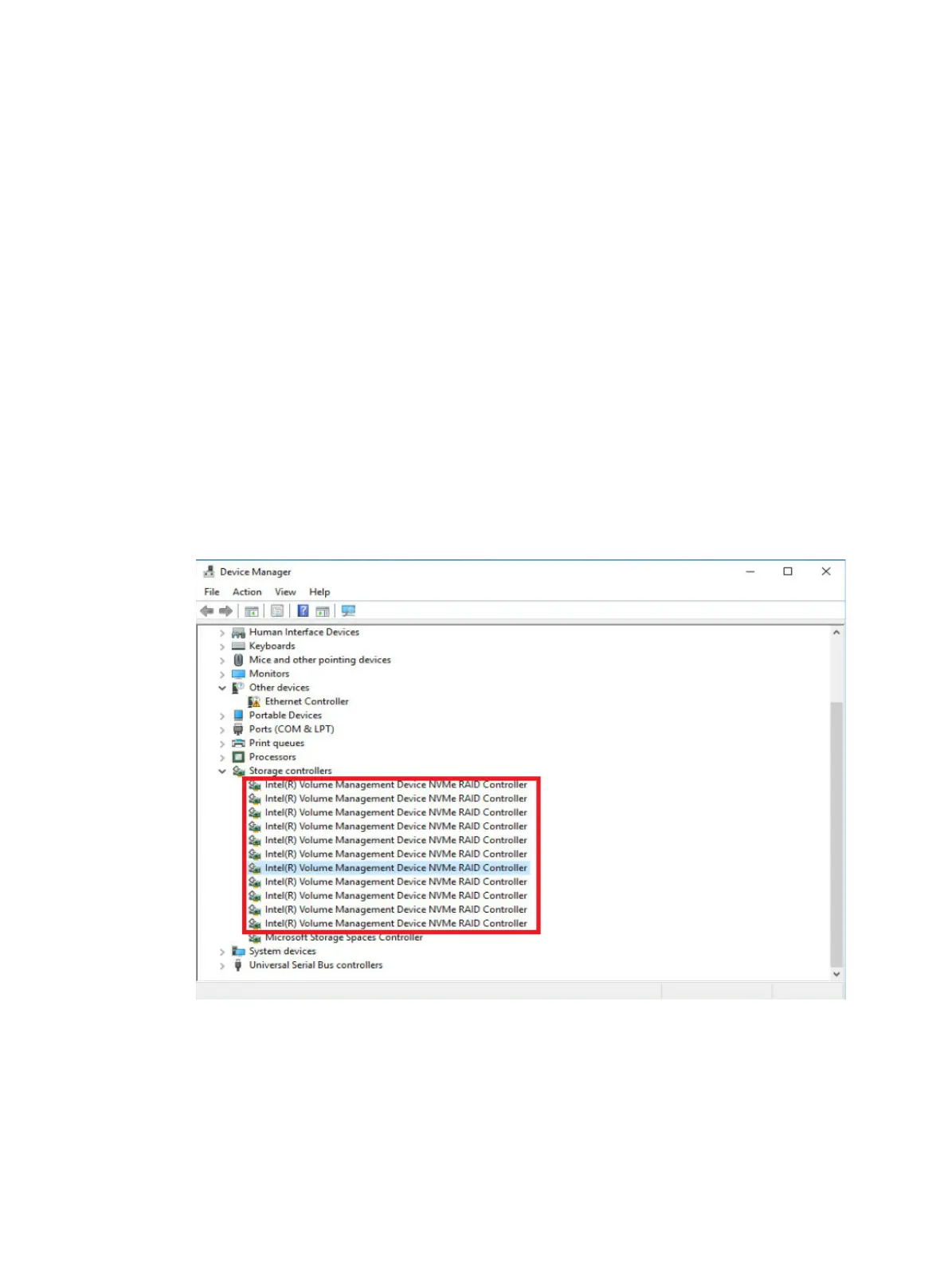19
Accessing NVMe RAID configuration screen
Configuring RAID arrays
(Optional.) Configuring a hot spare drive
(Optional.) Deleting RAID arrays
Configuring VMD settings
Configure VMD settings as described in "Configuring VMD settings."
Verifying VMD status
1. Access the CLI of the server.
2. Access Device Manager to examine VMD status:
If the screen displays the information in the Storage controllers section as shown in
Figure 31, it indicates that VMD has been enabled, and the server supports configuring
RAID arrays.
If the screen displays Standard NVM Express Controller or none for NVMe drive
information in the Storage controllers section. For information about how to enable VMD
for RAID configuration, see "Configuring VMD settings."
Figure 31 Verifying VMD status
Obtaining third-party tools
Sign in to Intel at https://platformsw.intel.com/KitSearch.aspx to obtain Intel VROC management
tools. This document uses Intel VROC Storage Management Application to configure NVMe RAID
arrays as an example.
