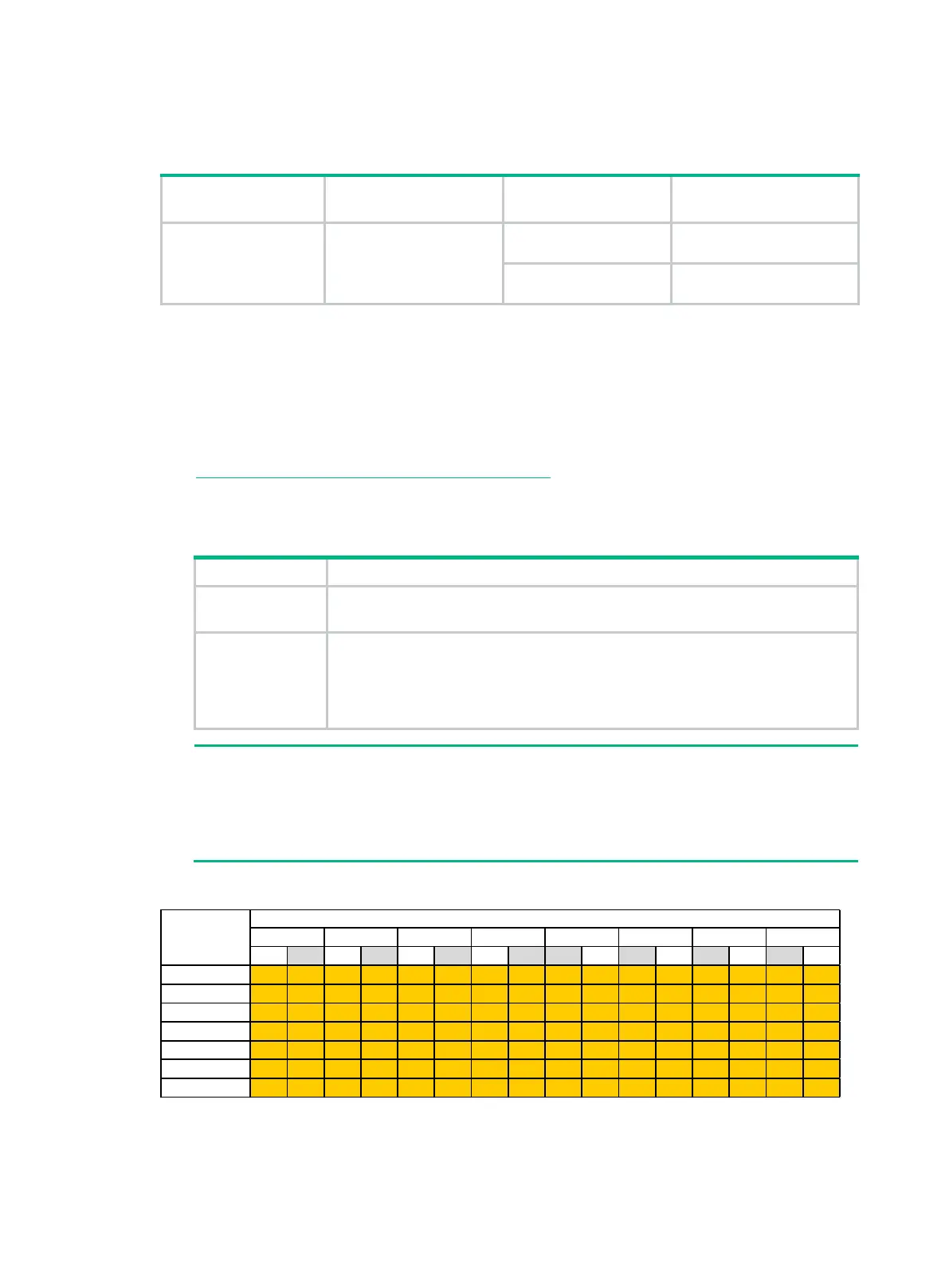38
The number of DIMMs per channel (1DPC or 2DPC) can affect the operating DIMM frequency. For
more information, see Table 19.
Table 19 Operating DIMM frequency with different DPC configuration
CPU type
DPC configuration
Sapphire Rapids 4800MHz
1 DPC 4800 MHz
2 DPC 4400 MHz
Installation guidelines
When you install only DDR5 DIMMs, follow these restrictions and guidelines:
• Make sure their corresponding processors are present before powering on the server.
• As a best practice, install DDR5 DIMMs that have the same product code and DIMM
specification (type, capacity, rank, and frequency). For information about DIMM product codes,
use the component compatibility lookup tool at
http://www.h3c.com/en/home/qr/default.htm?id=66. To install components or replace faulty
DIMMs of other specifications, contact Technical Support..
• For the configured memory mode to take effect, make sure the following installation
requirements are met:
DIMM population requirements
Independent
• If one processor is present, see Figure 33.
• If two processors are present, see Figure 34 and Figure 35.
Mirror
• If one processor is present, this mode is supported only when 8 DIMMs or
16 DIMMs are installed. For more information, see Figure 33.
• If two processors are present, this mode is supported only when 16 DIMMs
or 32 DIMMs are installed. For more information, see Figure 34 and Figure
35.
If the DIMM configuration does not meet the requirements for the configured memory
mode, the system uses the default memory mode (Independent mode).
In Figure 33, Figure 34, and Figure 35, the black DIMM slots (for example, the F1 slot) are
grey colored, and the white DIMM slots (for example, the F0 slot) are not colored.
Figure 33 DDR5 DIMM population schemes for one processor
D0 D1 C0 C1 B0 B1 A0 A1 E1 E0 F1 F0 G1 G0 H1 H0
1D IMM ●
2D IMMs ● ●
4D IMMs ● ● ● ●
6D IMMs ● ● ● ● ● ●
8D IMMs ● ● ● ● ● ● ● ●
12DIMMs ● ● ● ● ● ● ● ● ● ● ● ●
16DIMMs ● ● ● ● ● ● ● ● ● ● ● ● ● ● ● ●
