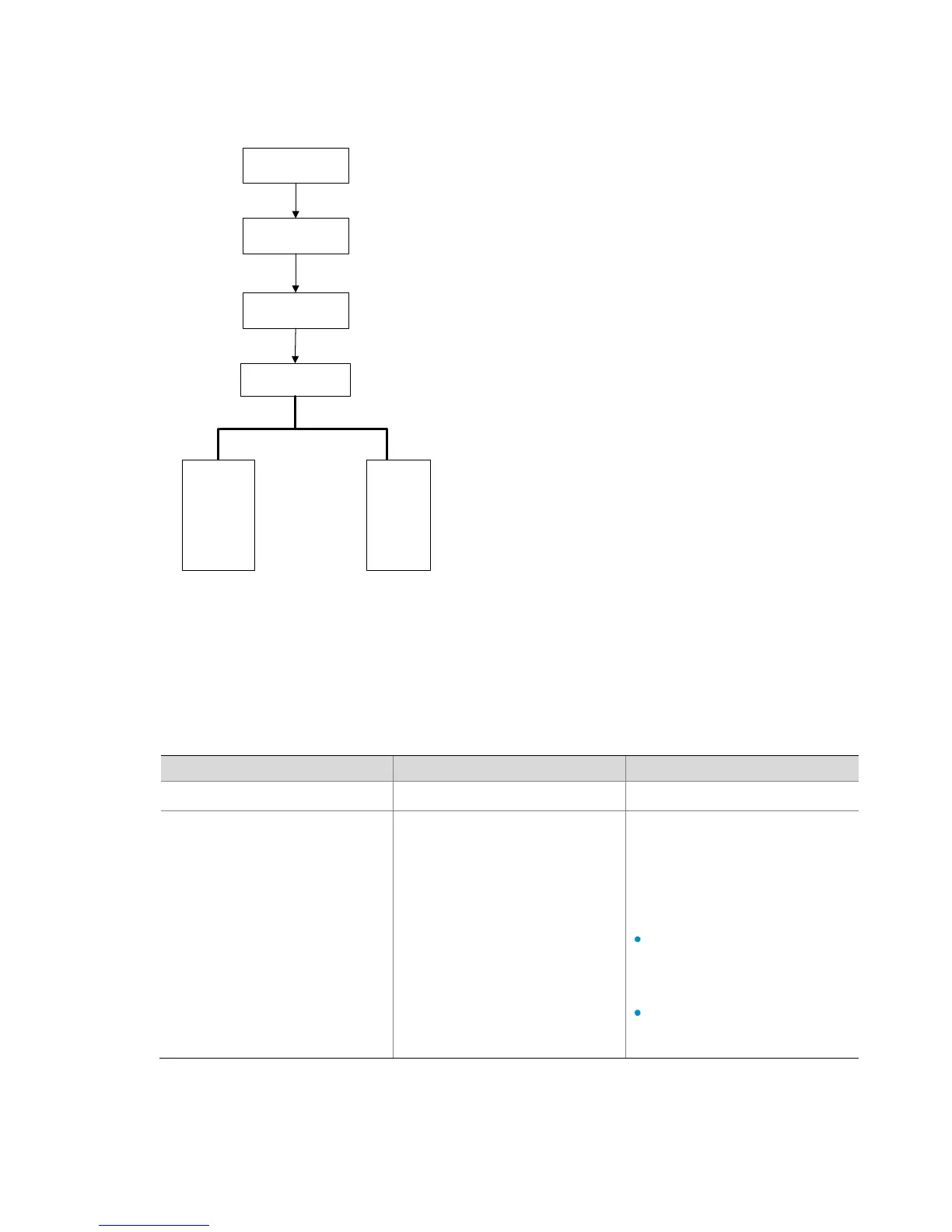29
Figure 4 QoS policy configuration procedure
Define a class
Define a behavior
Define a policy
Apply the policy
Apply the
policy to an
interface or
PVC
Apply the
policy to
online
users
Defining a class
To define a class, specify its name and then configure the match criteria in class view.
Follow these steps to define a class:
Create a class and enter
class view
traffic classifier tcl-name
[ operator { and | or } ]
Required
By default, the operator of a
class is AND.
The operator of a class can
be AND or OR.
AND: A packet is assigned
to a class only when the
packet matches all the
criteria in the class.
OR: A packet is assigned to
a class if it matches any of
the criteria in the class.
