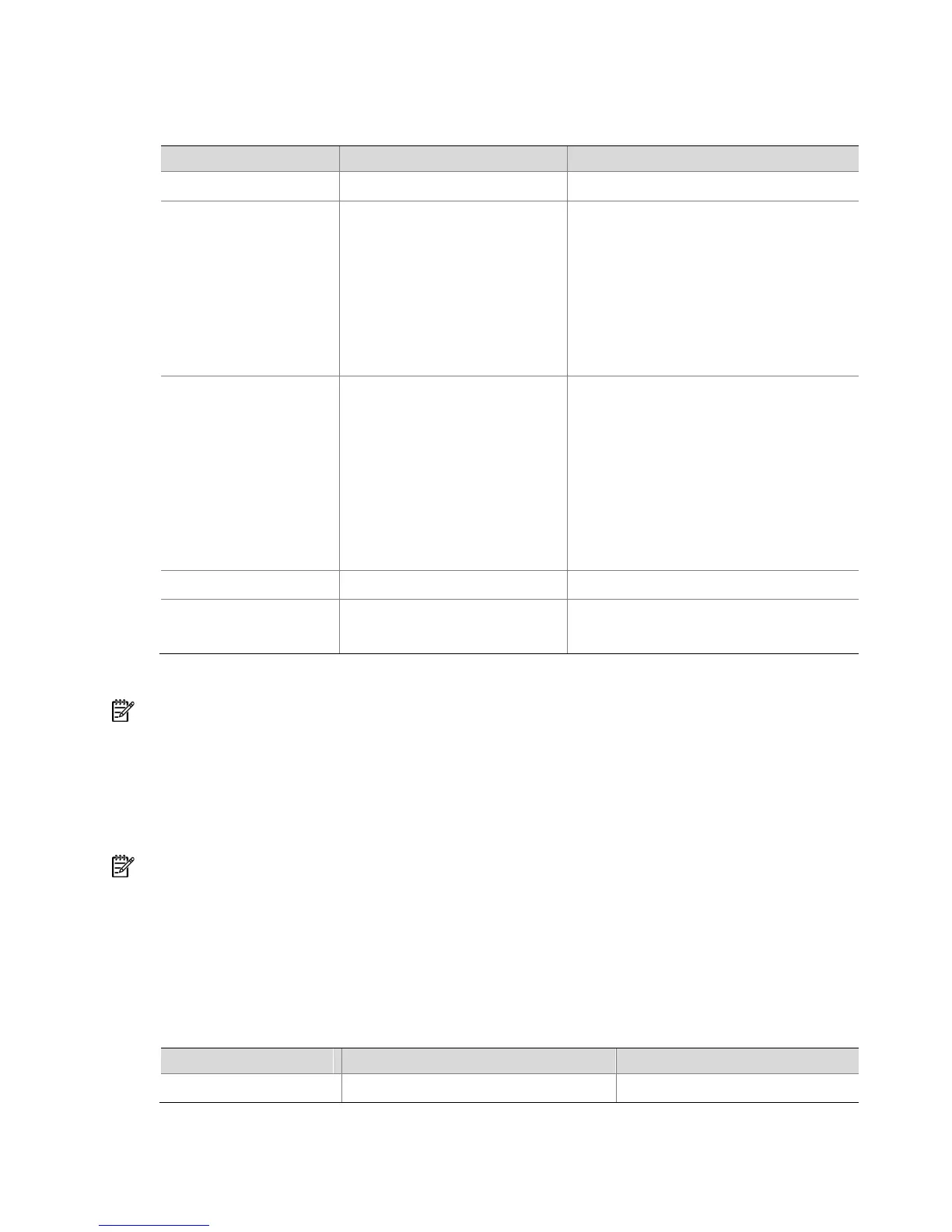50
Follow these steps to configure traffic policing for all traffic of the specified online users:
user-profile profile-name
Required
The configuration made in user
profile view takes effect when the
user-profile is activated and the
corresponding users are online.
For more information about user
profiles, see User Profile in the
Security Configuration Guide.
qos car { inbound |
outbound } any cir
committed-information-rate
[ cbs committed-burst-size
[ ebs excess-burst-size ] ]
[ pir peak-information-rate ]
Required
The conforming traffic is permitted
to pass through, while the
exceeding traffic is dropped.
Support for the keywords of the
command varies by AC model. For
more information, see QoS in the
ACL and QoS Command
Reference.
Activate the user
profile
user-profile profile-name
enable
Required
Inactive by default
NOTE:
If a user profile is activated, you cannot modify or remove the CAR policy applied to it.
Configuring line rate
NOTE:
Support of the H3C WX series access controllers for this feature may vary by AC model. For more
information, see Compatibility Matrices.
The line rate of a physical interface specifies the maximum rate of outgoing packets.
Follow these steps to configure the line rate:
