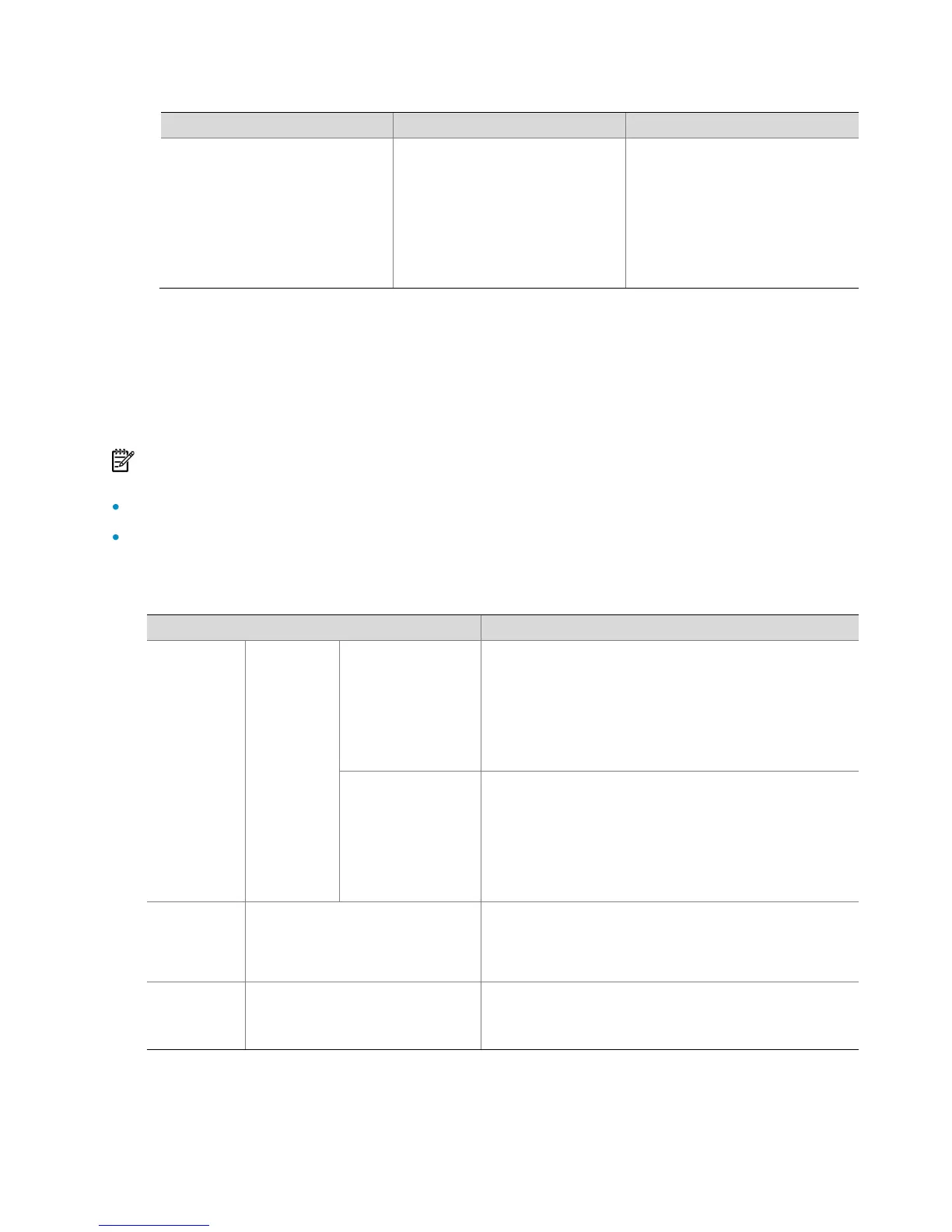41
Display information about
the priority trust mode on a
port
display qos trust interface
[ interface-type
interface-number ]
Available in any view
Support fort the keywords of
the command varies by AC
model. For more
information, see QoS in the
ACL and QoS Command
Reference.
Priority mapping configuration examples (on WX
Series access controllers)
NOTE:
The configuration examples were created on a WX5002, which may vary by AC model.
Ethernet interface configuration may vary by AC model. For more information, see Table 8 .
Table 8 Ethernet interface configuration prerequisites
Ethernet interface configuration prerequisites
Switches
installed
with
access
controller
modules
Access
controller
modules
LS8M1WCMA0
LSQM1WCMB0
LSBM1WCM2A0
LSRM1WCM2A1
No special requirements. You can directly
configure Ethernet interfaces on the switch.
To configure wireless features during the
configuration process, log in to the access
controller module with the oap connect slot
slot-number command.
No special requirements. You can directly
configure Ethernet interfaces on the switch.
To configure wireless features during the
configuration process, log in to the access
controller module with the mcms connect [ slot
slot-number ] system system-name command.
Use the oap connect slot 0 command on the
access controller engine to log in to the
switching engine.
Use the oap connect slot 0 command on the
active main control board to log in to the switch
interface board.
