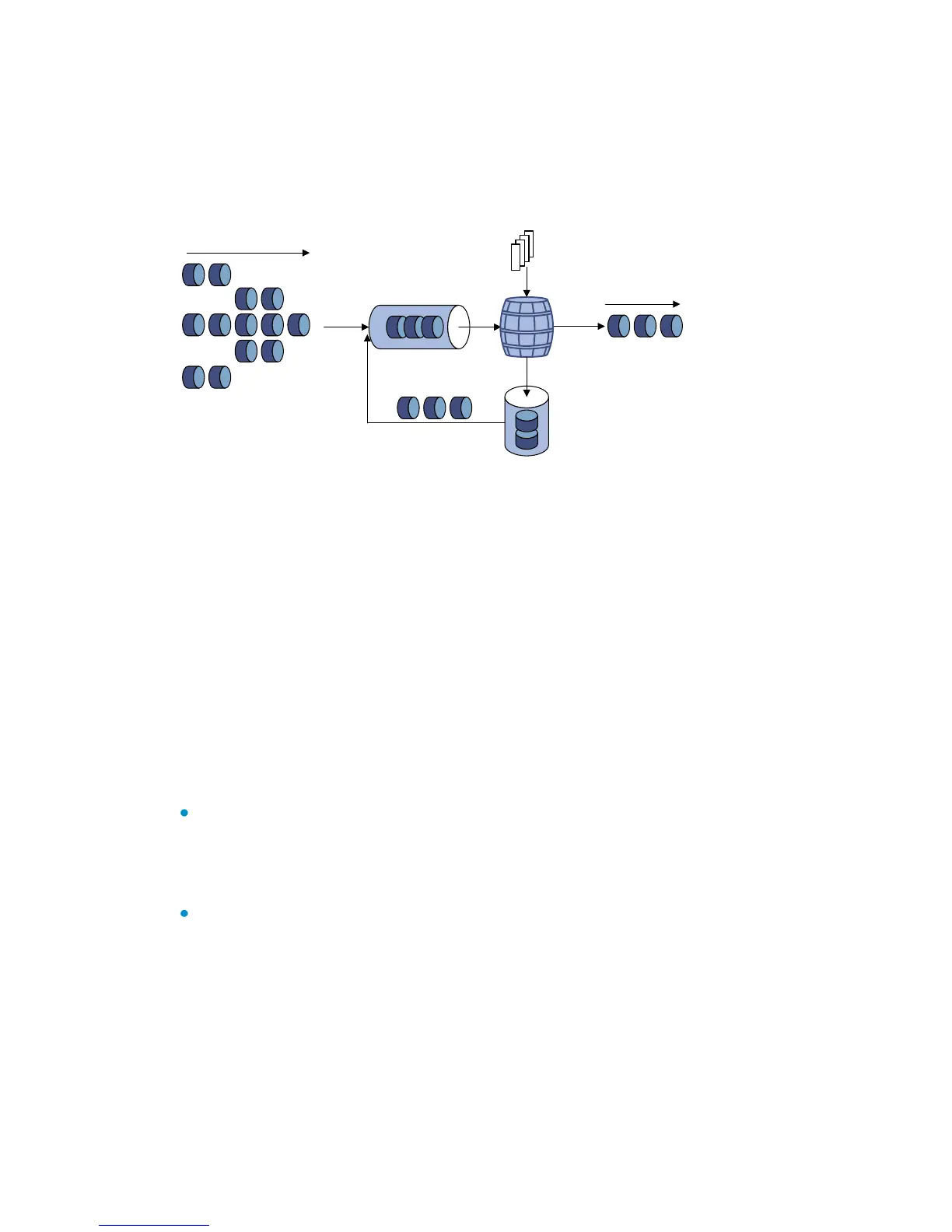48
forwarded. Otherwise, packets are put into QoS queues for congestion management. In
this way, the traffic passing the physical interface is controlled. See Figure 9 .
Figure 9 Line rate implementation
Packets to be forwarded
via this interface
Token
bucket
Packets sent
Put tokens into the bucket at the set rate
Queuing
Buffer queue
The token bucket mechanism limits traffic rate while accommodating bursts. It allows
bursty traffic to be transmitted as long as enough tokens are available. If tokens are
inadequate, packets cannot be transmitted until efficient tokens are generated in the
token bucket. It restricts the traffic rate to the rate for generating tokens.
Line rate limits the total rate of all packets on a physical interface. It is easier to use than
traffic policing in controlling the total traffic rate on a physical interface.
Configuration task list
Complete the following tasks to configure traffic policing and line rate:
Configuring traffic policing
○ Configuring traffic policing in policy-based approach
○ Configuring traffic policing in non policy-based approach
Configuring line rate
Configuring traffic policing
You can configure traffic policing in either policy-based approach or non policy-based
approach.