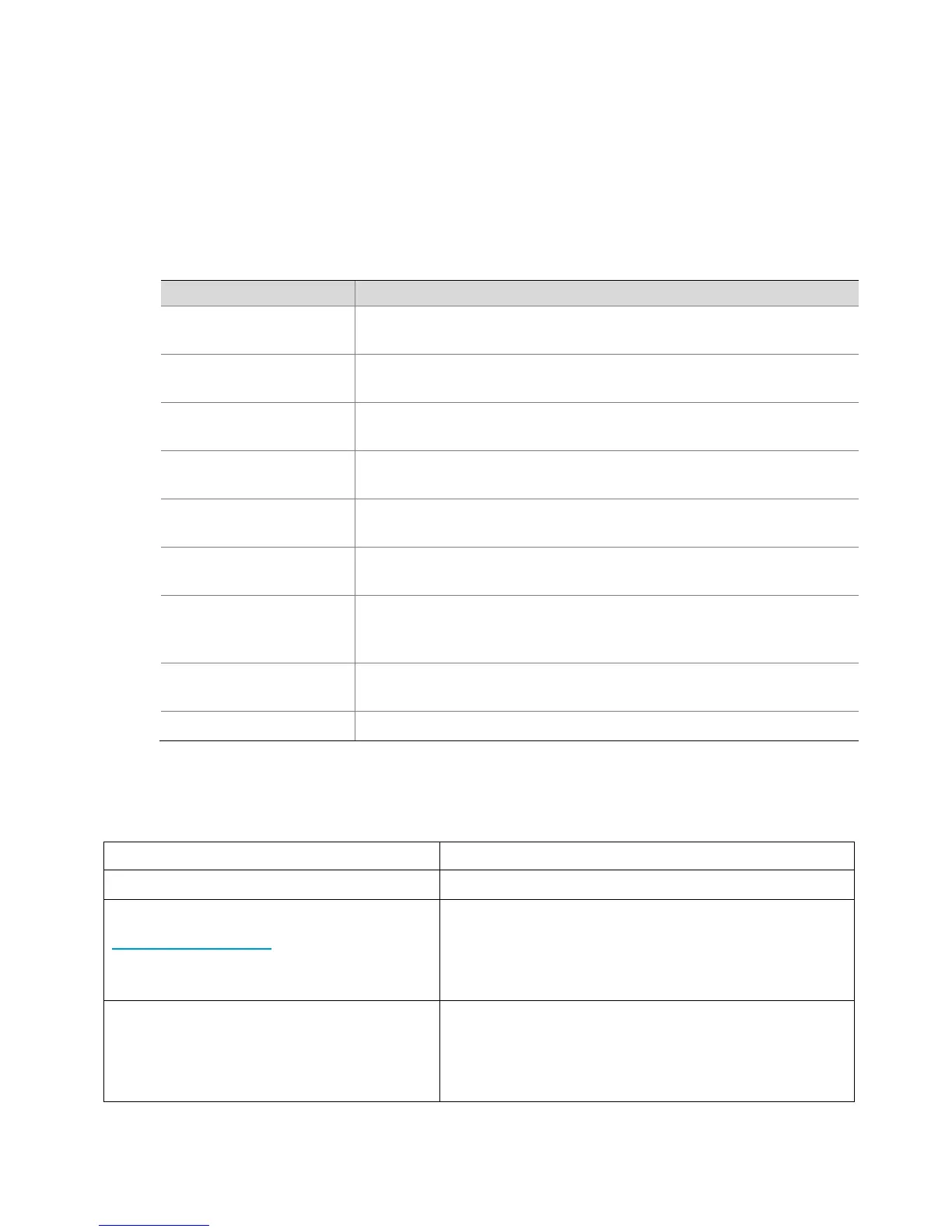65
Typographical conventions and symbols
Command conventions
Bold text represents commands and keywords that you enter
literally as shown.
Italic text represents arguments that you replace with actual
values.
Square brackets enclose syntax choices (keywords or
arguments) that are optional.
Braces enclose a set of required syntax choices separated by
vertical bars, from which you select one.
Square brackets enclose a set of optional syntax choices
separated by vertical bars, from which you select one or none.
Asterisk marked braces enclose a set of required syntax choices
separated by vertical bars, from which you select at least one.
Asterisk marked square brackets enclose optional syntax choices
separated by vertical bars, from which you may select multiple
choices or none.
The argument or keyword and argument combination before
the ampersand (&) sign can be entered 1 to n times.
A line that starts with a pound (#) sign is comments.
Document conventions
Cross-reference links and email addresses
Blue underlined text:
http://www.h3c.com
• Keys that are pressed
• Text entered into a GUI element, such as a box
• GUI elements that are clicked or selected, such as
menu and list items, buttons, tabs, and check boxes
