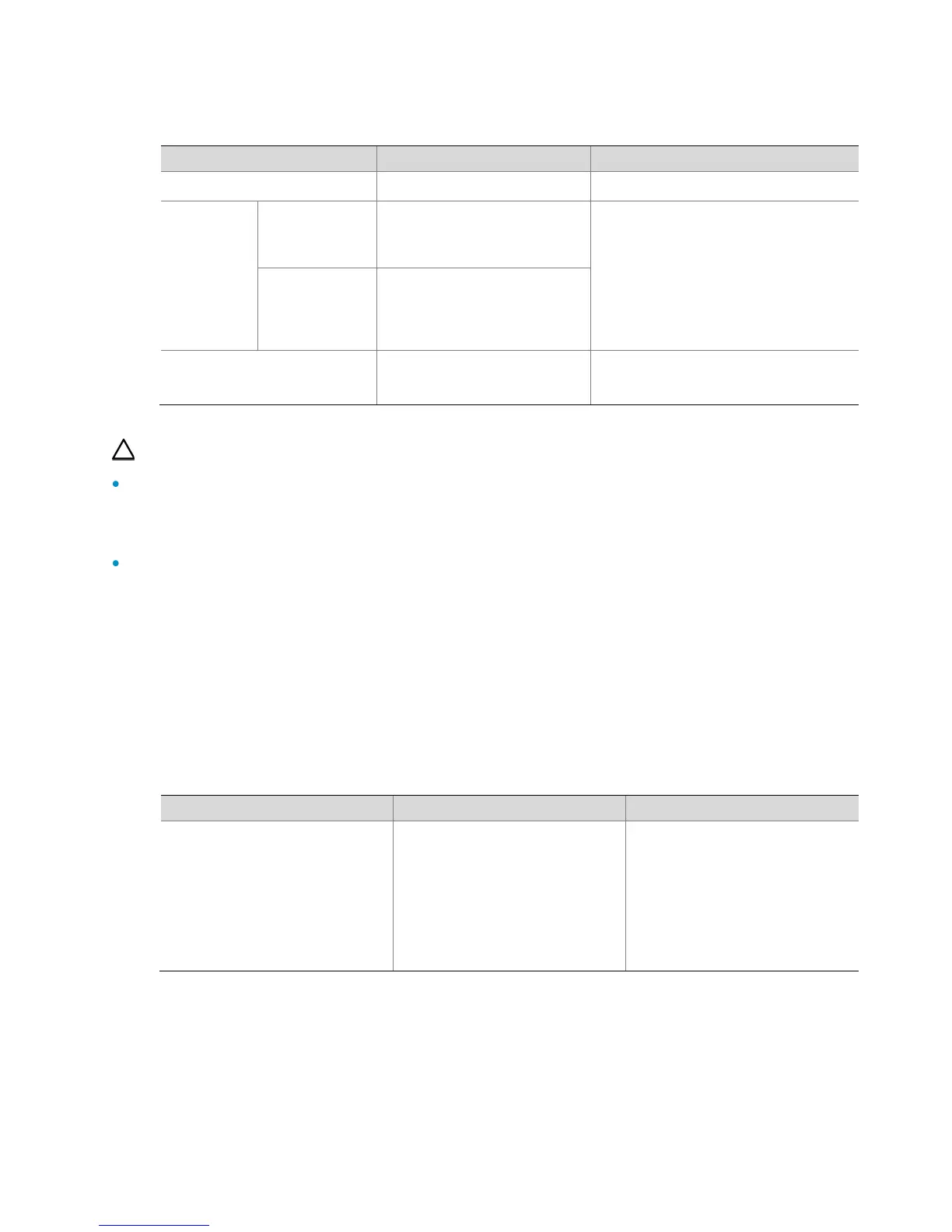40
Follow these steps to configure the port priority of a port:
Enter
interface
view or
port group
view
interface interface-type
interface-number
Use either command.
Settings in interface view
(Ethernet or WLAN-ESS) take
effect on the current interface.
Settings in port group view take
effect on all ports in the port
group.
port-group manual
port-group-name
Configure the port priority
of the port
qos priority priority-value
Required
The default port priority is 0.
CAUTION:
If a WLAN-ESS interface in use contains WLAN-DBSS interfaces, you cannot modify its priority. To
modify the priority of the WLAN-ESS interface, you must log off all online users to stop the
service the interface is providing.
On a WLAN-ESS interface configured with the qos priority command, the assignment of DSCP
precedence varies by packet type. For the CAPWAP packets from an AP to the AC, DSCP
precedence is obtained from the default lp-dscp mapping table based on the port priority.
For the CAPWAP packets from the AC to the AP, DSCP precedence is obtained from the
current lp-dscp mapping table based on the port priority. The CAPWAP control packets are
always assigned the highest DSCP precedence, that is, 56.
Displaying and maintaining priority mapping
Display priority mapping
table configuration
display qos map-table
[ dot11e-lp | dot1p-lp |
dscp-lp | lp-dot11e |
lp-dot1p | lp-dscp ]
Available in any view
Support fort the keywords of
the command varies by AC
model. For more
information, see QoS in the
ACL and QoS Command
Reference.
