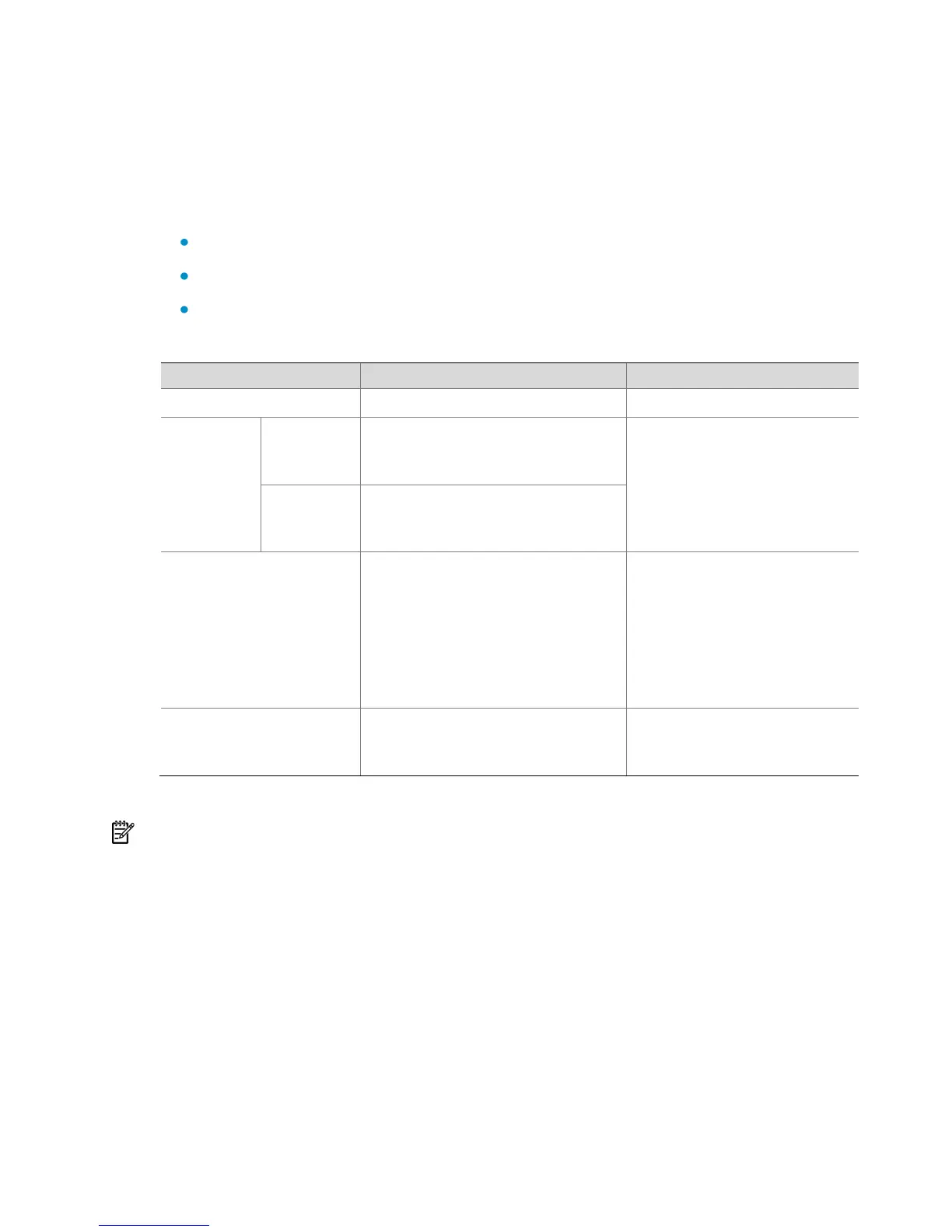39
Configuring a port to trust packet priority for priority mapping
This feature is available only on Layer 2 ports. You can configure a Layer 2 port to trust
one of the following priority fields in incoming packets:
dot11e: Uses the 802.11e priority of incoming packets for mapping.
dot1p: Uses the 802.1p priority of incoming packets for mapping.
dscp: Uses the DSCP precedence of incoming IP packets for mapping.
Follow these steps to configure a port to trust packet priority for priority mapping:
Enter
interface
view or
port group
view
interface interface-type
interface-number
Use either command
Settings in interface view
take effect on the current
interface. Settings in port
group view take effect on all
ports in the port group.
port-group manual
port-group-name
Configure the port to
use a type of packet
priority for priority
mapping
qos trust { dot11e | dot1p |
dscp }
Required
By default, port priority is
trusted.
Support for the keywords of
this command varies by
interface type and AC
model.
Display the trusted
packet priority type of
an interface/port group
display qos trust interface
[ interface-type
interface-number ]
Optional
Available in any view
NOTE:
If a WLAN-ESS interface in service contains WLAN-DBSS interfaces, you cannot change its trusted
packet priority type. To change its trusted packet priority type, you must log off all online users to
stop the service the interface is providing.
Configuring the port priority of a port
If a port does not trust any packet priority, the AC uses the port priority to look for the set
of priority parameters for the incoming packets. The port priority is configurable in the
range of 0 to 7. By changing the port priority of ports, you can prioritize traffic received
on different ports.