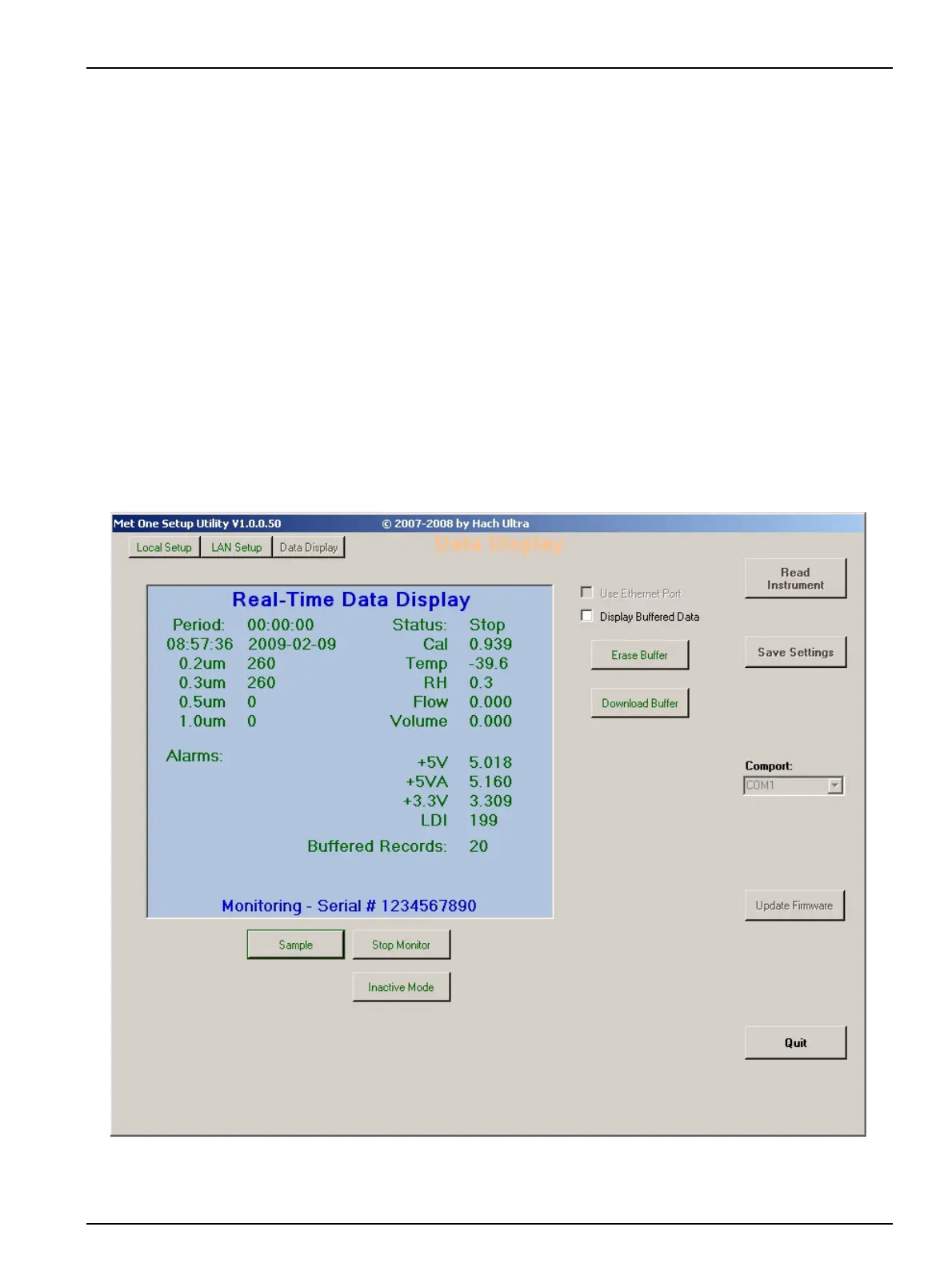27
Installation
3. Allow a tiny amount of particles to flow through the instrument enough to get a count
in the test channel.
Note: One method to generate counts is to use a zero count filter, and put a pin-hole in the
tubing that is between the filter and the instrument.
4. On the Local Setup tab in the Setup Utility, set the Sample Mode to Manual
(Figure 18).
5. Go to the Data Display tab of the Setup Utility (Figure 19). Click the
MONITOR
button, or if the Status field in the Real-Time Data Display section shows Stop,
click
SAMPLE.
The counts for the channels change at a random rate until the sample period stops.
6. When the Status changes to Stop, measure the voltage across the load resistors for
each channel. Also note the counts shown in the display for each channel.
7. Use equation (1) on page 26 to find the expected voltage from the displayed counts.
Make sure that the measured and calculated voltages agree.
8. To repeat the test, click the
SAMPLE button and repeat steps 3.6.10.2 and 7.
9. Before the instrument is returned to operation, set the Sample Mode to the Auto
(if desired) on the Local Setup tab.
Figure 19 Setup Utility, Data Display tab—analog unit
