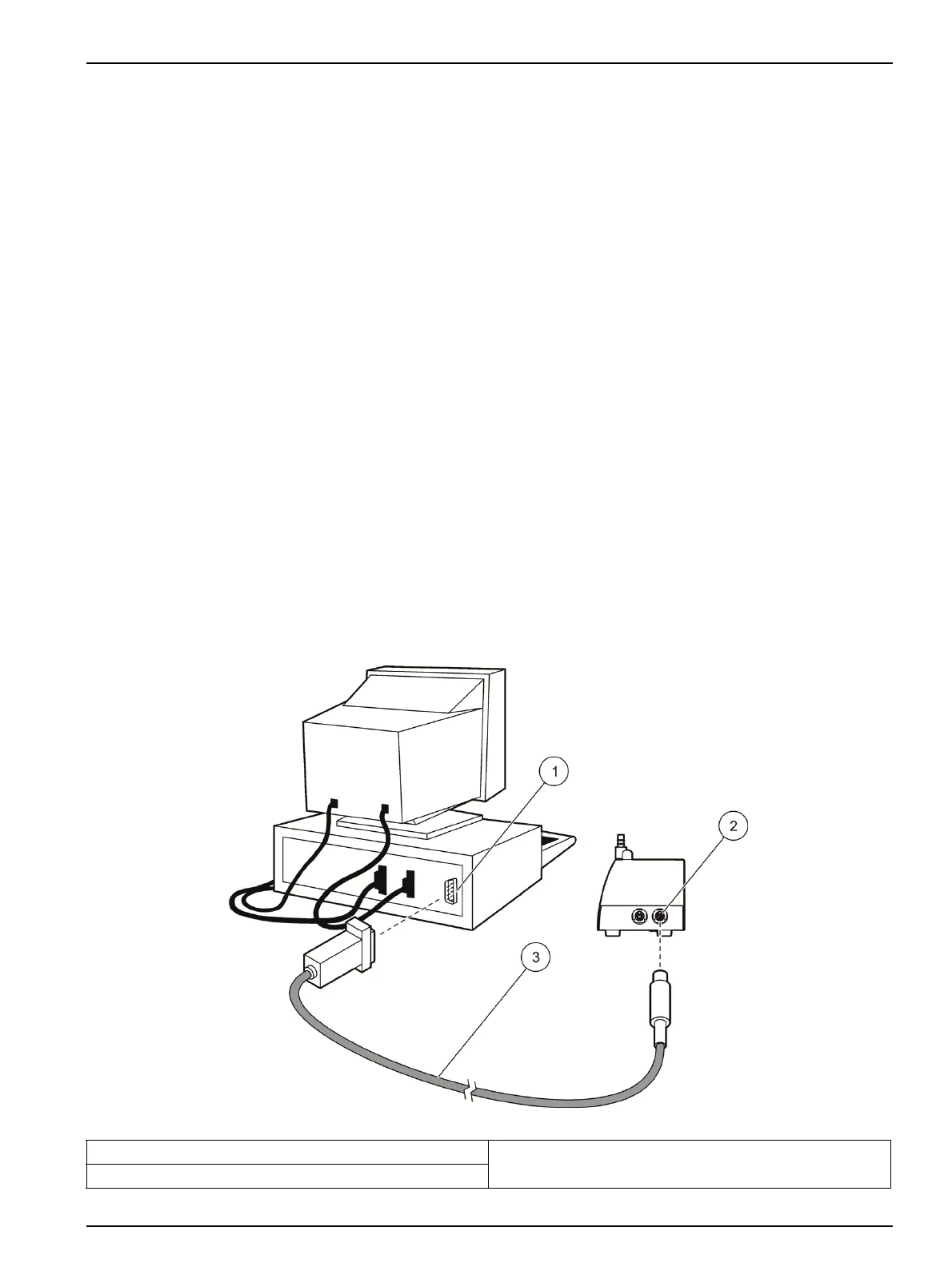29
Section 4 Operation
Each particle counter must be configured before operation for parameters such as
sample time and count alarm thresholds.
4.1 Configure the particle counter
A setup utility program is used to configure parameters that are stored in the particle
counter. When power is applied, the counter will look for a new configuration. If a new
configuration is not found, the previously saved configuration will be used.
4.1.1 Configuration setup
Each particle counter must be connected to a PC for configuration.
Prerequisites
• Service port cable, 8-pin DIN to 9-pin serial connector (section 7.1 on page 47)
• Met One 6000 setup utility program—requires PC with Windows
®
2000 Professional
or Windows
®
XP Professional and one RS232 port. If an RS232 port is not available,
a USB to RS232 adapter can be used.
Setup
1. Make sure that Microsoft .Net Framework is installed on the PC. If not installed, open
the dotnetfx.exe file on the utility program CD to install the application.
Note: The user must be logged on to the PC as an Administrator.
2. Copy and paste the SetupUtility.exe file from the utility program CD to the PC.
3. Connect the particle counter to the PC as shown in Figure 20.
4. Start the utility program to configure the instrument (section 4.1.2 on page 30).
Figure 20 Particle counter connection to PC
1 RS232 COM port on PC 3 Cable, service port (8-pin DIN to 9-pin serial)
2 Service port on the particle counter
