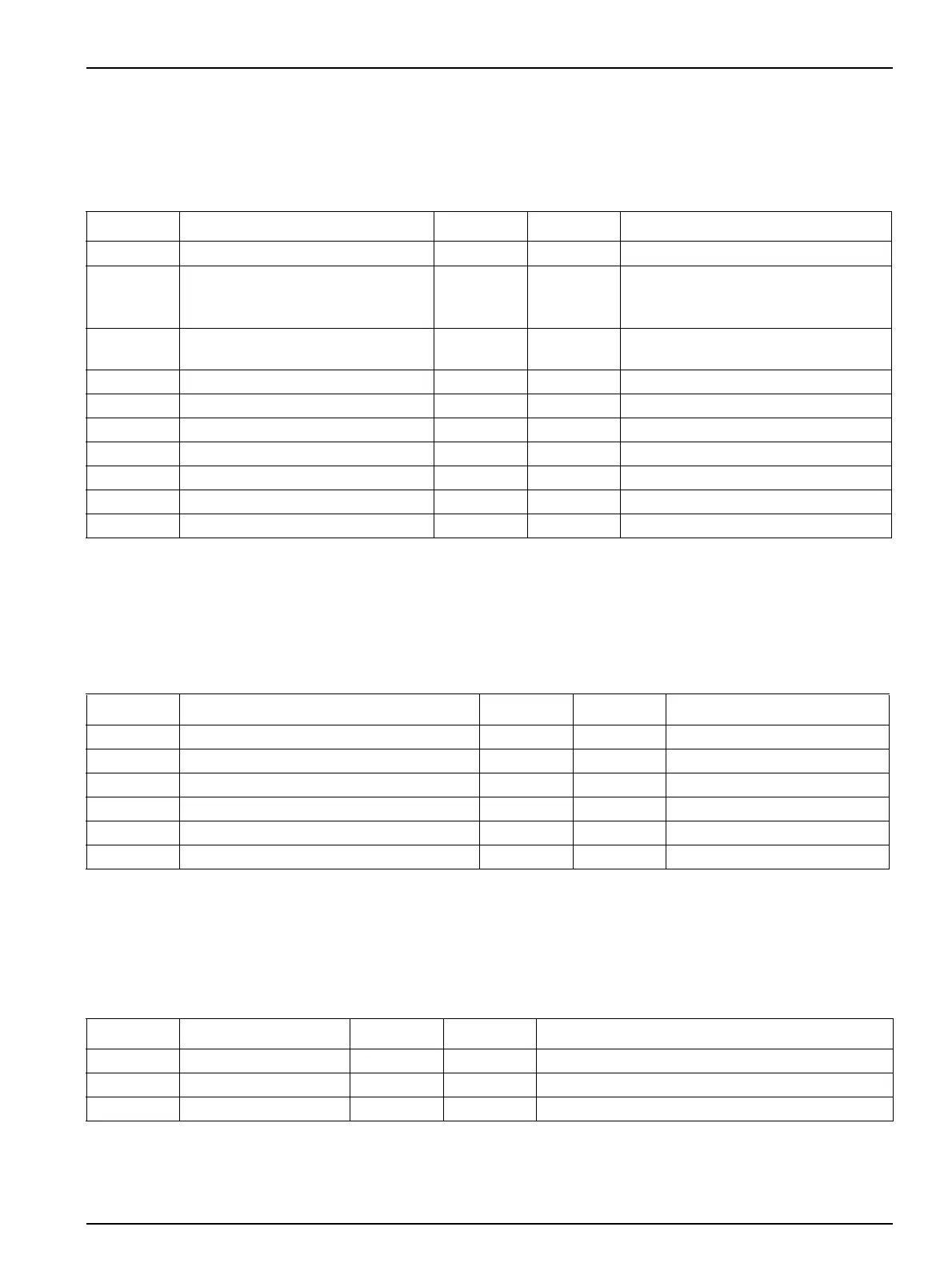59
Modbus register maps
A.9 Sensor calibration information
The sensor calibration information register is used for instruments that can electronically
adjust the calibration circuitry or algorithm. The sensor information can be read from a
plug and play sensor or can be loaded at the factory or by qualified field personnel.
A.10 Miscellaneous functions
Table 26 shows the register blocks to perform a specialized action, such as resetting the
instrument (hardware reset) and saving all instrument configuration parameters to
non-volatile EEPROM memory.
A.11 Application-specific information
Table 27 shows application specific register blocks.
Table 25 Sensor calibration information
Address Register description Access Size (bytes) Data format
900–903 Reserved
904–943 Sensor calibration curve sizes R/P 80
Size (20 points maximum)
format: XXX.XXX
Note: Resolution is 0.1 micron
944–983 Sensor calibration curve voltages R/P 80
mV (20 points maximum)
format: XXXX.XX
984–985 Reserved
986 Nominal flow R/P 2 Range: 1–10000, 1 = 0.01cfm
987–996 Reserved
997 Sensor type R/P 2 1 = liquid, 2 = air
998–1089 Reserved
1090 Sensor flow measurement present R/P 2 0 = not present, 1 = present
1091–1099 Expansion
Table 26 Miscellaneous functions
Address Register description Access Size (bytes) Data format
1100 Set Write access password W 2
1101 Module reset W 2 1 = reset
1102 Reserved
1103 Save all settings
1
W 2 1 = save
1104 Default settings W 2 1 = default
1105–1199 Expansion
1
It is recommended to reset the 6000 using register 1101 after saving with register 1103.
Table 27 Application specific
Address Register description Access Size (bytes) Data format
1200 Run status R 2 0=Delay, 1=Start, 2= Stop, 3=Count, 4=Hold
1201–1259 Reserved
1260–1299 Expansion
