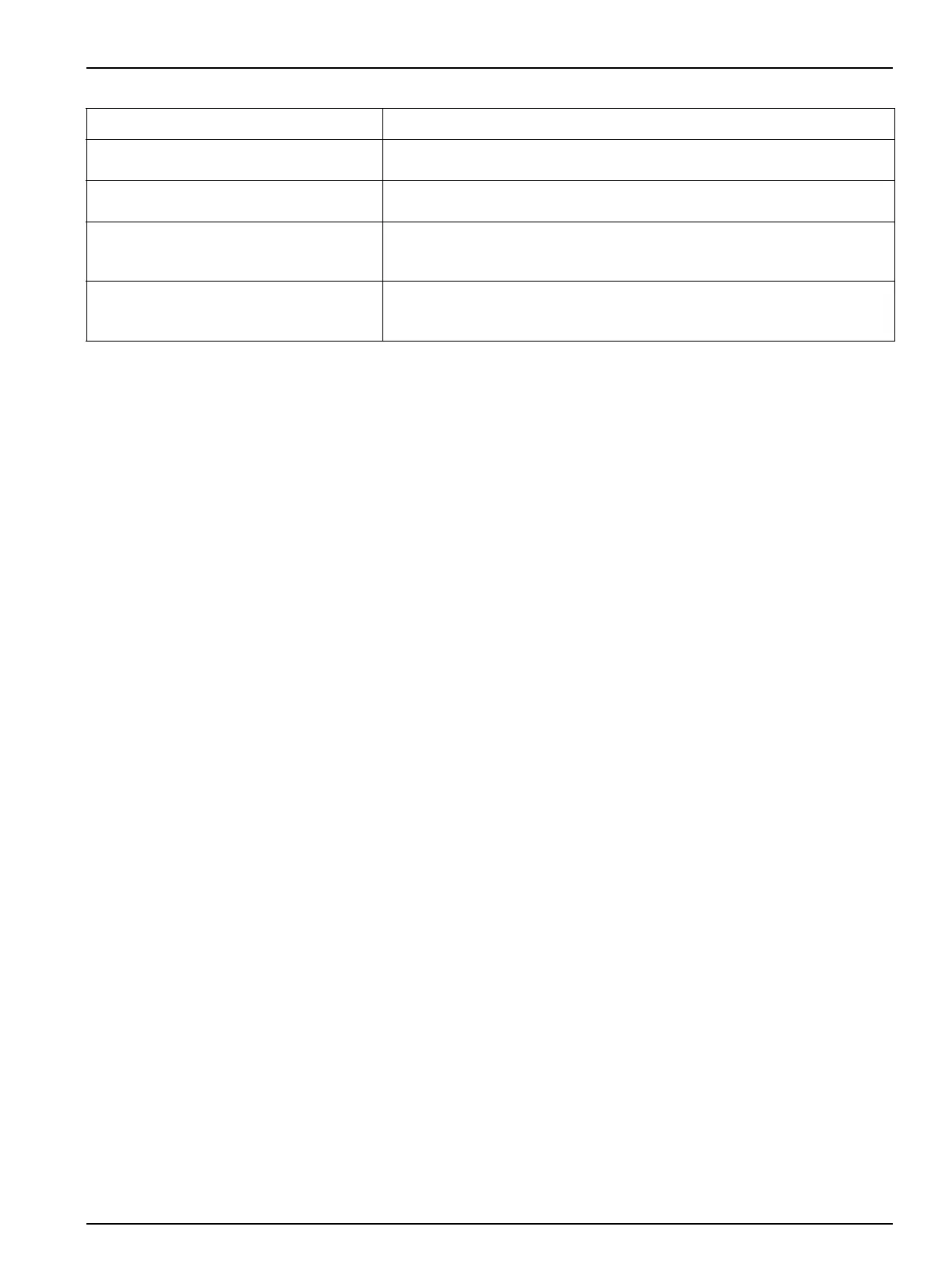65
FXB communication
B.2 Command responses
The remote counter will respond to all commands and select codes by sending the
command character back to the computer. If the counter does not recognize a command,
it will send a "?" character. If the computer is asking for a record from an empty buffer, the
counter will send a "#" character. If the computer is asking for a record that has already
been sent, the counter will send a "#" character unless the computer uses the Resend
Record command.
The remote counter will not echo any command characters if a parity or framing error
occurs.
B.3 Data record format
Each remote counter can send a record of its data. The data record is a string of ASCII
characters where the position in the string identifies the meaning. Figure 29 on page 66
shows the serial communications format of a 2 and 4 channel remote counter with enviro
probe and flow measurement. Table 34 on page 67 defines the data elements. CRLF is
the carriage return and line feed command.
Refer to B.3.1 on page 68 for additional data record format examples.
"ud" Universal Start Count
The counter(s) will start counting in either of the two preselected counting
modes (Auto or Manual). This command is not echoed.
"ue" Universal Stop Count
The counter(s) will stop counting and will build a data record. This command is
not echoed.
"ug" Universal Active Mode
The counter(s) will enter a mode that prepares it for counting. For example,
the air pump will turn on to purge the air path, and sensor’s laser will turn on.
This command is not echoed.
"uh" Universal Standby Mode
The counter(s) will enter a mode that will turn off air pumps and shut down
laser sensors to conserve power or reduce equipment wear, if applicable. Only
this command can turn off the pump and laser. This command is not echoed.
Table 33 Universal action commands (continued)
Command Description
