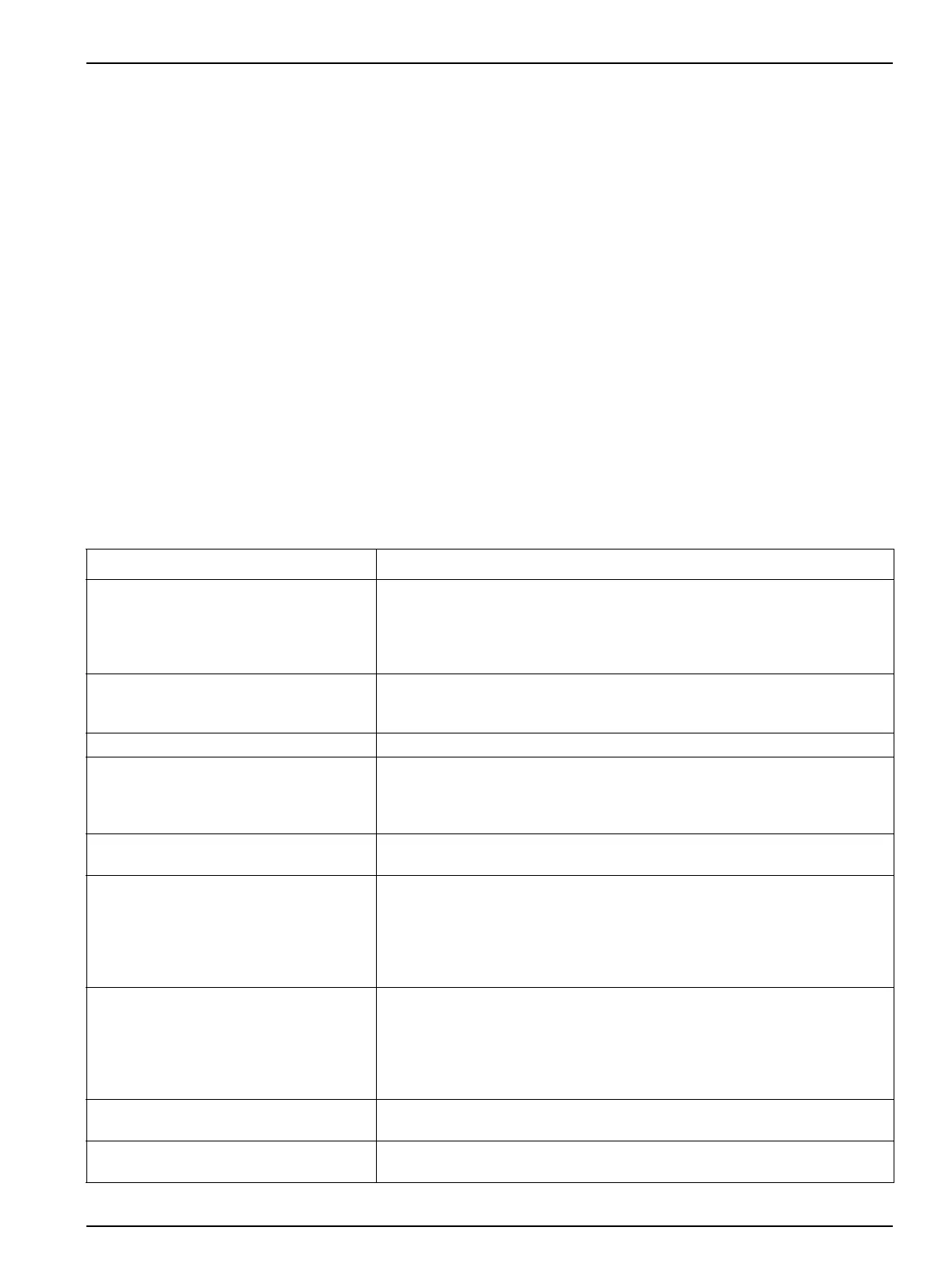63
Appendix B FXB communication
RS485 serial output with FXB protocol
To communicate with any remote counter, it must first be made active by sending the
correct location code. The location code is a single character in the range 128 (80H),
equal to location “00” and so on to 191 (BFh) equal to location “63”.
Note: The valid range for most Hach Company software is from location “00” to “31.”
Note: When using FX protocol, the serial record always reports counts in raw cumulative particles
and flow in cfm. The selectable formats for concentration mode, flow units and count mode are only
available for Modbus.
B.1 Command and data syntax
Data and commands are in the ASCII range while select numbers are not. Valid select
numbers are in the range 128 (80H) to 191 (BFH) and are sent as a single character.
Note: When the remote counter is used with PVO software, the valid range of location numbers is
00 through 31.
The remote counter responds to ASCII commands and sends a data record that varies in
length based on the content. The command and data syntax is defined below.
The ASCII commands listed in Table 31, Table 32 on page 64 and Table 33 on page 64
are supported by the remote counter and are case-sensitive.
Table 31 Request for data commands
Command Description
"A" Send Buffered Record
The next data record in the rotating buffer will be sent. When the rotating buffer
is empty, a “#" will be sent. Each record is erased from the buffer as it is sent. A
record of the most recent count cycle will always be sent first. If no count
cycles have been completed since the counter was turned on, then a "#" will be
sent. The record cannot be sent until the current count cycle is complete.
"B" Send Current Record
The data record of the most recent sample period will be sent. Thereafter, if no
new sample period has been completed, a "#" character will be sent. The
rotating buffer is unaffected.
"C" Clear Buffer Content of the rotating buffer will be erased.
"D" Number of Records
The counter will send the number of records in the rotating buffer terminated by
a carriage return and line feed. The number of records returned is of varying
length, no leading zeros, and has no limit. If no data records are available, a
"0" will be returned (D0<cr><lf>).
"E" EPROM Revision
The counter will send the EPROM number and latest revision. The format field
length can vary, and is terminated by a carriage return and line feed.
"H" Hold Time
When an upper case "H" followed by a carriage return and line feed are sent,
the counter will display the current Hold Time terminated by a "carriage return"
plus "line feed" (<cr><lf>). Hold time will be in a format of HHMMSS (hours,
minute, second). To program the hold time, enter upper case "H" followed by
the relevant time information only. Use the form of HHMMSS (hours, minute,
second) terminated by (<cr><lf>). Do not enter leading zeros.
"L" Sample Period
When an upper case "L" followed by a carriage return and line feed are sent,
the counter will display the current Sample Period terminated by a carriage
return line feed (<cr><lf>). Sample period will be in a format of HHMMSS
(hours, minute, second). To program the sample period, enter upper case "L"
followed by the relevant time information only. Use the form of HHMMSS
(hours, only) terminated by (<cr><lf>). Do not enter leading zeros.
"M" Mode Request
The counter will send its present mode. If counting, a "C" will be sent. If
holding, an "H" will be sent. If stopped, an "S" will be sent.
"R" Retransmit Record
The last record sent will be retransmitted. The buffer will not be cleared. If there
is no record to retransmit, a “#” following the echoed command will be sent.
