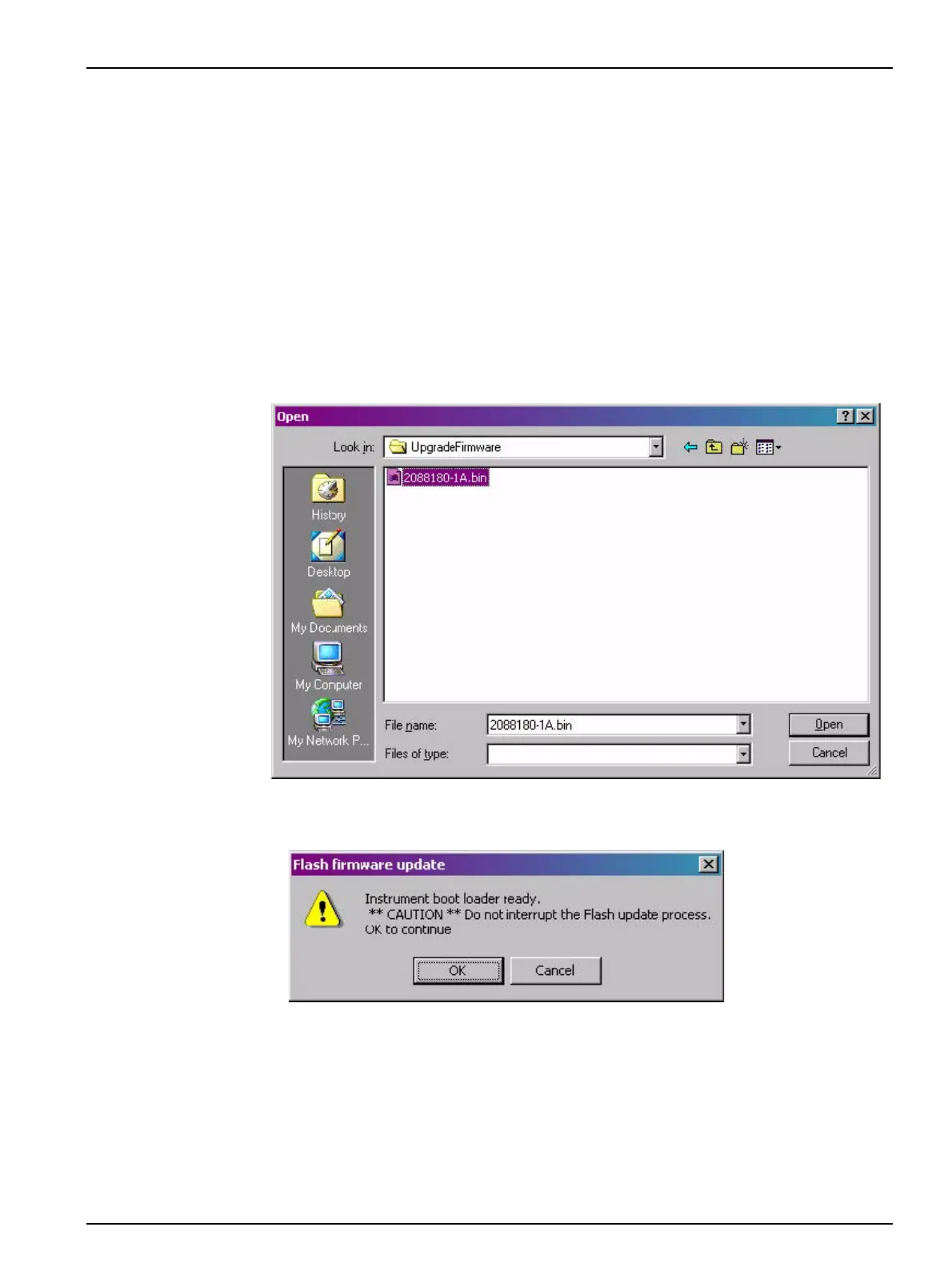41
Operation
4.4 Firmware update
The instrument can be updated with a newer version of firmware using the utility
program. However, it is recommended that firmware is updated by a trained Hach
Company service representative.
Important note: Power loss during a firmware update can cause serious problems with
the instrument. Refer to Firmware update error on page 42.
To install the firmware on the particle counter, complete the steps that follow.
1. Open the 6000 Setup Utility program.
Note: Verify the Firmware Version shown in the Instrument Information section of the Setup
Utility is Version 1.05 or newer. Also verify that the Setup Utility is version 1.0.0.49 or newer.
Consult the factory for other versions.
2. Click UPDATE FIRMWARE. A window will open for file selection.
3. Select the file that contains the firmware update information and click
OPEN. A
window will open to indicate that the instrument is ready to receive the update.
4. Click
OK. The instrument update will start. The update status will show below the
UPDATE FIRMWARE button. The green LED on the counter will flash to indicate
update activity. A confirmation message will be shown when the update is complete.
