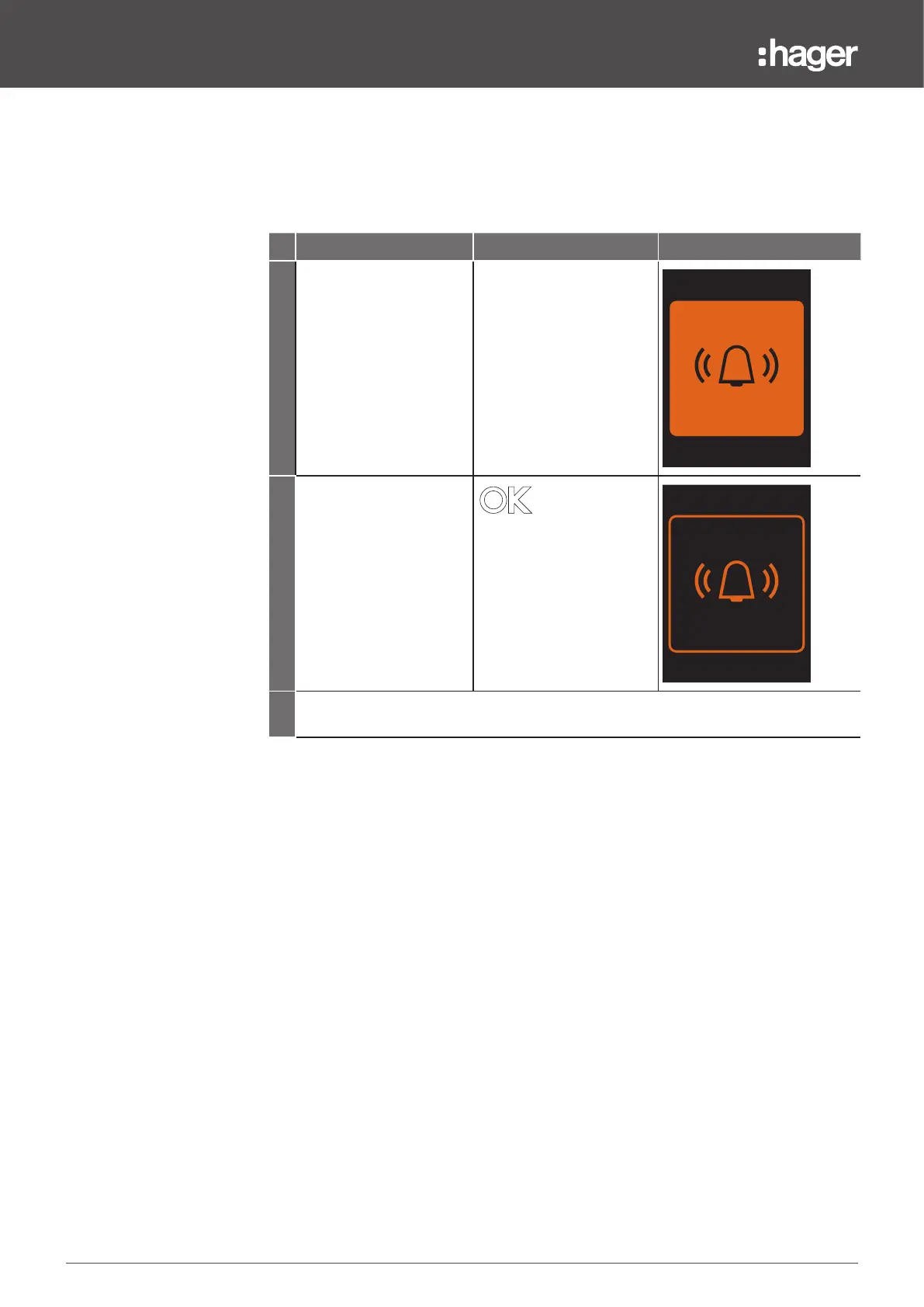116 6LE008146B
Alarm management
7.5 Optional alarms
Step/Action Button Display
1 If the custom alarm is
configured, it will display
the following flashing
pop-up.
2 Briefly press the trip unit's
OK button to hold the
pop-up and display the
message.
CUSTOM
1: V1N > 245 V
12/10/2022 - 18:03:26
3 Do a long press on the OK button for more than 3 seconds to acknowledge and close
the pop-up after having resolved the trip fault.
The custom alarms display a pop-up on the sentinel Energy display and the panel display as
shown below.
The pop-up must be acknowledged.
Message windows on the sentinel Energy display
