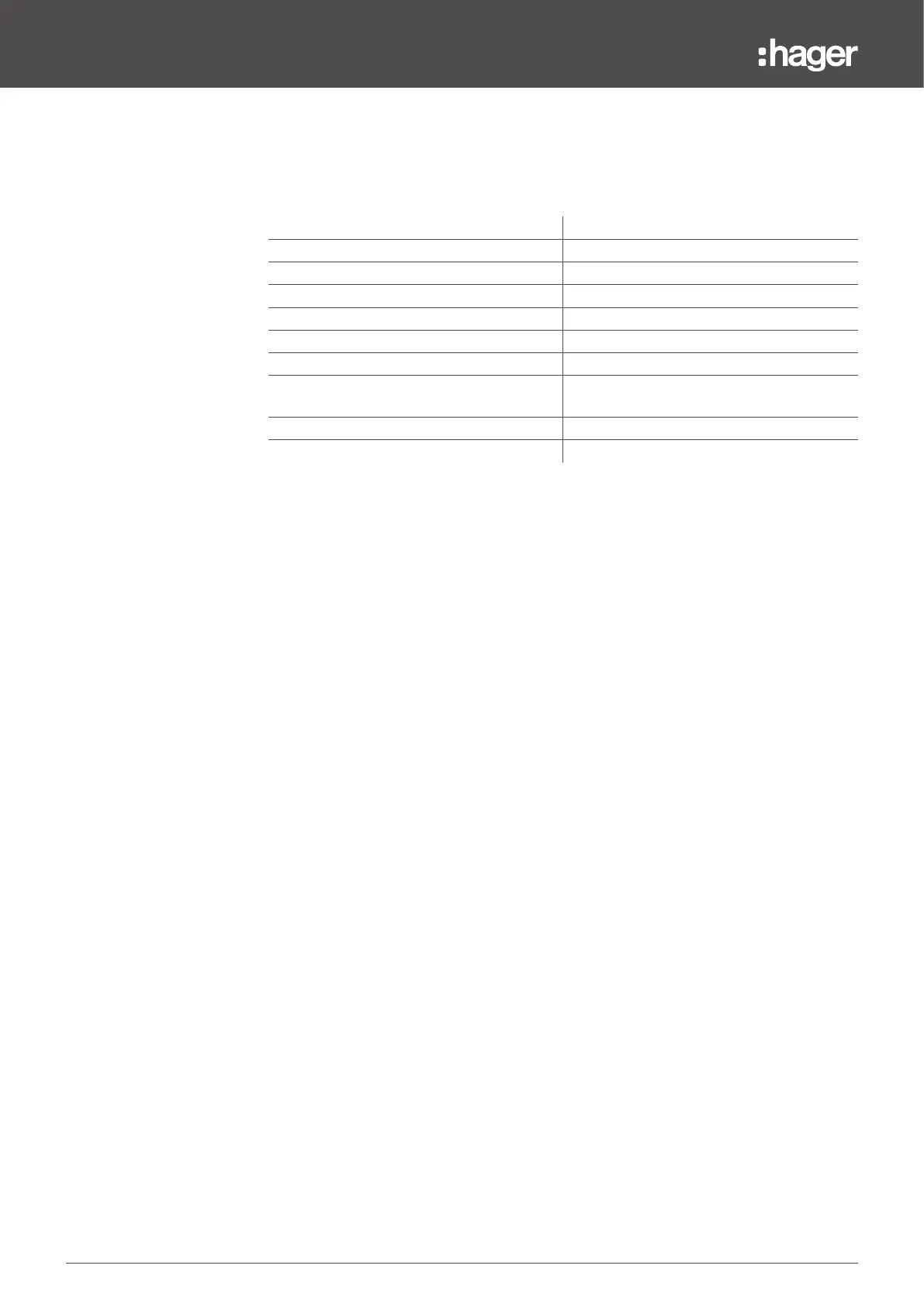144 6LE008146B
Event management
The events are categorised by memory section, each of which accepts a maximum event
number.
When a section is full (for example Alarm) each new event in the section erases the oldest
event in the section.
Memory section Maximum event number
Trip 50
Alarm 75
Custom alarm 75
Error 30
Diagnostic 20
Operation 75
Protection
settings
50
Measurements setting 10
Test 10
Event type
There are two types of event.
- Appearance/end:
Events with a well-defined start and end, representing the start or end of the status. The
appearance and end of the state are each timestamped and recorded in the corresponding
section. For example the start and end of an custom alarm are timestamped.
- Instantaneous:
Events without duration. Only the appearance of the event is timestamped and recorded in
the corresponding section. For example, trips are instantaneous events.
Unlocking property
An unlocking property is associated with each event.
- Manual Unlocking:
The event signalling remains active even if its cause has disappeared until the message has
been acknowledged on the sentinel Energy display and the panel display.
- Autoreset Unlocking:
The event signalling is active while its cause is present. It automatically becomes inactive
when its cause disappears.
Severity levels
A severity level is assigned to each event:
- High: corrective action must be implemented immediately,
- Medium: corrective action must be planned,
- Low: for information only.
Only Trip, Alarm, Optional alarm and Error events generate a red or orange alarm pop-up on
the sentinel Energy display.