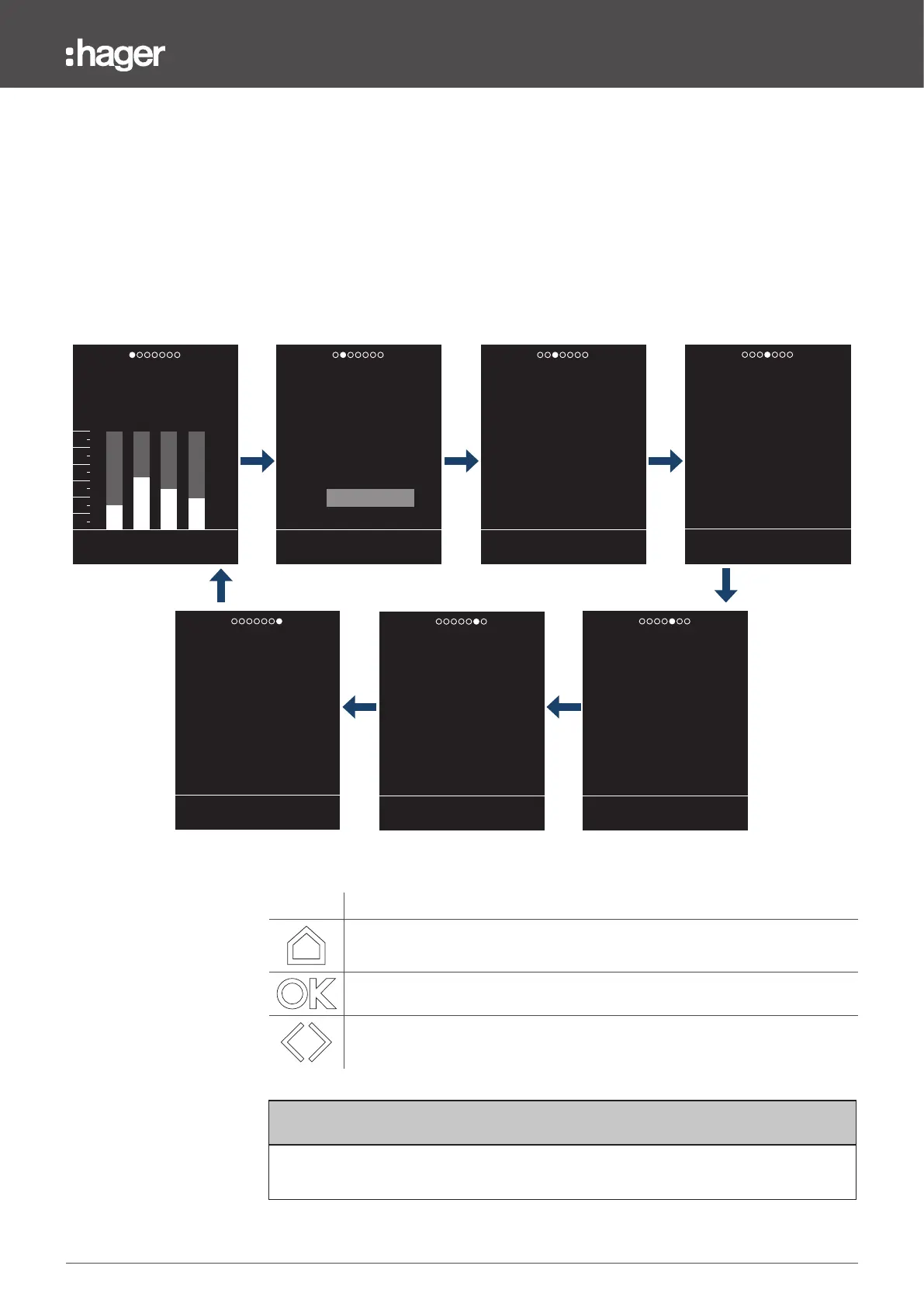236LE008146B
Navigation and menus
3.4 Live mode
Live mode continuously displays a sequence of predefined views of measurements or
protection settings.
Three parameters allow adjustments to be made to Live mode:
- choice of views to display
- display time of a view
- display mode of a Measurement view (graphical or numeric).
Once activated, up to 15 views can be selected from a list of 27 views.
The Live mode parameters can be accessed in the CONFIGURATION menu.
It starts automatically after 30 seconds of inactivity on the navigation buttons. By default the
views below cannot be deselected from Live mode.
Button
Description
Returns to the Home screen that displays the sequence of Live views.
Pauses Live mode and moves to the next view.
Moves from one view to another.
Navigation in Live mode
3 s
3 s3 s
3 s 3 s
3 s3 s
SHORT TIME
Isd
1.5xIr
960A
Isd
100mstsd
O
I²t
O
ZSI STD
EARTH
Ig
0.20xIn
320A
Ig
100msIg
O
I²t
O
ZSI GF
INSTANTANEOUS
li
1.5xIn
li
NEUTRAL
IN
100%Ir
640A
IN
I Max 960A
120
100
80
60
40
20
%Ir IN I1 I2 I3
U12
380
V
400
V
377
V
50
Hz
U13
U31
FP
F
--
LONG TIME
Ir
Ir
0.5str
Thi
CURVE
0.40xIn
640A
ATTENTION
See the chapter Live mode setting for information on the activation and selection of Live
mode views.
2400A