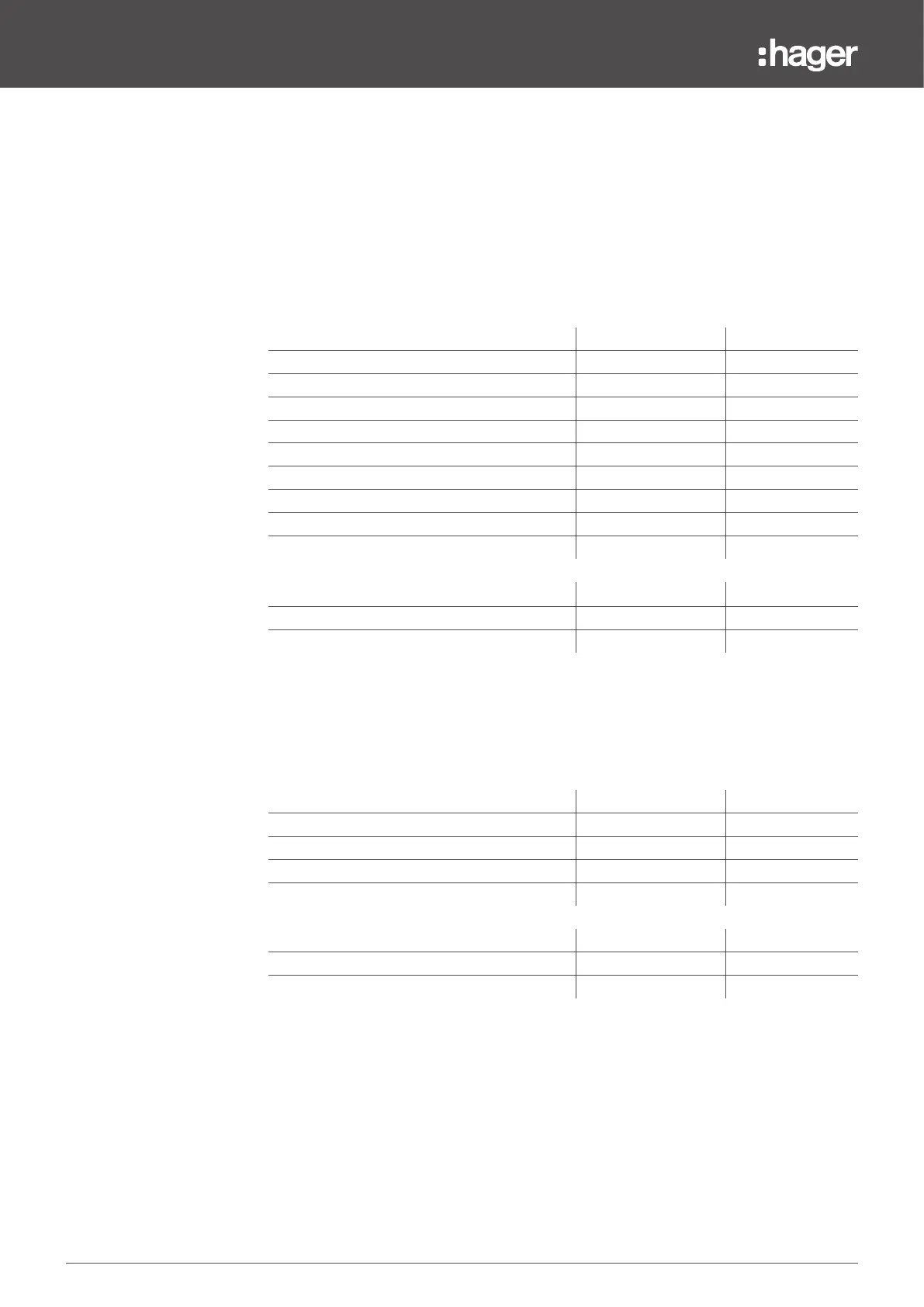88 6LE008146B
Measurement functions
6.6 Energy measurements
The sentinel Energy trip unit calculates the dierent energies by integrating the instantaneous
power over a network period.
It powers several energy meters. All these meters supply absolute unsigned values except the
signed meters. They count the stored energy by increasing incrementally every second.
The partial energy meters can be reset from the embedded display, the panel display and the
Hager Power setup software.
Total meters
Total energy meter Symbol Reset to zero
Active energy imported (consumed) Ea In,
No
Active energy exported (produced) Ea Out
No
Reactive energy imported (consumed) Er In
No
Reactive energy exported (produced) Er Out
No
Absolute active energy (consumed + produced) Ea Abs
No
Absolute reactive energy (consumed + produced) Er Abs
No
Net active energy (consumed-produced) Ea
No
Net reactive energy (consumed-produced) Er
No
Apparent energy Es
No
Partial energy meter Electrical variable Reset to zero
Active energy imported (consumed) Ea In Yes
Active energy exported (produced) Ea Out Yes
Multi-tari meters
The sentinel Energy trip unit oers the possibility of adding up to 8 groups of energy meters as
an option in order to use dierentiated metering in accordance with the tari order slots from
T1 to T8.
Each tari group consists of 6 energy meters:
Total energy meter Symbol Reset to zero
Active energy imported (consumed) Ea In,
No
Active energy exported (produced) Ea Out
No
Reactive energy imported (consumed) Er In
No
Reactive energy exported (produced) Er Out
No
Partial energy meter Electrical variable Reset to zero
Active energy imported (consumed) Ea In Yes
Active energy exported (produced) Ea Out Yes
The values of the active tari meters can be viewed from the sentinel Energy display, the panel
display and the Hager Power touch application.
N.B.
The Er In, Er Out, Er Abs, Er, Es values depend on the arithmetic or vector summation
convention for reactive or apparent power (see configuration, see § 6.13).