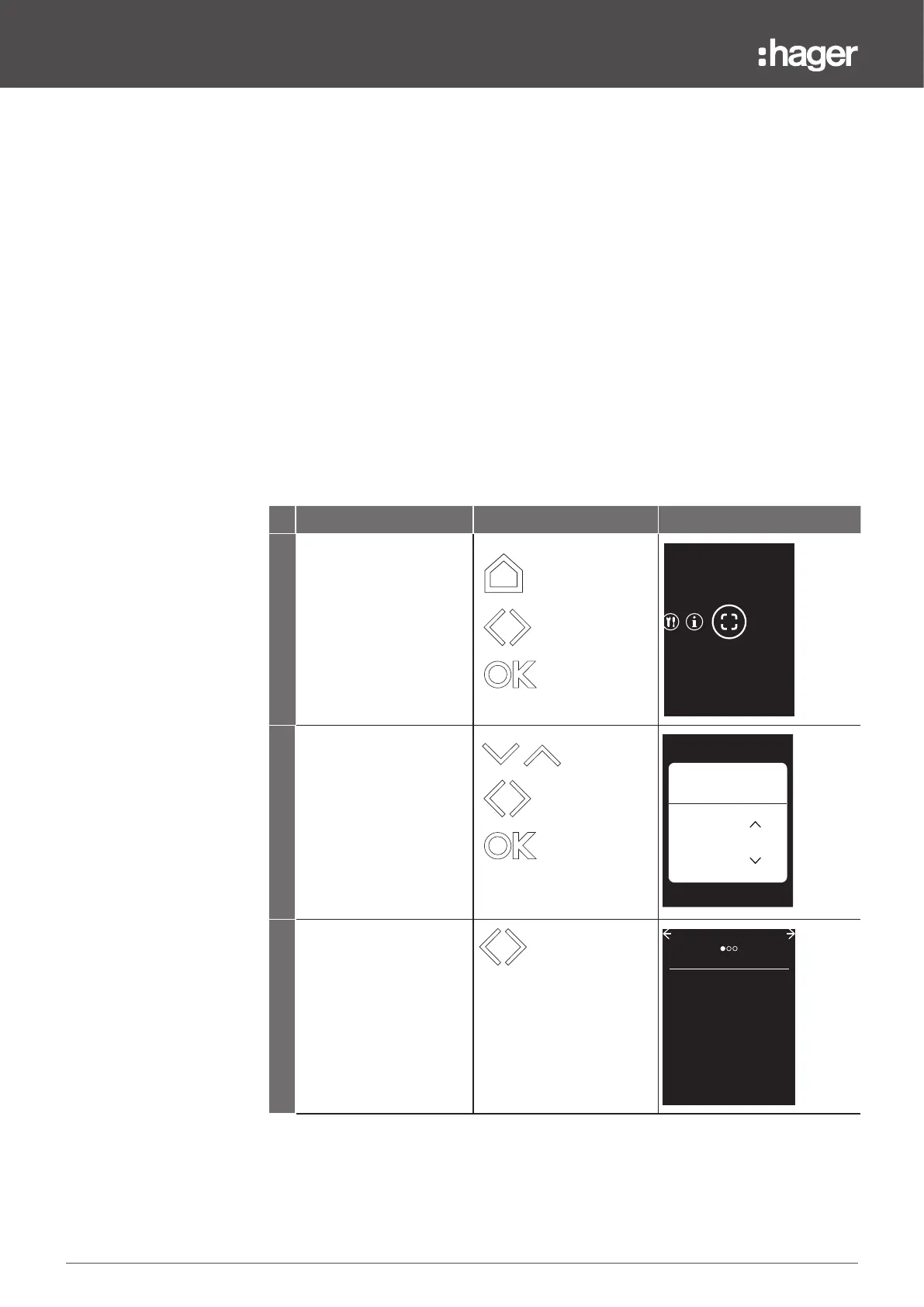134 6LE008146B
Control functions
8.4 Switching between profile A and B
The Switch control functions enables the trip unit's operation to be switched between
protection profile A and protection profile B. It is available after dual settings are activated and
set
The switching order can be sent remotely via Modbus communication (see sentinel Energy
Modbus communication manual).
Switching can also be controlled locally in three dierent ways:
• from the digital input configured to Profile B,
• directly on the sentinel Energy display,
• using the Hager Power setup software.
For information on setting the digital input see Chapter 8.1 Remote reset of the trip unit and
output contacts.
N.B.
An order sent via digital input takes priority over one sent via Modbus communication.
Here is the procedure for controlling switching on the sentinel Energy display.
Step/Action Button Display
1 Open the Mode menu.
MODE
2 Enter the password.
Enter the password
4661
3 Select the PROTECTION
submenu.
The working profile is
displayed.
PROTECTION
PROFILE
B