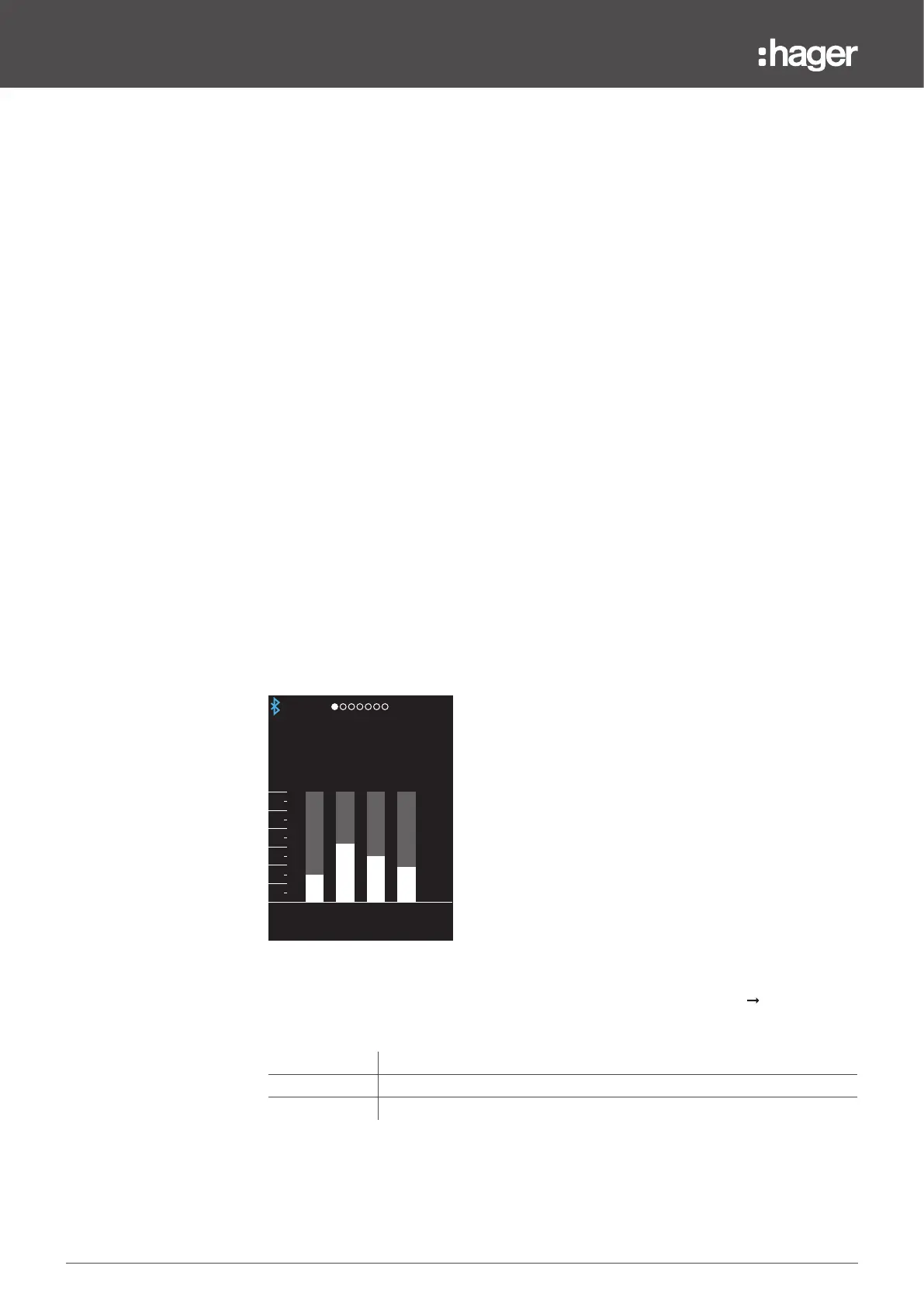138 6LE008146B
Communication functions
9.1 Bluetooth pairing
Bluetooth Low Energy communication allows access to the sentinel Energy trip unit from a
smartphone running the Hager Power touch application (see Chapter 2.3 Hager Power touch
application).
The Bluetooth Low Energy connection is only possible between one sentinel Energy trip unit
and a smartphone at the same time.
During the connection, the trip unit is identified by the letters "HG" followed by its serial
number.
To establish a Bluetooth Low Energy connection, the following conditions must be met:
• the sentinel Energy trip unit must be powered,
• Bluetooth Low Energy communication must be activated on the trip unit,
• you must have a smartphone running the Hager Power touch application,
• you must have access to the trip unit and must be no more than 10 metres away for an
optimal connection.
N.B.
The smartphone must be running IOS 13 or Android 7 (or higher).
Activation of the Bluetooth Low Energy communication
Bluetooth Low Energy communication is deactivated by default.
Bluetooth communication can be activated permanently or for a predefined period. In the latter
case after there has been no activity for a certain amount of time, the connection will be ended
automatically once this period has elapsed and the trip unit's Bluetooth setting is deactivated.
The automatic disconnection period is 30 minutes by default and it can be adjusted.
Bluetooth Low Energy communication is shown on the sentinel Energy display by a blue icon.
I Max 960A
100
80
60
40
20
%Ir IN I1 I2 I3
120
Bluetooth settings
The protection parameter settings are adjustable from the CONFIGURATION
COMMUNICATION menu on the sentinel Energy display or the Hager Power setup software.
Activation Activation or deactivation of the Bluetooth Low Energy communication
Timer Activation or deactivation of the automatic disconnection timer
Time delay Automatic disconnection period
If the timer function is deactivated, Bluetooth communication will be established permanently.
To use the automatic disconnection period, activate the Timer and set the time period.
Automatic disconnection period settings page: 1 to 30 minutes in increments of 1.