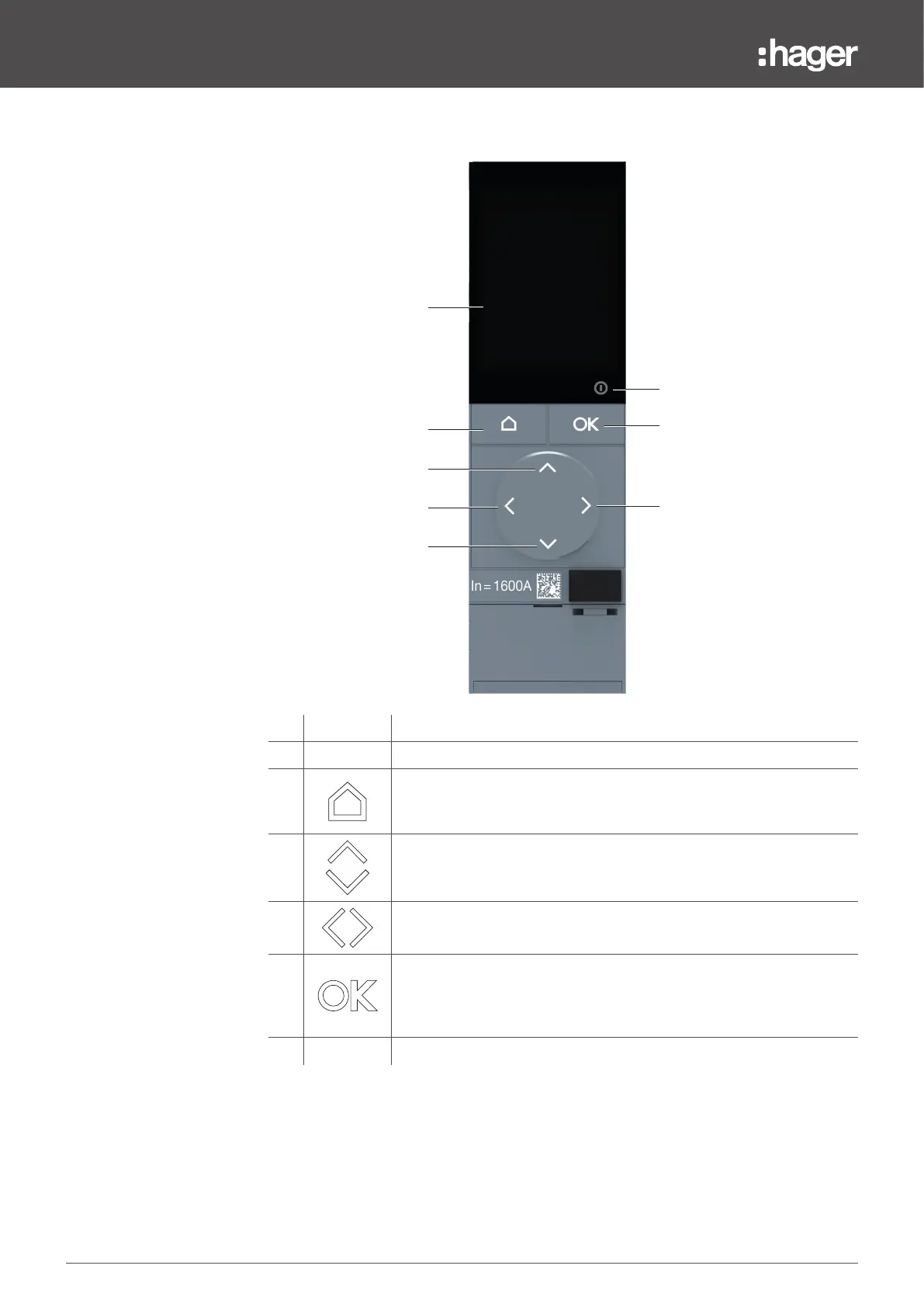18 6LE008146B
Navigation and menus
3.1 Navigation principle
The sentinel Energy trip unit user interface consists of a display panel, 6 navigation buttons
and a ReadyToProtect LED.
Navigation is performed from two display types:
- Operation: from the Home screen to display the sequence of predefined views in Live mode
or to display only the indications and alarm warnings.
- Tree: from the main menus screen to navigate in the submenus.
Button
Description
1
-
Display panel
2
The Home button:
• takes you back to the Home screen and the main menu screen
• cancels the change to a parameter.
3
Arrows to navigate in a submenu and select a parameter value
4
Arrows to navigate between the main menus and submenus
5
The OK button:
- confirms a parameter change,
- moves in the sequence of views available on the Home display,
- displays and acknowledges an alarm.
6
-
ReadyToProtect LED
2
1
3
4
3
5
6
4