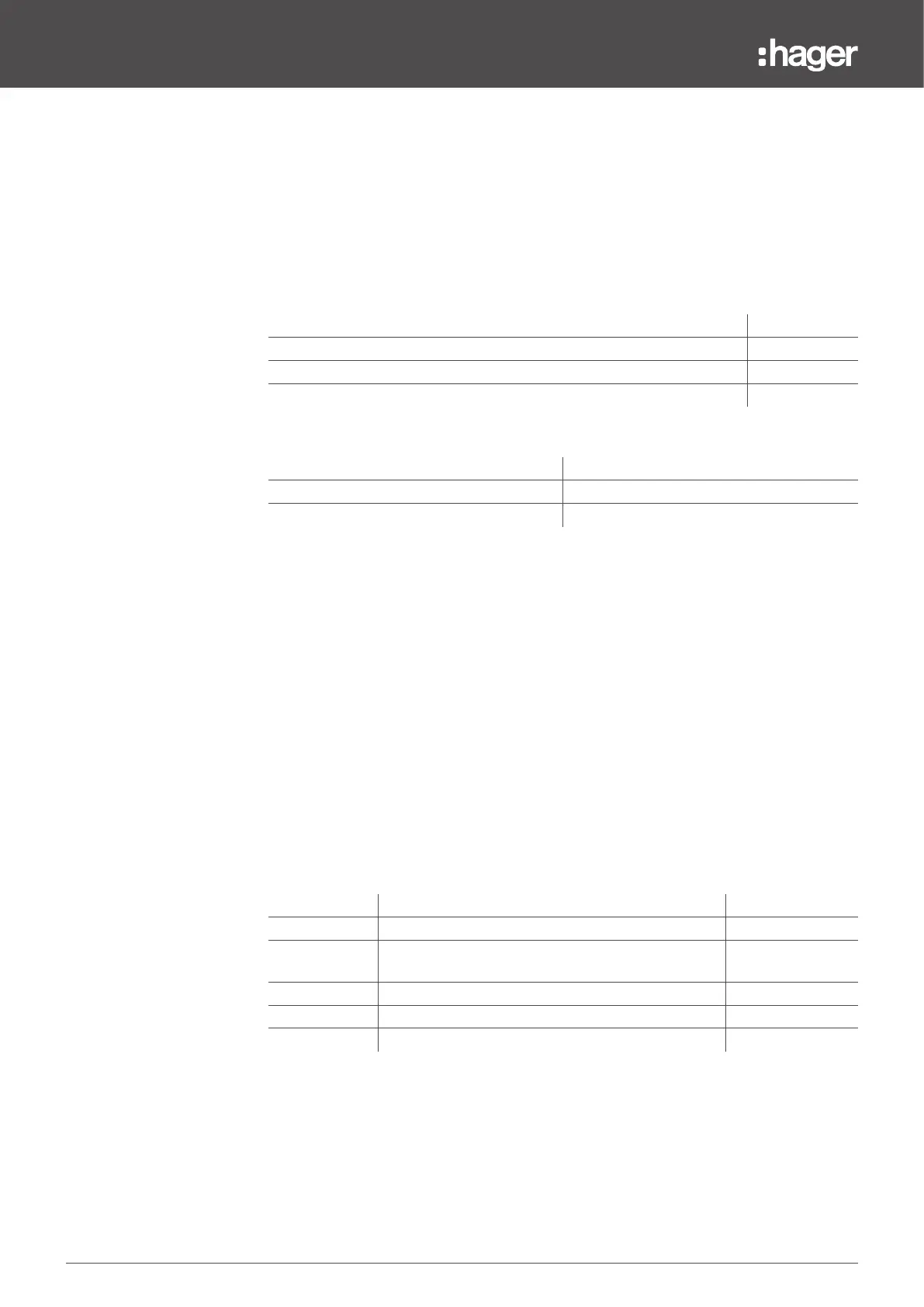128 6LE008146B
Alarm management
7.10 Programming the OAC module
installed functions and the parameters for activated alarms are available.
Grouped Alarm
The Grouped Alarm event allows several events from the list above to be brought together
on a single output contact. The contact will switch when at least one grouped alarm event
occurs.
The grouped alarm can only be set from the Hager Power setup software.
By default, the grouped alarm brings together the following events.
Event Type
Short time delay trip Trip
Instantaneous trip Trip
Tripping of the MCR - auto-protection Trip
Adjustment parameters
Source Source event of the contact signal
Contact Contact behaviour
Pulse Pulse duration
Output contacts behaviour
The operating mode of the contacts can be set in one of the following ways.
Manualmode: the return of the contact to the stable state (open contact) requires the
corresponding alarm to be acknowledged on the trip unit.
Autoresetmode: The contact returns to its stable state (open contact) when the associated
event disappears.
Pulse mode: The contact returns to its stable state (open contact) after the pulse time
regardless of when the associated event disappears.
Adjustment range for the pulse time: 0.1 to 5 seconds with steps of 0.1.
N.B.
The Autoreset or Pulse modes can only be used for events in the Alarm or Operation sections.
The Trip section events impose Manual mode on the output contacts, which cannot be
changed.
By default the output contacts of the OAC module are configured to the following operating
modes.
Contact Event Default mode
DO1 Long time delay trip Manual
DO2
Grouped alarm (configured to Short time delay or
Instantaneous trip)
Manual
DO3 Tripping of the earth fault protection Manual
DO4 PTA1 overload pre-alarm Autoreset
DO5 HWF protection tripping (electronic trip unit failure) Manual