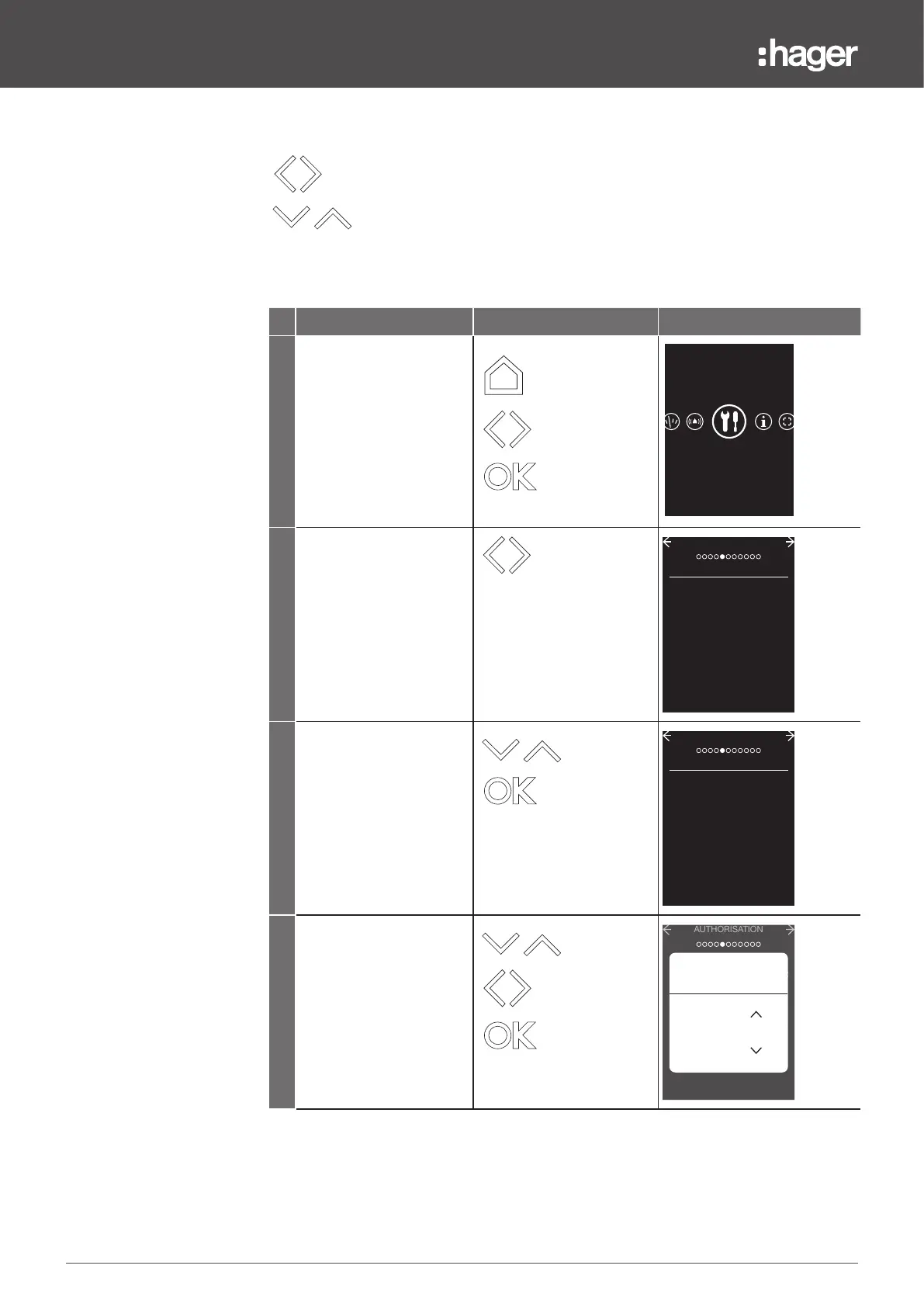44 6LE008146B
Navigation and menus
3.10 Configuration menu
Password change procedure
N.B.
The passwords 1234, 4321, 1111, 2222, 3333, 4444, 5555, 6666, 7777, 8888, 9999 are not
accepted.
Step/Action Button Display
1 Open the Configuration
menu.
CONFIGURATION
2 Select the Authorisation
submenu.
AUTHORISATION
PASSWORD
LOCK DISPLAY
O
FULL PROTECTION
O
LOCK EXTERNAL
On
3 Select and confirm
Password.
AUTHORISATION
PASSWORD
LOCK DISPLAY
O
FULL PROTECTION
O
LOCK EXTERNAL
On
4 Enter the current
password.
By default: 4661
Enter current
password
4661
Buttons Function when entering password
Move the cursor left or right
Change the value of the figure