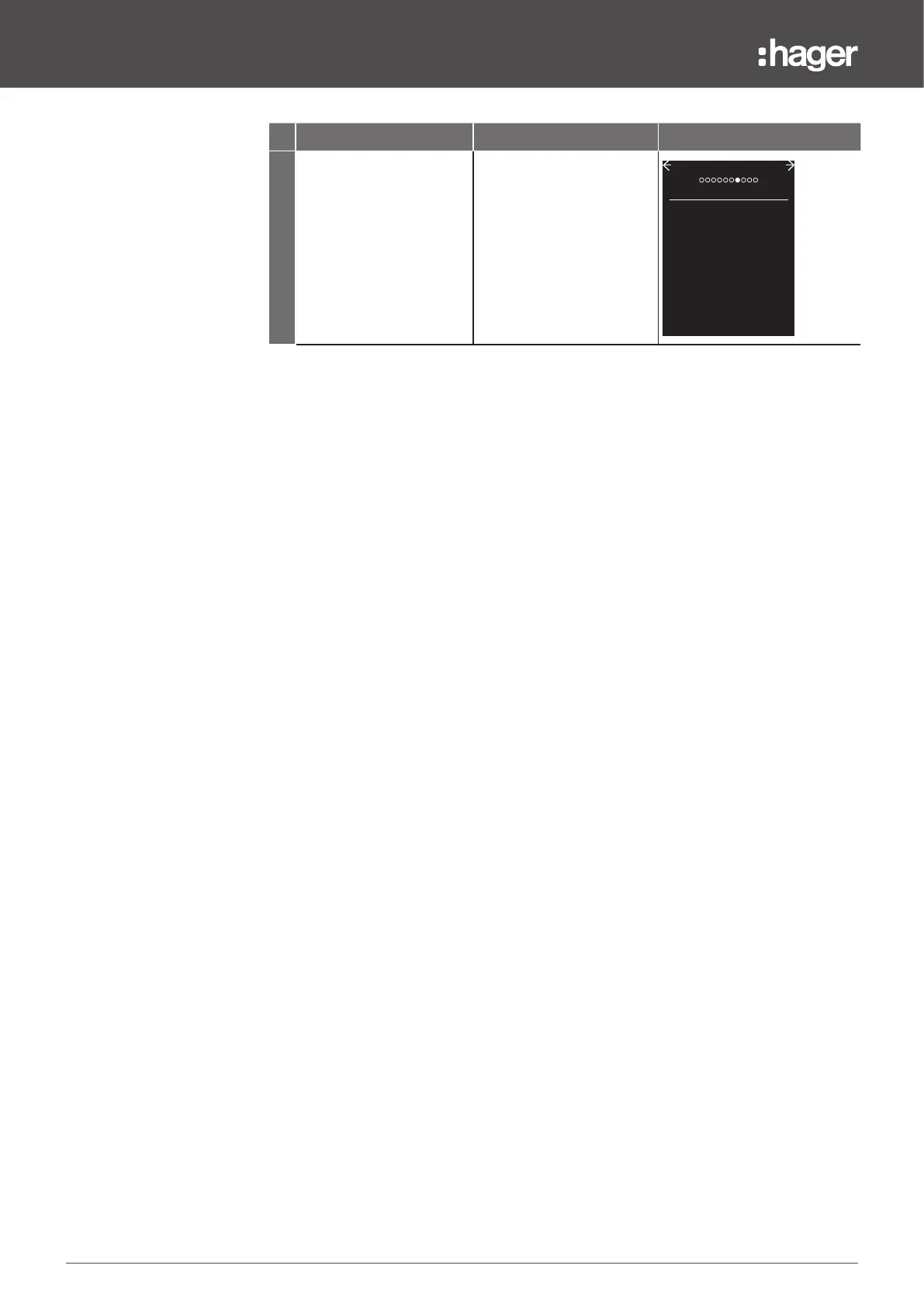62 6LE008146B
Protection functions
4.8 Dual settings
Step/Action Button Display
4 Dual settings are activated.
LONG TIME (B)
Ir
0.40xIn
640A
4.0s
Thi
On
Ir
tr
CURVE
PROFILE B
Once the profile B is activated, the settings parameters are displayed. The protection
parameters of profile A are then copied automatically to profile B.
The profile B parameters can now be changed from the LONG TIME (B), SHORT TIME(B),
INSTANTANEOUS (B), EARTH (B) submenus in the sentinel Energy display. See chapter 3.5
Protection setting principle for setting the parameters.
When dual settings are activated and configured, switching between protection profile A and
protection profile B can be controlled in one of the following ways:
- sentinel Energy display (MODE menu, protected by a password),
- Hager Power setup software (Commands menu),
- digital input (DI): the digital input must first have been assigned to the dual settings function,
- communication Modbus (protection configuration command, protected by password).