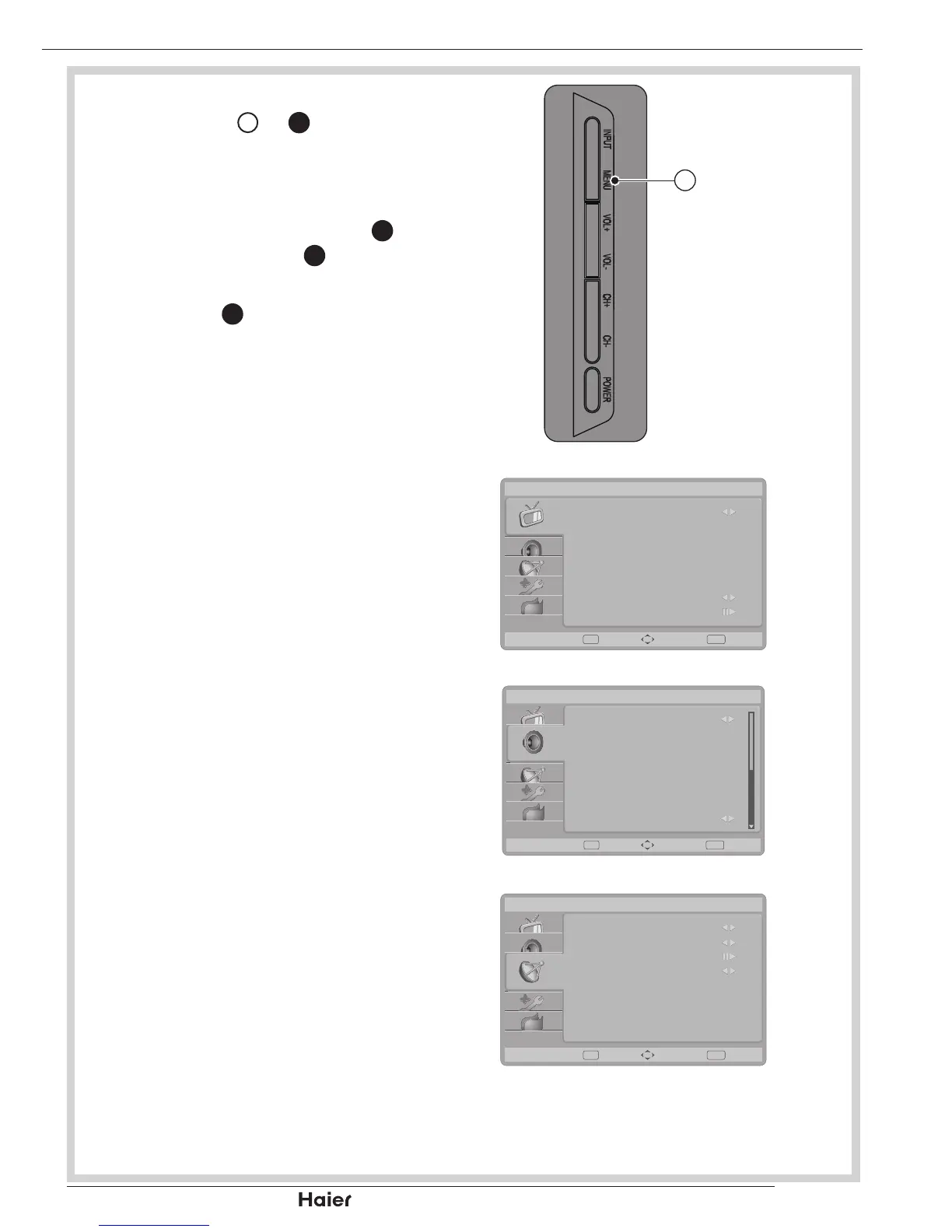OSD SETTING
Press MENU 1.
4
or
11
to enter the OSD
setting. There are ve items in the list:
Picture, Sound, TV, Features and Eco.
See g. 35, 36, and 37.
Use the Up or Down Cursor 2.
31
to
select and press OK
12
to conrm your
choice.
Press EXIT 3.
13
to exit the screen.
Picture
Shows more picture modes and •
functions based on your favourite
channels and enables you to adjust the
colour and brightness setup.
See g. 35.
Sound
Provides more audio selections. •
You can also set the audio environment
of the TV.
See g. 36.
TV
Enables you to adjust special functions •
for country, audio language and the TV
channels.
See g. 37.
Features
Enables you to adjust settings of the •
TV channels and language and control
special functions for the TV channels.
Eco
Enables you to automatically reduce •
the backlight brightness in order to
decrease the power consumption and
increase the backlight life span.
MENU OPERATION
