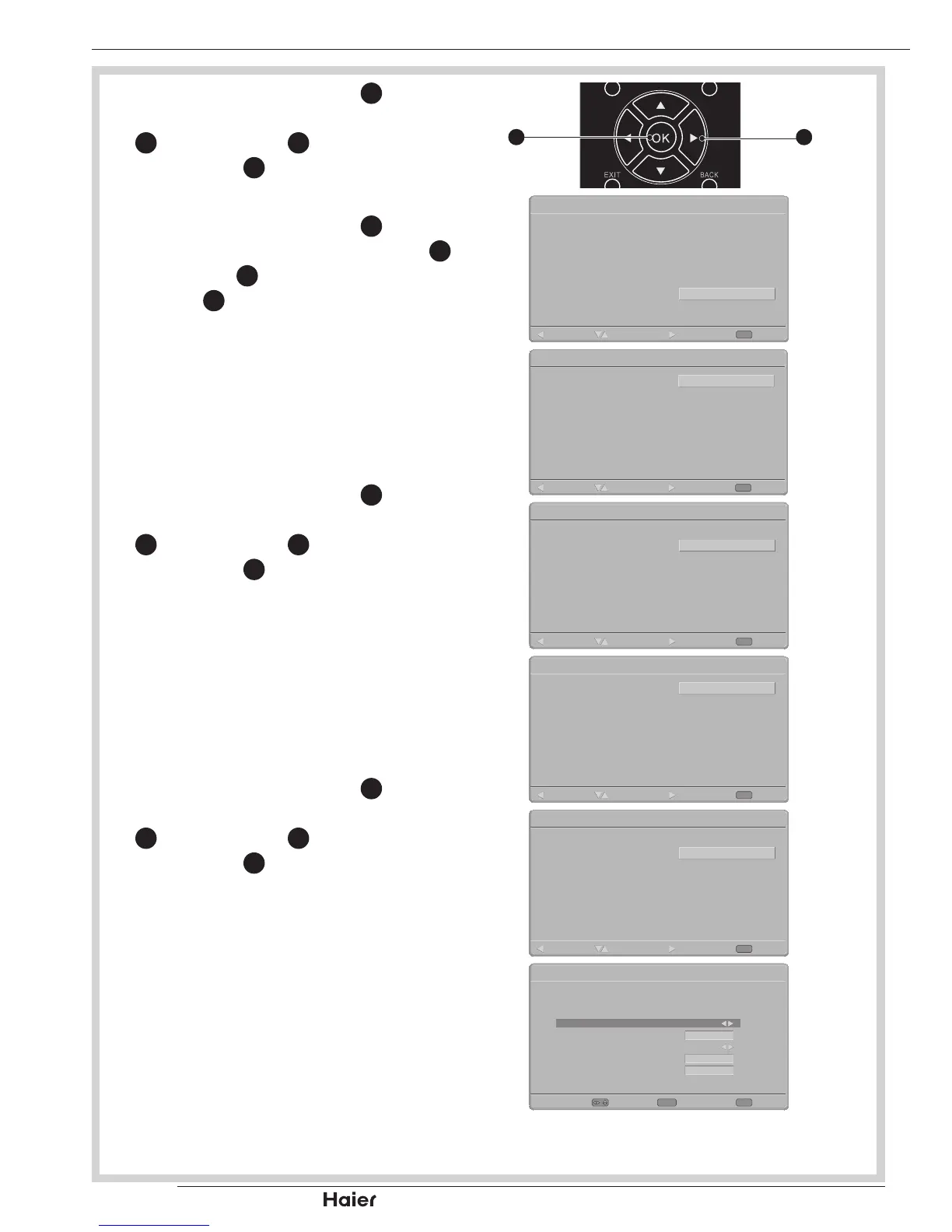Use Up or Down Cursor 4.
31
to select
your country. Then press Right Cursor
31
or OK Button
12
to continue or press
Left Cursor
31
to go back.
See g. 11, 12.
Use Up or Down Cursor 5.
31
to select
mode. Then press Right Cursor
31
or
OK Button
12
to continue or press Left
Cursor
31
to go back.
See g. 13.
When selecting • Home mode, go to
Step 6 to select the scan mode.
When selecting • SHOP mode,
a window pops out to ask your
conrmation.
Use Up or Down Cursor 6.
31
to select
Scan Mode. Then press Right Cursor
31
or OK Button
12
to continue or press
Left Cursor
31
to go back.
See g. 14.
When selecting • ATV only, go to
Step 8 to start channel scan.
When selecting • ATV and DTV, the
Tuner Mode screen will appear.
Select the Tuner mode.
See g. 14 and 15.
Use Up or Down Cursor 7.
31
to select
Tuner Mode. Then press Right Cursor
31
or OK Button
12
to continue or press
Left Cursor
31
to go back.
See g. 15.
When selecting • Antenna, go to
Step 8 to start channel scan.
When selecting • Cable, the Scan
Mode conguration screen will
appear.
See g. 16, 17.
TUNING MENU OPTIONS
