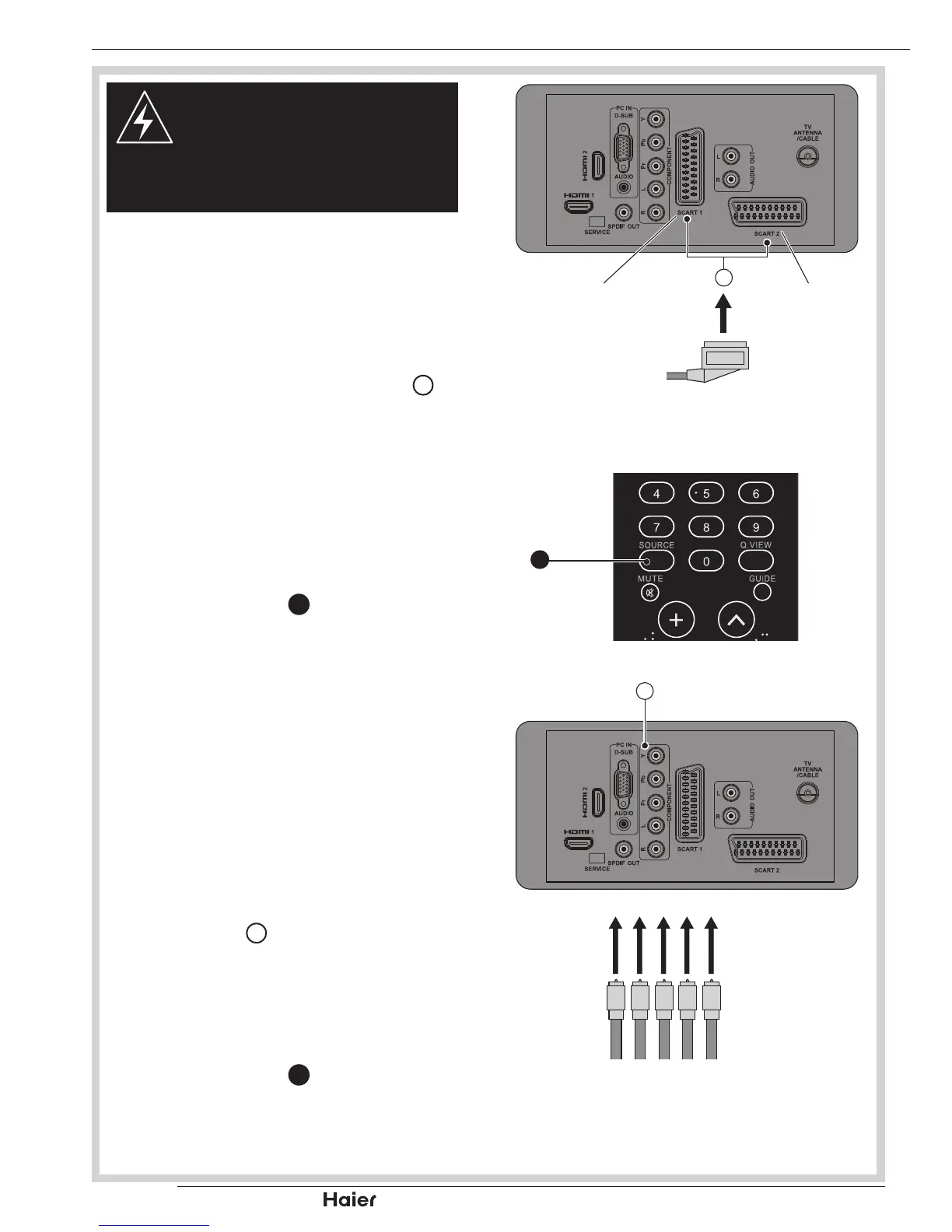SCART INPUT
To connect external devices such as •
DVD players, set top boxes or game
consoles.
Plug the scart lead from the external 1.
device into TV SCART socket
18
.
See g. 22.
SCART 1 - Full SCART, which •
transmits RGB, S-Video and CVBS
in and CVBS tuner out.
SCART 2 - Half SCART, which •
transmits S-Video or CVBS in and
CVBS monitor out.
Press SOURCE 2.
8
to select SCART 1
or SCART 2.
See g. 23.
YPbPr INPUT
For connecting devices such as video •
cameras.
Make sure that the power of the TV and 1.
the AV device are off.
Connect the (Y, Pb, Pr) cables and 2.
audio cables to the Component and
Audio Input
19
on the TV.
See g. 24.
Turn on the power of the TV rst 3.
and then turn on the power of the AV
device.
Press SOURCE 4.
8
to select the YPbPr
input.
See g. 23.
OTHER CONNECTIONS