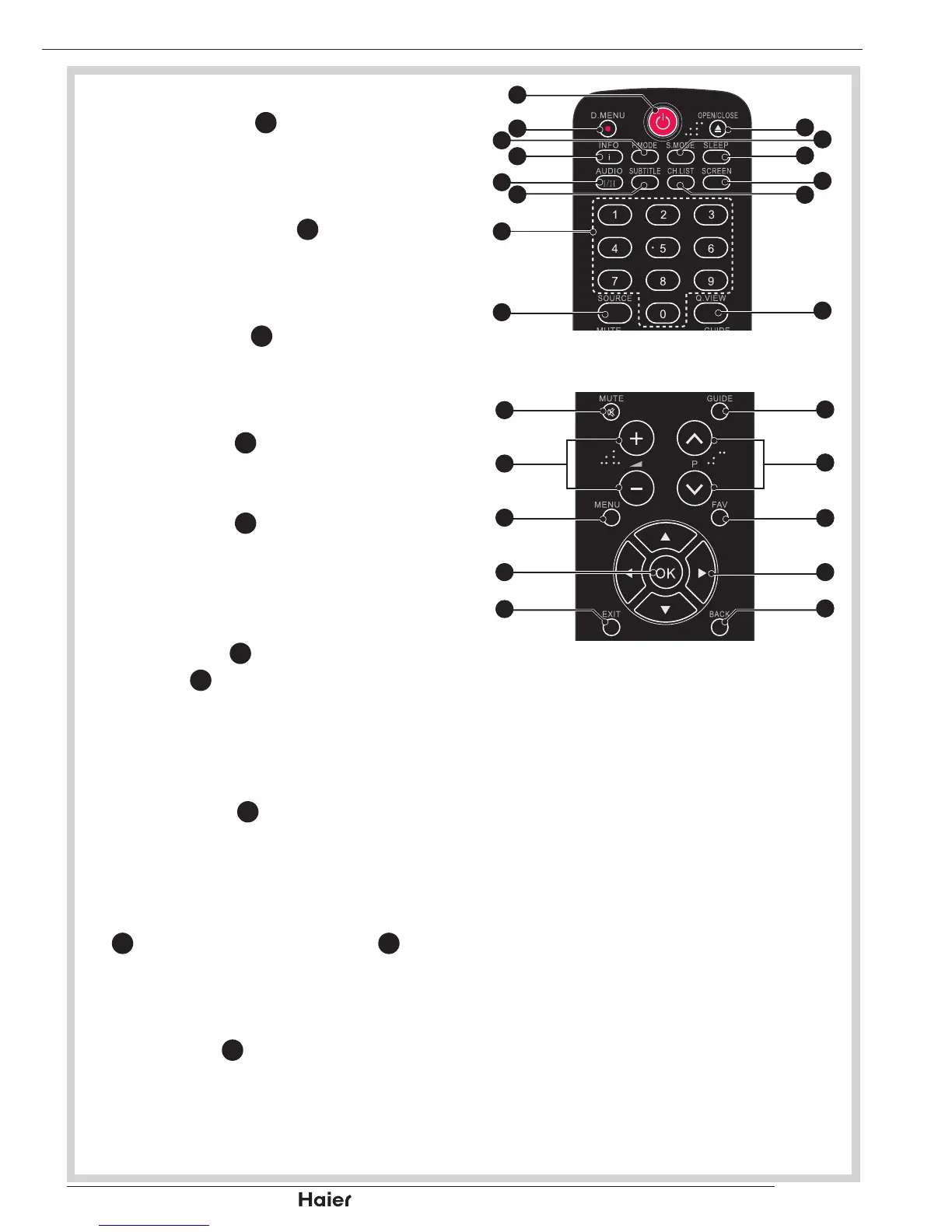CH.LIST
Press CH.LIST •
36
to display the
channel list.
SCREEN
Press the SCREEN •
37
to select the
picture format.
Q.VIEW
Press Q.VIEW •
35
to return to last
channel or source.
MUTE
Press MUTE •
9
to mute the sound
temporarily. A mute icon will appear on
the screen.
Press MUTE •
9
again or VOL+/VOL-to
restore the sound.
The mute icon will disappear.
Volume Control
Press VOL+ •
10
to increase the volume
or VOL-
10
to decrease the volume. A
number will appear on screen indicating
the volume level.
MENU
Press MENU •
11
to display the on
screen display menu.
Up, Down, Left, Right Cursor, and OK
Press Up, Down, Left, or Right Cursor •
31
to navigate and press OK
12
to
conrm your selection.
EXIT
Press EXIT •
13
to exit the menu or
return to the previous layer.
BASIC OPERATION