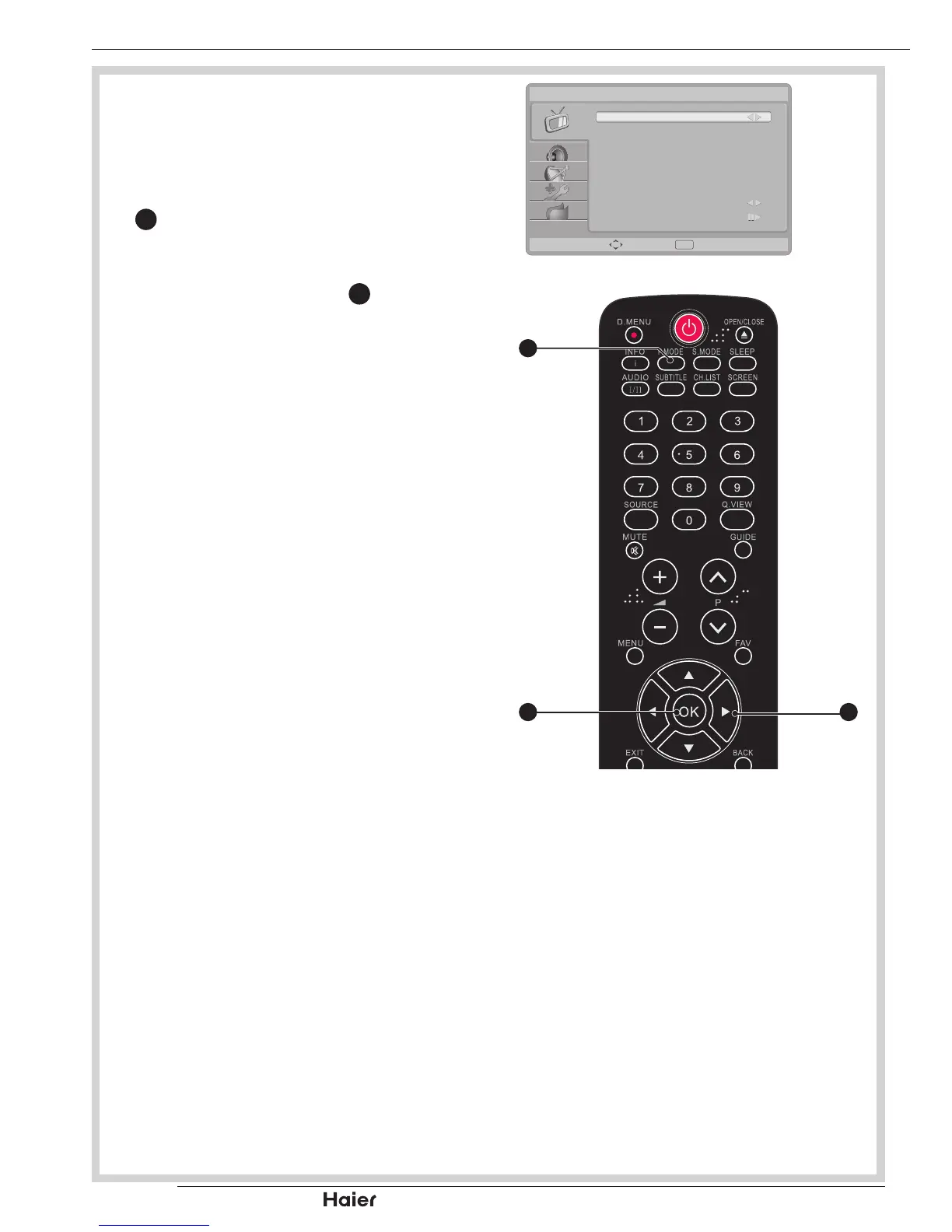Picture
Smart Picture
To set the TV to a predened picture •
settings. Use the Left or Right Cursor
31
to select from Standard, Vivid,
Movie, Eco, or Personal.
See g. 38 and 39.
NOTE: Press P.MODE
3
on the
remote control to select the picture
mode without OSD on the screen.
Brightness
To brighten the dark parts of the •
picture.
Contrast
To sharpen the picture quality.•
Colour
To add or reduce colour.•
Tint
To adjust the picture tint.•
Sharpness
To improve detail.•
Colour temperature
To choose between Normal (neutral), •
Warm (redder), and Cool (bluer).
MENU OPERATION
