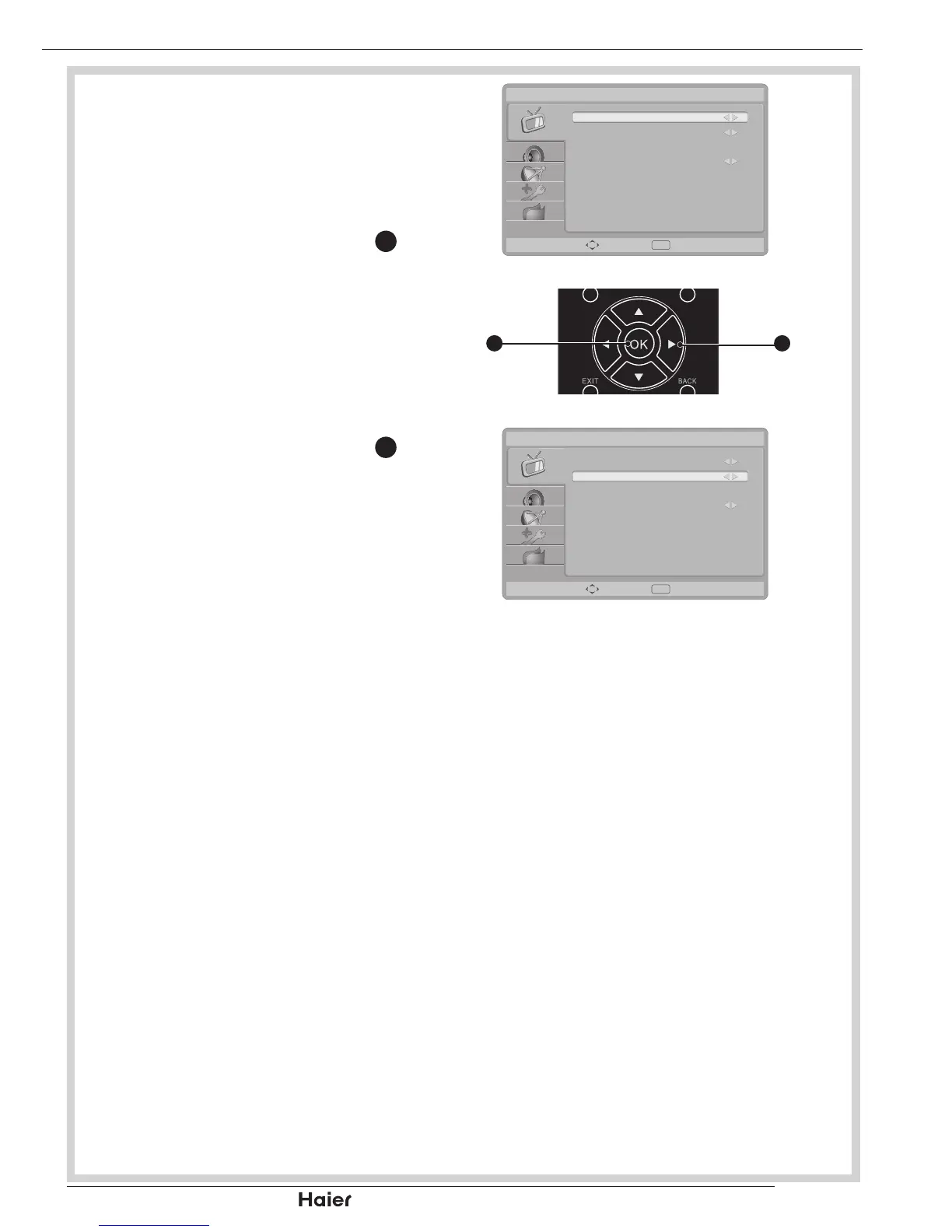You can select Advanced Control for more
settings:
Noise reduction
To lter out and reduce the image noise •
and improve the picture quality.
Use the Left or Right Cursor
31
to
toggle between Off, Low, Medium,
High, and Auto.
See g. 40.
Flash Tone
You can adjust the skin colour to be •
more natural.
Use the Left or Right Cursor
31
to to set
to On or Off.
See g. 41 and 42.
Backlight
To make the background brighter or •
darker.
DCR
Dynamic Contrast Ratio (DCR) auto •
adjusts the brightness of the screen to
show more depths in the darker areas.
MENU OPERATION