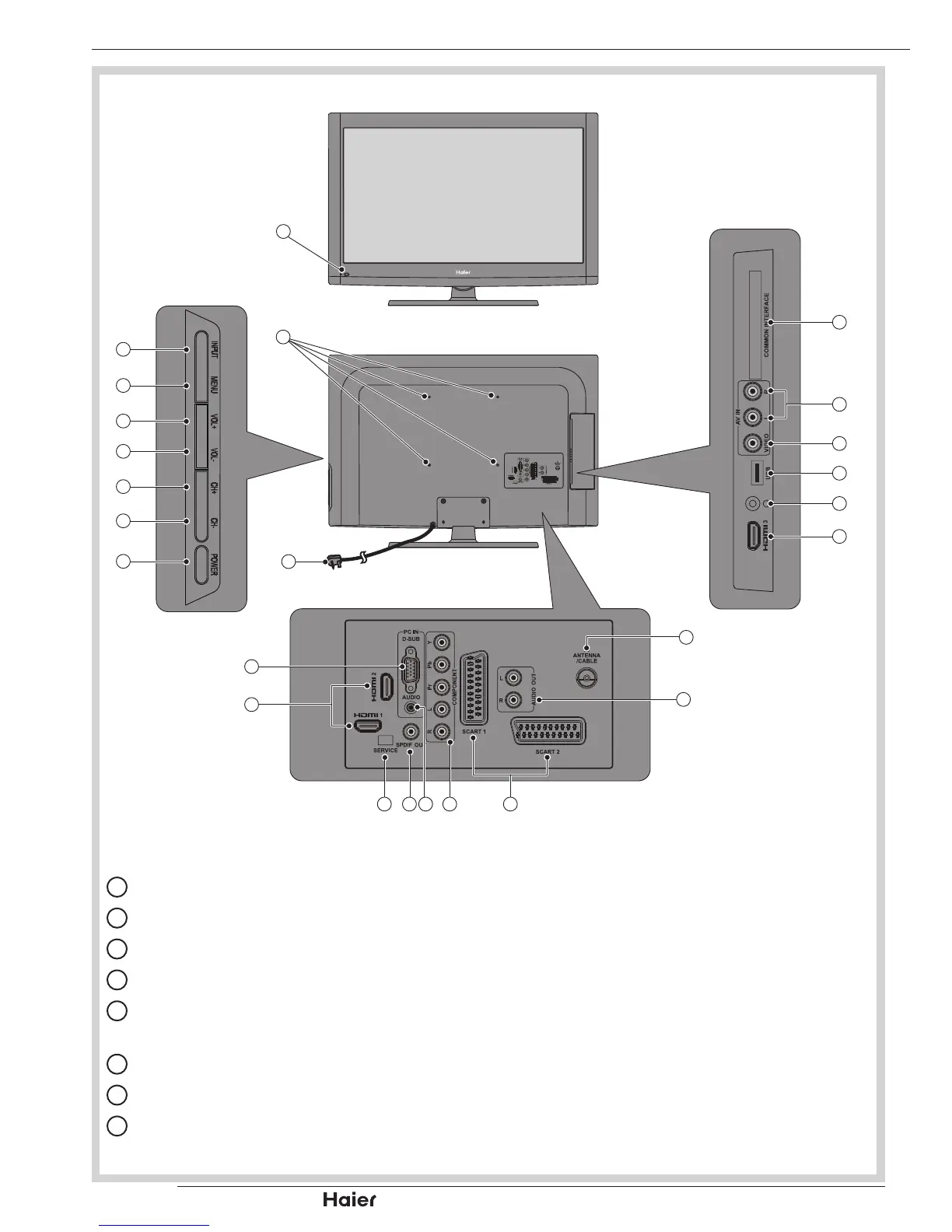1
Power LED: If the LED color is Blue, means the TV set is power on.
2
Wall Mount Hole: For wall mount use only.
3
INPUT: Use this button to toggle between video input sources.
4
MENU: Press to open the on-screen menu.
5
VOL +: Press to increase the volume. In Menu mode, functions as the right arrow to go
to the next menu or increase a setting.
6
VOL -: Press to decrease the volume. In Menu mode, press to decrease a setting.
7
CH +: Press to go to the next higher channel. In Menu mode, functions as the up arrow.
8
CH -: Press to go to the next lower channel. In Menu mode, functions as the down
arrow.
KNOW YOUR MACHINE