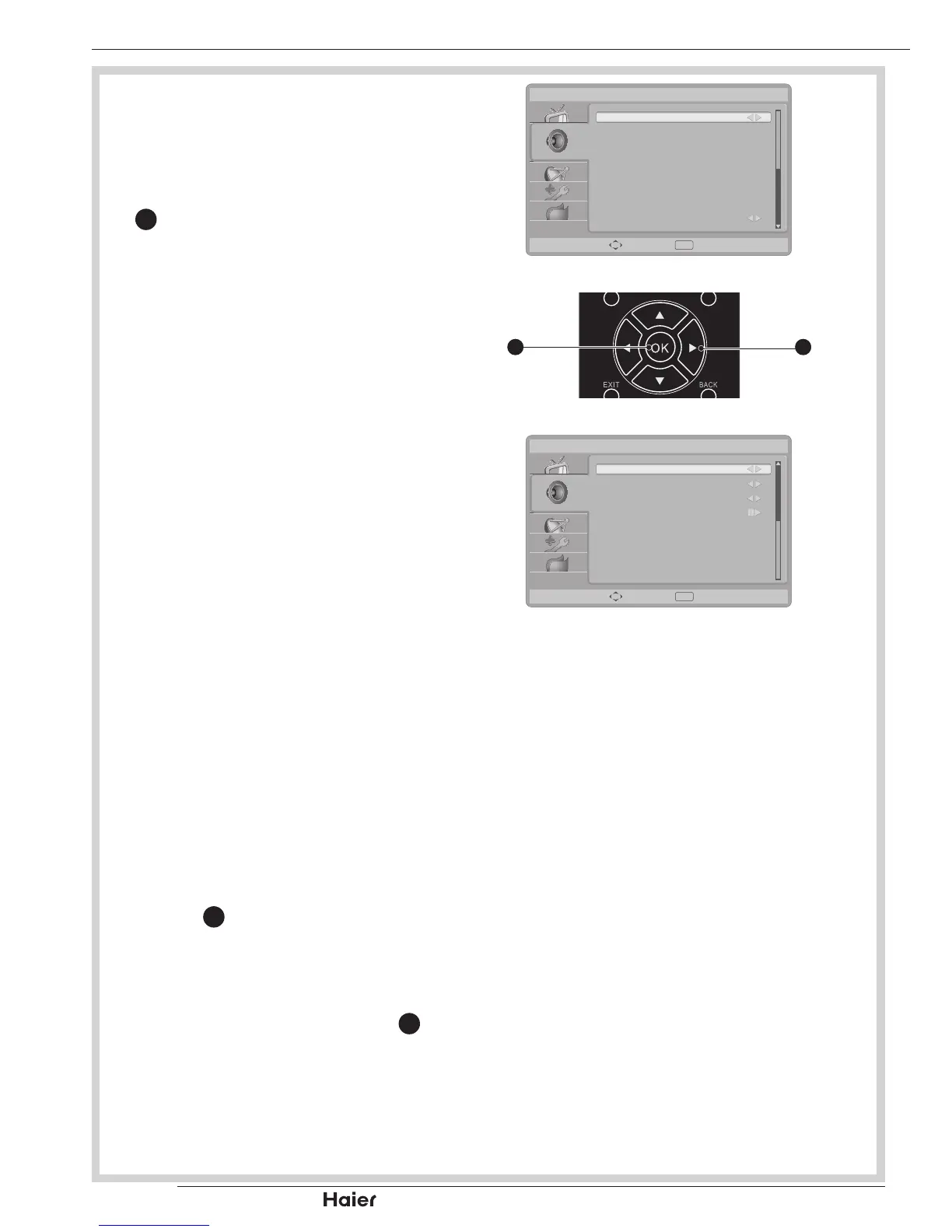Sound
Sound mode
To set the TV to a predened sound •
setting. Use the Left or Right Cursor
31
to toggle between Personal, Music,
Speech.
See g. 43 and 44.
Equalizer 120Hz (Bass):
Adjusts the amount of bass.•
Equalizer 500Hz (tenor):
Adjusts the amount of tenor.•
Equalizer 1.5KHz (neutral):
Adjusts the amount of neutral.•
Equalizer 5KHz (treble):
Adjusts the amount of treble.•
Equalizer 10KHz (Descant):
Adjusts the amount of descant.•
Balance
To adjust the balance between left/right •
channels.
Virtual surround
To add greater depth and dimension •
to the TV sound. Use the Left or Right
Cursor
31
to toggle between On or Off.
Digital Audio Out
To select the Digital audio out. •
Use the Left or Right Cursor
31
to
toggle between Off, Dolby Digital and
PCM. See g. 45.
Tip: When Dolby Digital is selected,
make sure the amplier supports digital
audio.
MENU OPERATION
