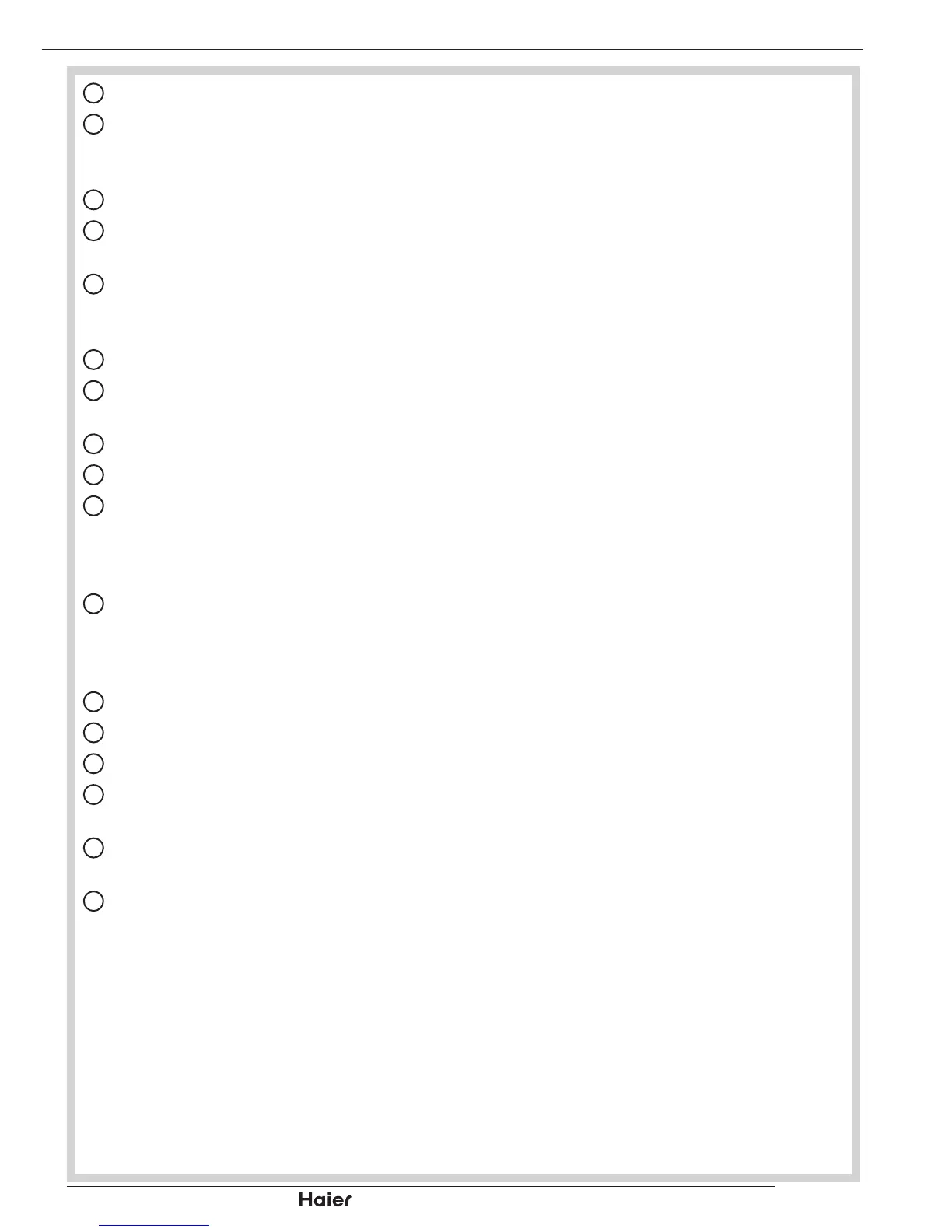9
Power Button: Use this button to switch your LCD TV on/off.
10
Common Interface Slot: Function when PC Card or ExpressCard is in COMMON
INTERFACE slot of the set. Please refer to your plug-in card manual for detail
information.
11
Audio Input: For use when PC, Component or DVI device with standard audio output.
12
Video Input: For use when connecting an ATV/DTV video recorder with standard video
and standard audio input.
13
USB Input: Data input from USB device. Insert USB storage device to view JPEG
photos, listen to MP3 music, or to run the [Time Shift] function. (Please refer to pages
36~37 for more information.)
14
Headphone Output: Connect to headphones (16Ω or 32Ω).
15
HDMI Input: High Denition Multimedia Interface. Connect to devices with digital
signals and can be used with PC or HDTV video signals.
16
Antenna Input: Connects to TV RF signals (antenna/CATV).
17
Audio Output: Connect to external analogue sound system.
18
SCART:
SCART 1: Full SCART, which transmits RGB, S-Video and CVBS in, and CVBS tuner
out (Analogue only).
SCART 2: Half SCART, which transmits S-Video or CVBS in and CVBS monitor out.
19
Component Input: The YPbPr video signal can be used if connecting through the
component video port. For example Progressive Scan DVD payers, Hi-scale HDTV
Decoders, and satellite receivers, obtain video with maximum resolution using YPbPr
and L/R audio signals.
20
PC Audio Input: PC audio supports 3.5mm Jack.
21
SPDIF Output: SPDIF is highly recommended for high quality digital sound output.
22
SERVICE: For service use only.
23
HDMI Input: High Denition Multimedia Interface. Connect to devices with digital
signals and can be used with PC or HDTV video signals.
24
VGA Input: Connect to VGA analogue signals sources. PC audio supports 3.5mm
Jack.
25
AC Power Cord: Connect the power cord into the power outlet.
KNOW YOUR MACHINE