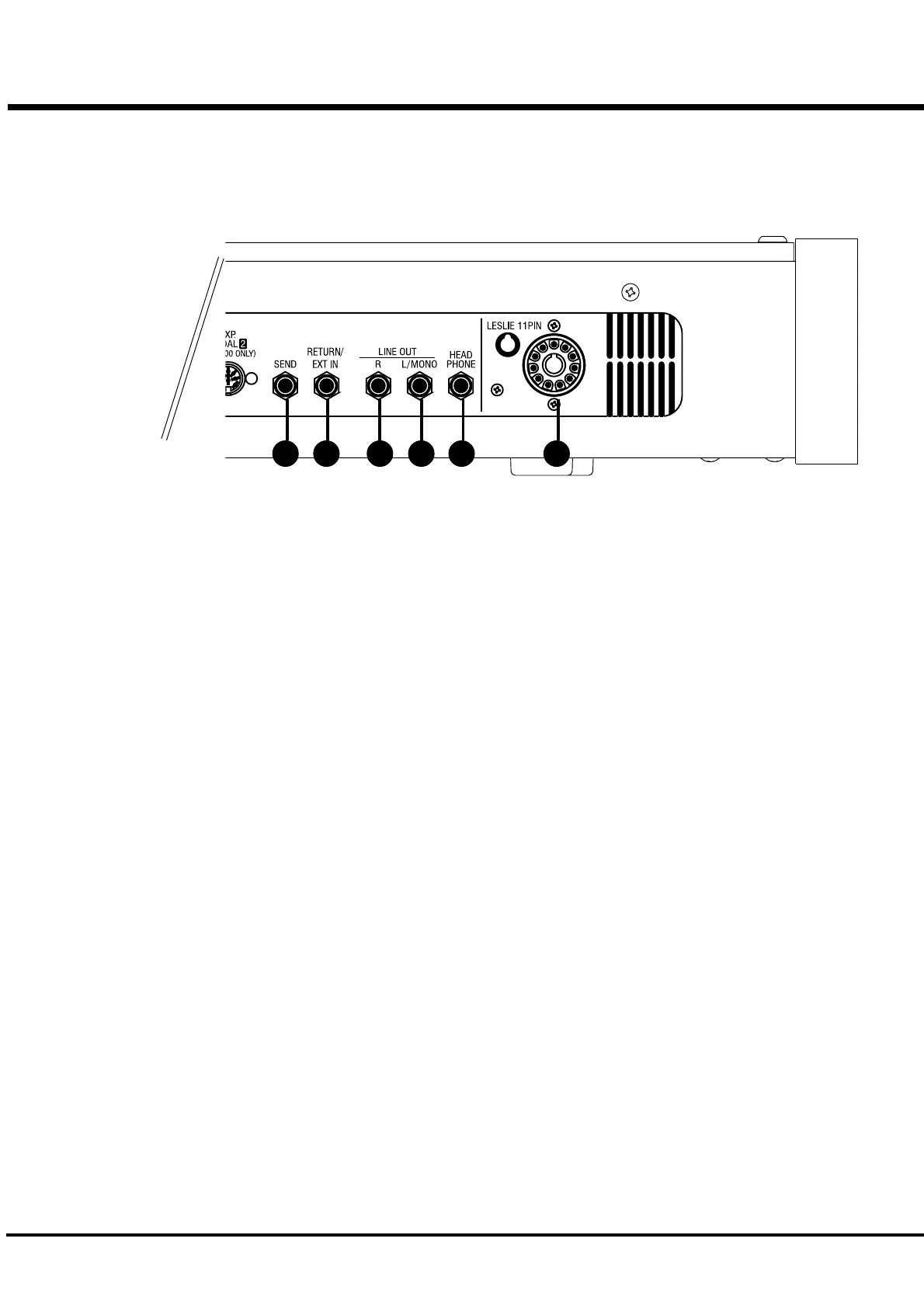*#1 :-Owner’s Manual
14
EFFECT LOOP
48. SEND
This jack is for sending the external Effects.
The signal after passing through the built-in Tube Amp.
is sent out.
If you insert a plug into this jack, it disconnects the
internal unit, and signals are not put out from the output
jack, except the signal input from RETURN jack.
(The rated output level is 1.23V + 4 dBm. The output
impedance is 600Ω.)
49. RETURN/EXT IN
This jack is for receiving external Effects.
This jack can be used as the input jack of the external
sound source.
(The rated input level is 1.23V + 4dBm. The input
impedance is 10kΩ.)
NOTE: Depending on the connected equipment, a setting
may be required for the RETURN jack. (P. 75)
SOUND OUTPUT TERMINAL
50. LINE OUT L/MONO
If your amplifier has only a single (1) female 1/4" audio
input connector (MONO input), use this Jack.
51. LINE OUT R
This is the Right channel output of the XK-3.
Use the Left and Right output Jacks if your mixer or
amplifier has stereo input.
Use only the L/MONO terminal, if the input is monaural.
The built-in Leslie Effect is only on L (the left), when the
Leslie Speaker (53) is connected.
52. HEADPHONE
This is for connecting the stereo headphone.
Sound is sent out from the LINE-OUT (50, 51) and
LESLIE 11PIN (53), also when this terminal is used.
The built-in LESLIE is only on L (the left), when the
LESLIE SPEAKER (53) is connected.
53. LESLIE 11PIN
This is for connecting the Leslie Speaker.
Read "CONNECTING THE LESLIE SPEAKER" for
more details.
48 49 52 535051
