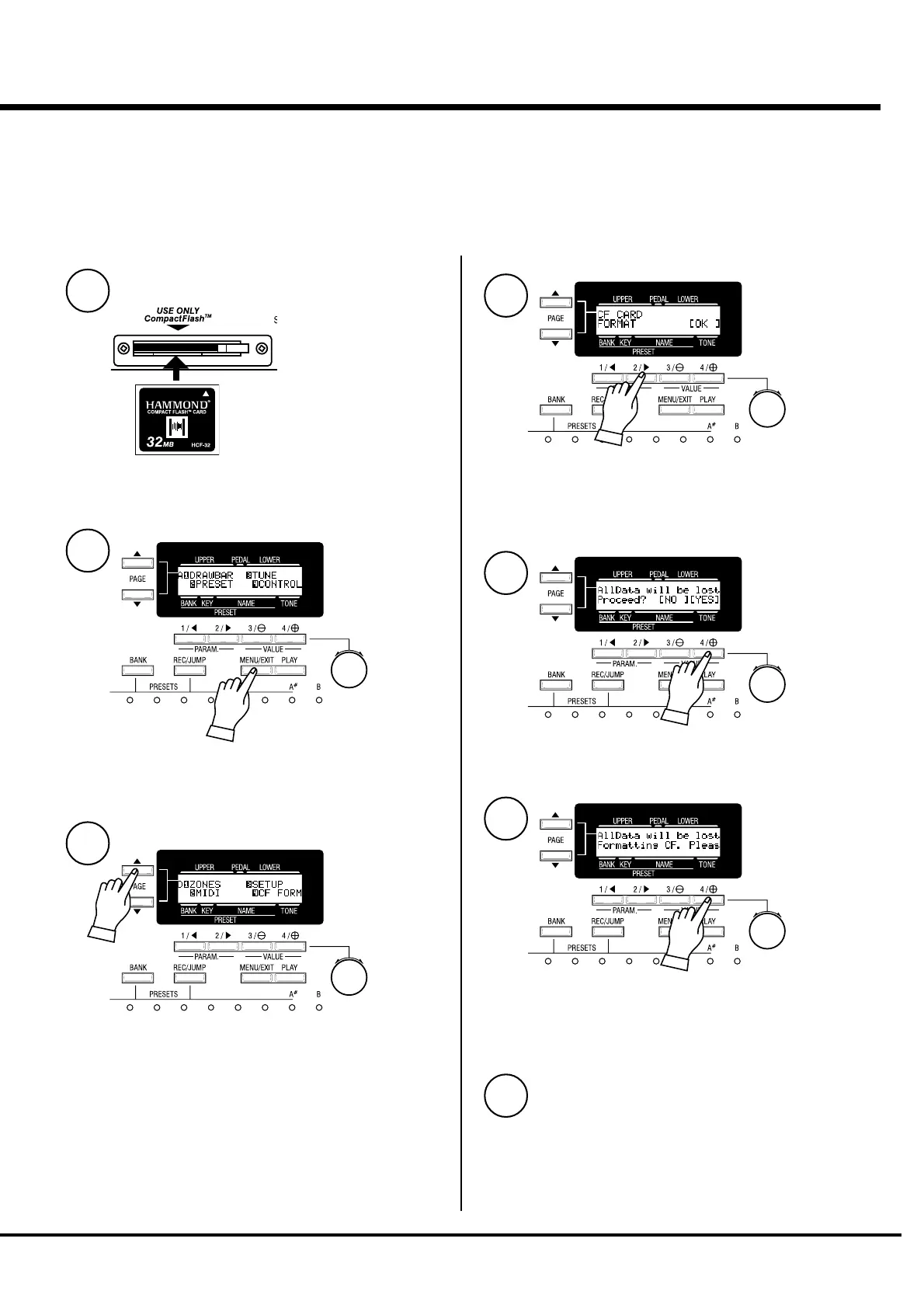Save the Set Up
91
INITIALIZE THE CF CARD
The CF CARD must be “INITIALIZED” first (= before you use it). Perform the
following, step by step, to do the initializing operation.
This operation losts the all data in the CF card.
Insert the CF card into the slot.
Touch the [MENU/EXIT] button.
Select PAGE D by the [PAGE] button.
1
2
3
Touch the [4] OK button.
The Confirmation message is displayed.
5
Touch the [4] YES button.
The initialization starts. It takes only a few seconds.
NOTE: If you do not want to initialize, just touch the [3]
NO button.
6
7
To return to the PLAY mode, touch [PLAY].
Touch [4] CF FORM.
The FORMAT mode is displayed.
4
