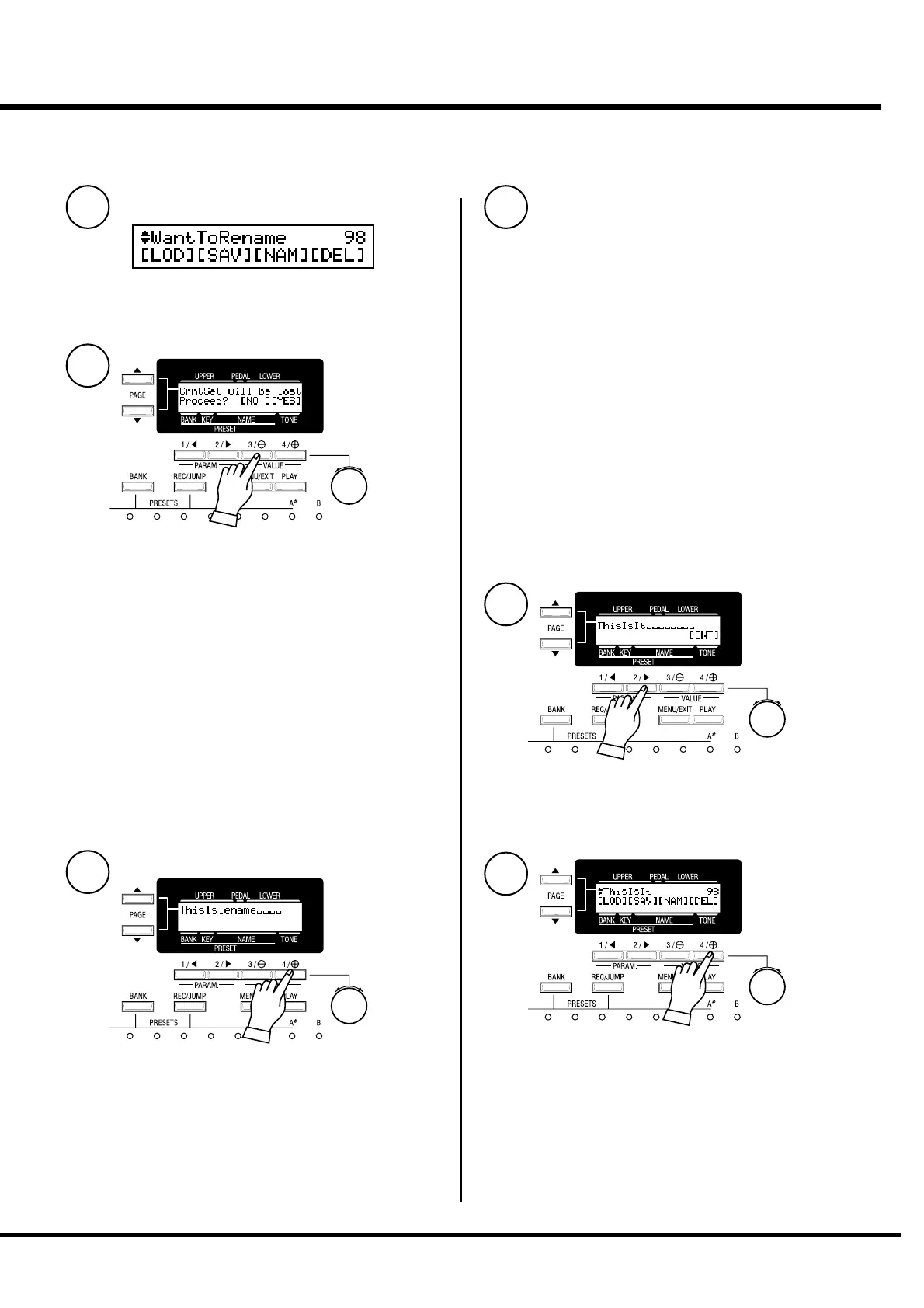Save the Set Up
93
CHANGE THE SETUP NAME
Select the SETUP file you want to change the name.
1
Touch the [3] NAM button.
WHAT DOES THIS MEAN?
CrntSet will be lost Proceed?
If you change the SETUP NAME, the SETUP previ-
ously saved in this keyboard will be rewritten to that
you are changing. If you do not want to lose the current
SETUP, touch [3] NO button and save the new one as a
“NewSetup”.
If you touch the [4] YES button, the SET UP will be
loaded (= read into) and then the SETUP NAME input
mode will be displayed.
2
4
Input the new SET UP NAME.
[PARAM] BUTTON
Move the cursor.
You can use up to 16 letters.
[VALUE] BUTTON
Choose the letters by this.
You can use Large and small Alphabets, digits and
signs/symbols.
If you touch this button, holding down the [REC/
JUMP] button, you can move to the head/the first letter
of each type (= space, 0, A, a).
The [VALUE] knob can also be used to choose letters
etc.
Move the cursor to the right end by the [PARAM]
button.
[ENT] will be displayed.
Touch the [4] ENT button.
The SETUP NAME will be changed.
3
You have come to the SETUP NAME INPUT
mode.
6
5
