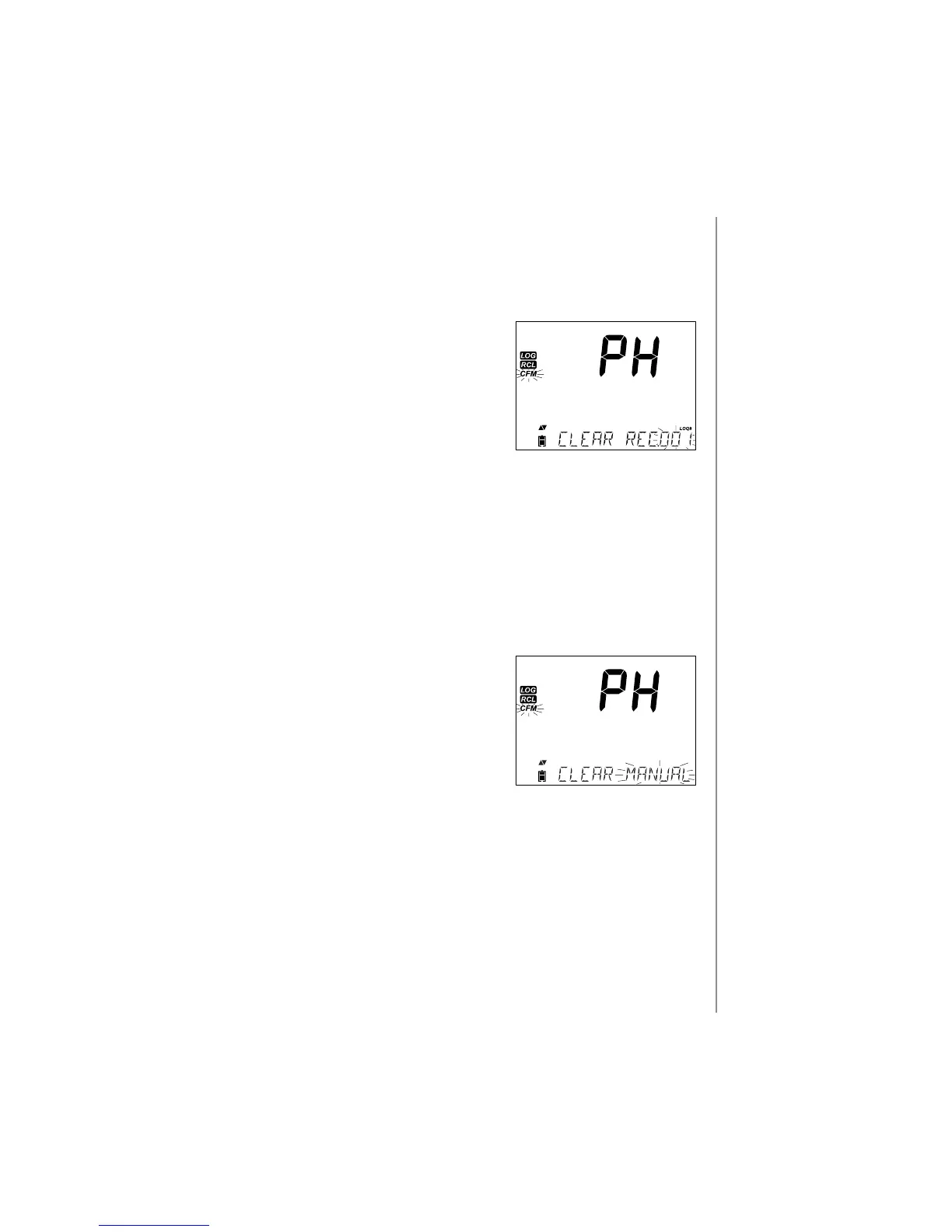Setup/Installation
23
Viewing
Logged Data
To delete individual records (Manual and Stability logs only), enter Manual
(Stability) log by pressing CFM when Manual (Stability) is displayed. Use the
ARROW keys to select the record to be deleted and then press CLR.
The instrument will display “CLEAR REC.“ and record number along with “CFM”
tag blinking. Use the ARROW keys to select another
record if necessary.
Press CFM. The instrument will display “PLEASE
WAIT” and then “CLEAR DONE” message. When individual logs are deleted
within saved MANUAL or STABILITY logs, the logs will renumber, lling in the
deleted data but staying in chronological order.
To delete all records of the MANUAL (STABILITY) log, proceed as described
above for LOTS.
Select the Manual (Stability) lot and press CLR.
The ”CLEAR” message will be displayed along with
”MANUAL” or “STABILITY” and CFM tag blinking on
the LCD. Press the CFM key to conrm the deleting
of the selected lot (MANUAL or STABILITY) or all
records. Press CLR to exit without deleting.
The lot number is used to identify particular sets of data. The lot numbers are
allocated successively until 100, even if some lots were deleted. The total
number of lots that can be saved is 100. If some are deleted (for example
1-50), fty additional logs may be stored. These will be numbered 101-150.
The lots are allocated successively (provided available memory space) until
999 is reached. After this, it is necessary to delete all the LOT logs to start
over the numbering.