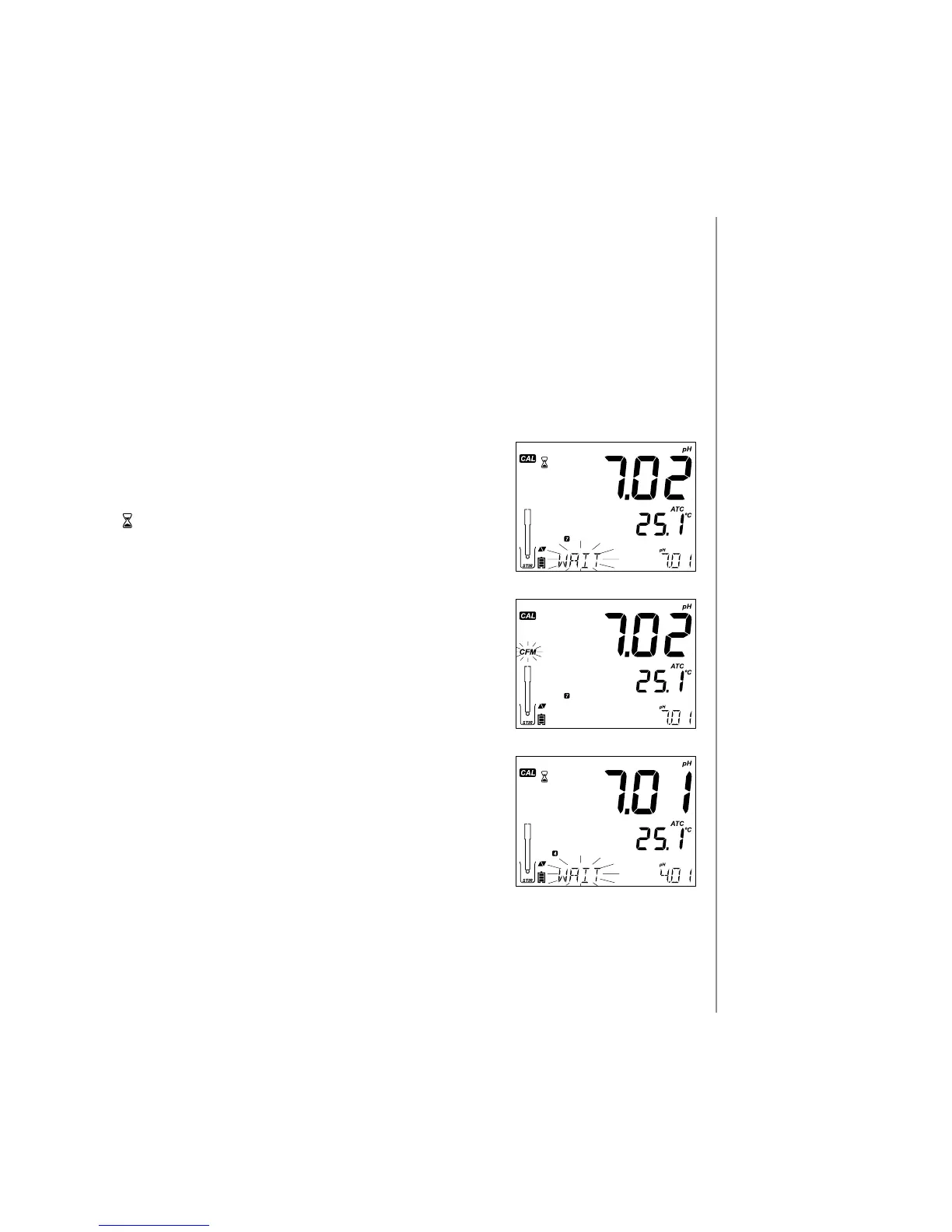Operational Guide
31
pH
Calibration
The custom buers allow the user to calibrate in a buer solution dierent
from a standard one. Two custom buers can be set in SETUP menu. See page
30 for more information about using custom buers.
The instrument will automatically skip the buer used during calibration
and the buers which are in a ±0.2 pH window, around one of the calibrated
buers.
Submerse the pH electrode approximately 3 cm (1¼”) into a buer solution
and stir gently. Press CAL to enter calibration.
The “CAL” tag will appear and the “7.01” buer will
be displayed on the 3rd LCD line. If necessary, press
the ARROW keys to select a dierent buer value.
The “ ” along with “STIR” tag will be displayed and
“WAIT” will blink on the LCD until the reading is
stable.
When the reading is stable and close to the selected
buer, “CFM” tag will blink. Press CFM to conrm
calibration.
The calibrated value will be displayed on the 1st LCD
line and the second expected buer value on the 3rd
LCD line.
After the rst calibration point is conrmed, rinse and submerse the pH
electrode approximately 3 cm (1¼”) into the second buer solution and stir
gently. If necessary, press the ARROW keys to select a dierent buer value.